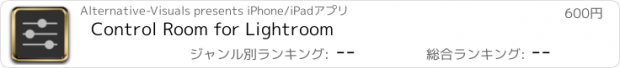Control Room for Lightroom |
| この情報はストアのものより古い可能性がございます。 | ||||
| 価格 | 600円 | ダウンロード |
||
|---|---|---|---|---|
| ジャンル | 写真/ビデオ | |||
サイズ | 10.7MB | |||
| 開発者 | Alternative-Visuals | |||
| 順位 |
| |||
| リリース日 | 2017-10-03 12:13:11 | 評価 | 評価が取得できませんでした。 | |
| 互換性 | iOS 9.3以降が必要です。 iPhone、iPad および iPod touch 対応。 | |||
Control Room brings some of Adobe Lightroom’s development and library management controls and functionality to an app. With Control Room, an iPhone, iPad, or iPod Touch can function as an external control panel for editing and managing photos within Adobe Lightroom. All of this can simplify and improve a workflow.
Features:
• Quickly and remotely make development adjustments via sliders and entry fields, all made easy with a touchscreen.
• The Basic, Tones, Mixer, Detail, Effects, Split Toning, Transform, and Calibrate panels are provided.
• Non-Lightroom CC users can access Lightroom's Dehaze slider.
• Create and use custom development panels with the development settings that you use the most.
• Define and use any Lightroom keyboard shortcuts within the app.
• Quickly and remotely apply your own Lightroom presets to photos.
• Rate photos, add photos to a rapid collection, flag photos, label photos, and navigate between photos.
• All changes are reflected in real-time between the app and Lightroom.
Requirements:
You will need to install the free corresponding Adobe Lightroom plugin provided on our website.
Plugin Download: http://www.controlroomapps.com/downloads
The plugin works on any computer with Adobe Lightroom 6+ or Lightroom Classic CC installed.
更新履歴
- The app will now attempt to automatically find and connect to the Lightroom plugin without needing to manually configure it. When using the Window's version of Lightroom, this will require Apple's Bonjour to be installed.
- Minor UI changes.
Features:
• Quickly and remotely make development adjustments via sliders and entry fields, all made easy with a touchscreen.
• The Basic, Tones, Mixer, Detail, Effects, Split Toning, Transform, and Calibrate panels are provided.
• Non-Lightroom CC users can access Lightroom's Dehaze slider.
• Create and use custom development panels with the development settings that you use the most.
• Define and use any Lightroom keyboard shortcuts within the app.
• Quickly and remotely apply your own Lightroom presets to photos.
• Rate photos, add photos to a rapid collection, flag photos, label photos, and navigate between photos.
• All changes are reflected in real-time between the app and Lightroom.
Requirements:
You will need to install the free corresponding Adobe Lightroom plugin provided on our website.
Plugin Download: http://www.controlroomapps.com/downloads
The plugin works on any computer with Adobe Lightroom 6+ or Lightroom Classic CC installed.
更新履歴
- The app will now attempt to automatically find and connect to the Lightroom plugin without needing to manually configure it. When using the Window's version of Lightroom, this will require Apple's Bonjour to be installed.
- Minor UI changes.
ブログパーツ第二弾を公開しました!ホームページでアプリの順位・価格・周辺ランキングをご紹介頂けます。
ブログパーツ第2弾!
アプリの周辺ランキングを表示するブログパーツです。価格・順位共に自動で最新情報に更新されるのでアプリの状態チェックにも最適です。
ランキング圏外の場合でも周辺ランキングの代わりに説明文を表示にするので安心です。
サンプルが気に入りましたら、下に表示されたHTMLタグをそのままページに貼り付けることでご利用頂けます。ただし、一般公開されているページでご使用頂かないと表示されませんのでご注意ください。
幅200px版
幅320px版
Now Loading...

「iPhone & iPad アプリランキング」は、最新かつ詳細なアプリ情報をご紹介しているサイトです。
お探しのアプリに出会えるように様々な切り口でページをご用意しております。
「メニュー」よりぜひアプリ探しにお役立て下さい。
Presents by $$308413110 スマホからのアクセスにはQRコードをご活用ください。 →
Now loading...