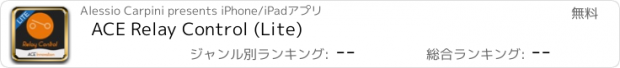ACE Relay Control (Lite) |
| この情報はストアのものより古い可能性がございます。 | ||||
| 価格 | 無料 | ダウンロード |
||
|---|---|---|---|---|
| ジャンル | 仕事効率化 | |||
サイズ | 18.7MB | |||
| 開発者 | Alessio Carpini | |||
| 順位 |
| |||
| リリース日 | 2017-08-07 02:06:48 | 評価 | 評価が取得できませんでした。 | |
| 互換性 | iOS 10.0以降が必要です。 iPhone、iPad および iPod touch 対応。 | |||
ACE Relay Control is the dedicated App to use with electronic board RLY-1601 producted by ACE Innovation.
Using this App you can easily control the RLY-1601 board in different operating mode:
- AP mode -> direct connection with the board configured as Access Point;
- Client mode -> remote connection with the board configured as Client using its IP address or DDNS.
In Client mode comands are send using symmetric encryption AES-128 with dummy random bytes for security reasons.
Three different relay operating mode;
- on-off control -> immediate relay switching;
- impulse mode -> immediate relay switching than wait a user defined time (from few ms to a lot of hours) to switch again the relay eg: on (original state) -off- (wait) -on);
- delay mode -> relay switch after a user defined time (from few ms to a lot of hours);
Electronic board RLY-1601 can also be controlled using the API. With the API you can develop your own App or software. API is downloadable for free on the developer web site.
The Lite version of this App permits to Control the RLY but it's unable to configure the RLY. To configure the board use the premium iOS App.
更新履歴
This app has been updated by Apple to display the Apple Watch app icon.
- The behavior of ON and OFF has been changed. Now, when the state is ON, the relay is powered.
- The Operations have been updated to take the changes of ON/OFF into account. Please, before to use the Board, check if all the Operations are right.
Using this App you can easily control the RLY-1601 board in different operating mode:
- AP mode -> direct connection with the board configured as Access Point;
- Client mode -> remote connection with the board configured as Client using its IP address or DDNS.
In Client mode comands are send using symmetric encryption AES-128 with dummy random bytes for security reasons.
Three different relay operating mode;
- on-off control -> immediate relay switching;
- impulse mode -> immediate relay switching than wait a user defined time (from few ms to a lot of hours) to switch again the relay eg: on (original state) -off- (wait) -on);
- delay mode -> relay switch after a user defined time (from few ms to a lot of hours);
Electronic board RLY-1601 can also be controlled using the API. With the API you can develop your own App or software. API is downloadable for free on the developer web site.
The Lite version of this App permits to Control the RLY but it's unable to configure the RLY. To configure the board use the premium iOS App.
更新履歴
This app has been updated by Apple to display the Apple Watch app icon.
- The behavior of ON and OFF has been changed. Now, when the state is ON, the relay is powered.
- The Operations have been updated to take the changes of ON/OFF into account. Please, before to use the Board, check if all the Operations are right.
ブログパーツ第二弾を公開しました!ホームページでアプリの順位・価格・周辺ランキングをご紹介頂けます。
ブログパーツ第2弾!
アプリの周辺ランキングを表示するブログパーツです。価格・順位共に自動で最新情報に更新されるのでアプリの状態チェックにも最適です。
ランキング圏外の場合でも周辺ランキングの代わりに説明文を表示にするので安心です。
サンプルが気に入りましたら、下に表示されたHTMLタグをそのままページに貼り付けることでご利用頂けます。ただし、一般公開されているページでご使用頂かないと表示されませんのでご注意ください。
幅200px版
幅320px版
Now Loading...

「iPhone & iPad アプリランキング」は、最新かつ詳細なアプリ情報をご紹介しているサイトです。
お探しのアプリに出会えるように様々な切り口でページをご用意しております。
「メニュー」よりぜひアプリ探しにお役立て下さい。
Presents by $$308413110 スマホからのアクセスにはQRコードをご活用ください。 →
Now loading...