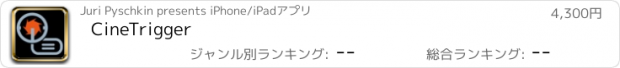CineTrigger |
| この情報はストアのものより古い可能性がございます。 | ||||
| 価格 | 4300円 | ダウンロード |
||
|---|---|---|---|---|
| ジャンル | ユーティリティ | |||
サイズ | 78.7MB | |||
| 開発者 | Juri Pyschkin | |||
| 順位 |
| |||
| リリース日 | 2017-10-27 01:38:30 | 評価 | 評価が取得できませんでした。 | |
| 互換性 | iOS 9.0以降が必要です。 iPhone、iPad および iPod touch 対応。 | |||
CineTrigger is an innovative iOS app for for performing your dry fire laser training on video beamer projection.. It gives you an ability for flexible training almost at any place.
CineTrigger is easy to setup and to put into operation. . Due to innovative calibration algorithm you may need less than a few minutes to make the whole system ready for the drill.
For the use of CineTrigger you will need additionally a laser pistol or another laser training device such as laser training products from Laser Lyte, Laser Ammo, Next Level Training or similar.
Also you will need a portable DLP Beamer with the light strength up to 800 Lumen. Please note! We do not guarantee the function of the app by use of more powerful beamers.
How it works:
1. Connect your iOS device with beamer. Turn on beamer and launch the CineTrigger. Your iOS device will recognize the beamer and will project a bright white rectangle on the wall.
2. Please ensure that you see the whole rectangle on the screen of your iOS device. Tilt your device accordingly. It does not matter if the bright rectangle appears distorted. This distortion will be corrected automatically in the next step.
3. Tap on screen. The automatically calibration will start. When finished, you will be asked to make several laser shots to adjust CineTrigger for the strength of used laser.
4. Next comes the main menu. From here you navigate by shooting at the navigation buttons on the wall projection. Please use the big blue buttons to the left and to the right to select the drill mode. Currently four drill modes modes are included.
5. Single target drill. In the single target you train with a single target. You can choose between different target types. By shooting at the button “proceed to shooting range” you will start your drill. During your drill you see the time, which indicates duration of your drill from start, amount of shots and scores. You can change the distance to the target, inspect your hits by zooming the target or clean you target.
6. Advanced target drill. In this mode you drill with 3 targets which appears each time at different positions for the defined time period. This time, the amount of shots to down the target and the length of countdown are adjustable. You also can choose the target type. If targets are downed during the drill you can continue by shooting at the triangle in lower part of projection, you also can inspect you hits or go back to settings for this mode or to main menu.
7. Single user biathlon drill. In this mode you drill with the biathlon target. The distance to the target can be adjusted. To down the target you have to hit all five black circles. 8. Biathlon competition drill. In this mode the two users can compete against each other simultaneously. The distance to the target can be adjusted separately for each user.
Please note!
For best function of CineTrigger we strongly recommend to use at least an iPhone 6 and above!
Also we recommend to use exclusively the DLP LED beamers with light strength up to 800 Lumen! CineTrigger does not support the infra-red laser devices.
Please refer for more details to the web site www.shot-veryfier.com or send us an email at mail@shot-veryfier.com if you have questions.
CineTrigger is easy to setup and to put into operation. . Due to innovative calibration algorithm you may need less than a few minutes to make the whole system ready for the drill.
For the use of CineTrigger you will need additionally a laser pistol or another laser training device such as laser training products from Laser Lyte, Laser Ammo, Next Level Training or similar.
Also you will need a portable DLP Beamer with the light strength up to 800 Lumen. Please note! We do not guarantee the function of the app by use of more powerful beamers.
How it works:
1. Connect your iOS device with beamer. Turn on beamer and launch the CineTrigger. Your iOS device will recognize the beamer and will project a bright white rectangle on the wall.
2. Please ensure that you see the whole rectangle on the screen of your iOS device. Tilt your device accordingly. It does not matter if the bright rectangle appears distorted. This distortion will be corrected automatically in the next step.
3. Tap on screen. The automatically calibration will start. When finished, you will be asked to make several laser shots to adjust CineTrigger for the strength of used laser.
4. Next comes the main menu. From here you navigate by shooting at the navigation buttons on the wall projection. Please use the big blue buttons to the left and to the right to select the drill mode. Currently four drill modes modes are included.
5. Single target drill. In the single target you train with a single target. You can choose between different target types. By shooting at the button “proceed to shooting range” you will start your drill. During your drill you see the time, which indicates duration of your drill from start, amount of shots and scores. You can change the distance to the target, inspect your hits by zooming the target or clean you target.
6. Advanced target drill. In this mode you drill with 3 targets which appears each time at different positions for the defined time period. This time, the amount of shots to down the target and the length of countdown are adjustable. You also can choose the target type. If targets are downed during the drill you can continue by shooting at the triangle in lower part of projection, you also can inspect you hits or go back to settings for this mode or to main menu.
7. Single user biathlon drill. In this mode you drill with the biathlon target. The distance to the target can be adjusted. To down the target you have to hit all five black circles. 8. Biathlon competition drill. In this mode the two users can compete against each other simultaneously. The distance to the target can be adjusted separately for each user.
Please note!
For best function of CineTrigger we strongly recommend to use at least an iPhone 6 and above!
Also we recommend to use exclusively the DLP LED beamers with light strength up to 800 Lumen! CineTrigger does not support the infra-red laser devices.
Please refer for more details to the web site www.shot-veryfier.com or send us an email at mail@shot-veryfier.com if you have questions.
ブログパーツ第二弾を公開しました!ホームページでアプリの順位・価格・周辺ランキングをご紹介頂けます。
ブログパーツ第2弾!
アプリの周辺ランキングを表示するブログパーツです。価格・順位共に自動で最新情報に更新されるのでアプリの状態チェックにも最適です。
ランキング圏外の場合でも周辺ランキングの代わりに説明文を表示にするので安心です。
サンプルが気に入りましたら、下に表示されたHTMLタグをそのままページに貼り付けることでご利用頂けます。ただし、一般公開されているページでご使用頂かないと表示されませんのでご注意ください。
幅200px版
幅320px版
Now Loading...

「iPhone & iPad アプリランキング」は、最新かつ詳細なアプリ情報をご紹介しているサイトです。
お探しのアプリに出会えるように様々な切り口でページをご用意しております。
「メニュー」よりぜひアプリ探しにお役立て下さい。
Presents by $$308413110 スマホからのアクセスにはQRコードをご活用ください。 →
Now loading...