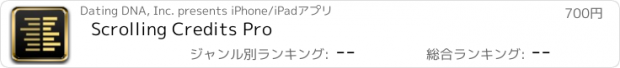Scrolling Credits Pro |
| この情報はストアのものより古い可能性がございます。 | ||||
| 価格 | 800円 | ダウンロード |
||
|---|---|---|---|---|
| ジャンル | 写真/ビデオ | |||
サイズ | 367.6MB (ダウンロードにWIFIが必要) | |||
| 開発者 | Dating DNA, Inc. | |||
| 順位 |
| |||
| リリース日 | 2017-07-27 23:55:24 | 評価 |
|
|
| 互換性 | iOS 12.0以降が必要です。 iPhone、iPad および iPod touch 対応。 | |||
#1 must-have app for quickly and easily adding scrolling credits like you see in professional movies and TV shows to the beginning or ending of your videos. Also great for adding scrolling text to TikTok, Instagram, documentaries, sales, Facebook ads, and informational videos.
CHECK OUT THESE PRO FEATURES:
• Designed specifically to do scrolling credits!
• Powerful, yet super easy to use--no learning curve!
• Scroll credits over a flat background image or even video footage!
• Supports one or two-column credits, just like the pros!
• Easily add Headings to sections of credits!
• Control font style, size, color, and scrolling speed!
• Supports multiple SD/HD resolutions, including: SD 360p, HD 720p, HD 1080p and even Ultra HD 4K!
• Supports multiple Aspect Ratios, including: 1:1, 4:3, 16:9 (landscape), 9:16 (portrait), and 2:1 (18:9).
• Great for TikTok, Instagram or Facebook videos by using the 1:1 (square) or 9:16 (portrait) Aspect Ratios!
• Smooth, non-jerky scrolling!
• Includes dozens of HD backgrounds to choose from or upload your own!
• Includes several "seamless" video loops (fire burning, flag waving, etc.) for motion-rich credits, or upload your own video footage!
• Chroma Key "green screen" support!
• Save and manage "projects," no need to start over to make a change!
• Supports ALL devices (all sized iPhones and iPads)!
___________________________________________
HOW IT WORKS...
1. Choose from the dozens of backgrounds provided by the app (a solid color, a gradient color, an image, a "seamless" video loop, or a "green-screen" chroma key), or upload your own background image or video.
2. Enter the text you want to have scroll over the background you've selected. You can even use headings or two columns for your credits, just like the pros.
3. Preview what your scrolling credits will look like, adjusting the scrolling speed, aspect ratio, and the font style, color, and size.
4. When you're happy with how everything looks, the app will render and save an HD video clip to your device's Photo Library (Camera Roll).
5. Optionally, you can use iMovie or other video editing software, import the credits video clip, and drag it to where you want it to play in your movie (such as at the end for closing credits).
___________________________________________
Here are all the sizes supported for each of the different aspect ratios:
====== 1:1 ======
SD 360p (360 x 360)
HD 720p (720 x 720)
HD 1080p (1080 x 1080)
Ultra HD 4K (2160 x 2160)
====== 4:3 ======
SD 360p (480 x 360)
HD 720p (960 x 720)
HD 1080p (1440 x 1080)
Ultra HD 4K (2880 x 2160)
====== 16:9 (landscape) ======
SD 360p (640 x 360)
HD 720p (1280 x 720)
HD 1080p (1920 x 1080)
Ultra HD 4K (3840 x 2160)
====== 9:16 (portrait) ======
SD 360p (360 x 640)
HD 720p (720 x 1280)
HD 1080p (1080 x 1920)
Ultra HD 4K (2160 x 3840)
====== 2:1 (18:9) ======
SD 360p (720 x 360)
HD 720p (1440 x 720)
HD 1080p (2160 x 1080)
Ultra HD 4K (4320 x 2160)
___________________________________________
Need help? Watch the included tutorial video and sample projects. (For the tutorial, pull down the Menu from the home page of app or visit scrollingcredits.com.)
Still need help? Email us at support@clipish.net!
更新履歴
Thank you for making Scrolling Credits Pro such a hit! Remember...High ratings keep us motivated to keep adding features. :-)
Here's what's new in this update:
- Added support iOS 16 and adjusted top navigation bar for devices with the new Dynamic Isalnd.
- Fixed an issue where app would sometimes crash when doing 1-column projects.
- Fixed an issue with previewing certain aspect ratio projects.
- Misc. bug fixes and enhancements.
CHECK OUT THESE PRO FEATURES:
• Designed specifically to do scrolling credits!
• Powerful, yet super easy to use--no learning curve!
• Scroll credits over a flat background image or even video footage!
• Supports one or two-column credits, just like the pros!
• Easily add Headings to sections of credits!
• Control font style, size, color, and scrolling speed!
• Supports multiple SD/HD resolutions, including: SD 360p, HD 720p, HD 1080p and even Ultra HD 4K!
• Supports multiple Aspect Ratios, including: 1:1, 4:3, 16:9 (landscape), 9:16 (portrait), and 2:1 (18:9).
• Great for TikTok, Instagram or Facebook videos by using the 1:1 (square) or 9:16 (portrait) Aspect Ratios!
• Smooth, non-jerky scrolling!
• Includes dozens of HD backgrounds to choose from or upload your own!
• Includes several "seamless" video loops (fire burning, flag waving, etc.) for motion-rich credits, or upload your own video footage!
• Chroma Key "green screen" support!
• Save and manage "projects," no need to start over to make a change!
• Supports ALL devices (all sized iPhones and iPads)!
___________________________________________
HOW IT WORKS...
1. Choose from the dozens of backgrounds provided by the app (a solid color, a gradient color, an image, a "seamless" video loop, or a "green-screen" chroma key), or upload your own background image or video.
2. Enter the text you want to have scroll over the background you've selected. You can even use headings or two columns for your credits, just like the pros.
3. Preview what your scrolling credits will look like, adjusting the scrolling speed, aspect ratio, and the font style, color, and size.
4. When you're happy with how everything looks, the app will render and save an HD video clip to your device's Photo Library (Camera Roll).
5. Optionally, you can use iMovie or other video editing software, import the credits video clip, and drag it to where you want it to play in your movie (such as at the end for closing credits).
___________________________________________
Here are all the sizes supported for each of the different aspect ratios:
====== 1:1 ======
SD 360p (360 x 360)
HD 720p (720 x 720)
HD 1080p (1080 x 1080)
Ultra HD 4K (2160 x 2160)
====== 4:3 ======
SD 360p (480 x 360)
HD 720p (960 x 720)
HD 1080p (1440 x 1080)
Ultra HD 4K (2880 x 2160)
====== 16:9 (landscape) ======
SD 360p (640 x 360)
HD 720p (1280 x 720)
HD 1080p (1920 x 1080)
Ultra HD 4K (3840 x 2160)
====== 9:16 (portrait) ======
SD 360p (360 x 640)
HD 720p (720 x 1280)
HD 1080p (1080 x 1920)
Ultra HD 4K (2160 x 3840)
====== 2:1 (18:9) ======
SD 360p (720 x 360)
HD 720p (1440 x 720)
HD 1080p (2160 x 1080)
Ultra HD 4K (4320 x 2160)
___________________________________________
Need help? Watch the included tutorial video and sample projects. (For the tutorial, pull down the Menu from the home page of app or visit scrollingcredits.com.)
Still need help? Email us at support@clipish.net!
更新履歴
Thank you for making Scrolling Credits Pro such a hit! Remember...High ratings keep us motivated to keep adding features. :-)
Here's what's new in this update:
- Added support iOS 16 and adjusted top navigation bar for devices with the new Dynamic Isalnd.
- Fixed an issue where app would sometimes crash when doing 1-column projects.
- Fixed an issue with previewing certain aspect ratio projects.
- Misc. bug fixes and enhancements.
ブログパーツ第二弾を公開しました!ホームページでアプリの順位・価格・周辺ランキングをご紹介頂けます。
ブログパーツ第2弾!
アプリの周辺ランキングを表示するブログパーツです。価格・順位共に自動で最新情報に更新されるのでアプリの状態チェックにも最適です。
ランキング圏外の場合でも周辺ランキングの代わりに説明文を表示にするので安心です。
サンプルが気に入りましたら、下に表示されたHTMLタグをそのままページに貼り付けることでご利用頂けます。ただし、一般公開されているページでご使用頂かないと表示されませんのでご注意ください。
幅200px版
幅320px版
Now Loading...

「iPhone & iPad アプリランキング」は、最新かつ詳細なアプリ情報をご紹介しているサイトです。
お探しのアプリに出会えるように様々な切り口でページをご用意しております。
「メニュー」よりぜひアプリ探しにお役立て下さい。
Presents by $$308413110 スマホからのアクセスにはQRコードをご活用ください。 →
Now loading...






 (2人)
(2人)