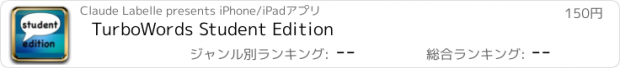TurboWords Student Edition |
| 価格 | 150円 | ダウンロード |
||
|---|---|---|---|---|
| ジャンル | 教育 | |||
サイズ | 33.9MB | |||
| 開発者 | Claude Labelle | |||
| 順位 |
| |||
| リリース日 | 2017-09-21 21:53:03 | 評価 | 評価が取得できませんでした。 | |
| 互換性 | iOS 12.0以降が必要です。 iPhone、iPad および iPod touch 対応。 | |||
Using speech recognition, quickly build a spelling test from your own weekly school words. Record them in one stretch. Sit back and watch as they are recognized into text. It’s easy and fun!
Then play the test, rich with options. Seeing, hearing and writing your words will help you succeed in school tests. An amimo character (from French "ami" [friend] and "mots" [words]) says words of encouragement.
And finally, track your progress. See the results of your last three tests, individually for each word. Earn a shining star.
Alternatively, play one of five games using your words: hangman-style, crossword, word search, charivari and word shuffle.
Includes one sample group to get you started.
TurboWords lets you:
SETUP
• Record as many words as you need. Alternatively, type or paste them.
• Re-order, delete, edit or re-record your words.
• Create as many groups of words (lists) as you need.
• Receive and import groups created with TurboWords Parent/Teacher Edition.
• Add multiple students, with name and photo, each with their own groups and settings.
TEST
• Play words sequentially or randomly, using your recorded voice or a synthesized voice.
• Type the words. Or write them on paper.
• Have instant feedback at each keystroke! Letters highlight green or red.
• Use a Hint button, if you’re stuck, pressing this button will reveal the next letter.
• Pronounce the word as you type each keystroke, if you wish.
• Go forward and backwards.
• Set a time limit, so that the next word is automatically played back, after a number of seconds that you set.
• Take partial tests.
• Focus on the words you have difficulty with, by excluding succeeded words from a spelling test.
CORRECT
• See the results of your test.
• Correct words.
• Earn a positive-reinforcement star.
• See red and green lights showing your progress as you learn.
• Send test results by email.
PLAY
• Play Not Hangman while improving your literacy.
• Solve the crossword puzzle.
• Beat your high score in animated Word Shuffle game.
• Solve the word search puzzle.
• Experience the frantic pace of the one or two player game Charivari.
FOR SCHOOLS
• Compatible with the Schoolwork app: See instructions in Info button.
Steps to use the app:
1. Add a group for your words.
2. Record your words.
3. Take the spelling test.
4. Correct the test.
You will find contextual help on every screen. Portrait and landscape modes are supported.
更新履歴
- fix links
- fix crash
Then play the test, rich with options. Seeing, hearing and writing your words will help you succeed in school tests. An amimo character (from French "ami" [friend] and "mots" [words]) says words of encouragement.
And finally, track your progress. See the results of your last three tests, individually for each word. Earn a shining star.
Alternatively, play one of five games using your words: hangman-style, crossword, word search, charivari and word shuffle.
Includes one sample group to get you started.
TurboWords lets you:
SETUP
• Record as many words as you need. Alternatively, type or paste them.
• Re-order, delete, edit or re-record your words.
• Create as many groups of words (lists) as you need.
• Receive and import groups created with TurboWords Parent/Teacher Edition.
• Add multiple students, with name and photo, each with their own groups and settings.
TEST
• Play words sequentially or randomly, using your recorded voice or a synthesized voice.
• Type the words. Or write them on paper.
• Have instant feedback at each keystroke! Letters highlight green or red.
• Use a Hint button, if you’re stuck, pressing this button will reveal the next letter.
• Pronounce the word as you type each keystroke, if you wish.
• Go forward and backwards.
• Set a time limit, so that the next word is automatically played back, after a number of seconds that you set.
• Take partial tests.
• Focus on the words you have difficulty with, by excluding succeeded words from a spelling test.
CORRECT
• See the results of your test.
• Correct words.
• Earn a positive-reinforcement star.
• See red and green lights showing your progress as you learn.
• Send test results by email.
PLAY
• Play Not Hangman while improving your literacy.
• Solve the crossword puzzle.
• Beat your high score in animated Word Shuffle game.
• Solve the word search puzzle.
• Experience the frantic pace of the one or two player game Charivari.
FOR SCHOOLS
• Compatible with the Schoolwork app: See instructions in Info button.
Steps to use the app:
1. Add a group for your words.
2. Record your words.
3. Take the spelling test.
4. Correct the test.
You will find contextual help on every screen. Portrait and landscape modes are supported.
更新履歴
- fix links
- fix crash
ブログパーツ第二弾を公開しました!ホームページでアプリの順位・価格・周辺ランキングをご紹介頂けます。
ブログパーツ第2弾!
アプリの周辺ランキングを表示するブログパーツです。価格・順位共に自動で最新情報に更新されるのでアプリの状態チェックにも最適です。
ランキング圏外の場合でも周辺ランキングの代わりに説明文を表示にするので安心です。
サンプルが気に入りましたら、下に表示されたHTMLタグをそのままページに貼り付けることでご利用頂けます。ただし、一般公開されているページでご使用頂かないと表示されませんのでご注意ください。
幅200px版
幅320px版
Now Loading...

「iPhone & iPad アプリランキング」は、最新かつ詳細なアプリ情報をご紹介しているサイトです。
お探しのアプリに出会えるように様々な切り口でページをご用意しております。
「メニュー」よりぜひアプリ探しにお役立て下さい。
Presents by $$308413110 スマホからのアクセスにはQRコードをご活用ください。 →
Now loading...