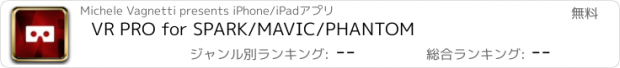VR PRO for SPARK/MAVIC/PHANTOM |
| この情報はストアのものより古い可能性がございます。 | ||||
| 価格 | 無料 | ダウンロード |
||
|---|---|---|---|---|
| ジャンル | 写真/ビデオ | |||
サイズ | 186.7MB (ダウンロードにWIFIが必要) | |||
| 開発者 | Michele Vagnetti | |||
| 順位 |
| |||
| リリース日 | 2017-07-27 01:17:51 | |||
| 評価 |
|
|||
| 互換性 | iOS 12.0以降が必要です。 iPhone、iPad および iPod touch 対応。 | |||
This App will let you fly your DJI Drone like never before!
it's especially design for provide the best VR FPV flight,
prepare your self to an immersive flight experience!
The app is compatible with:
Mavic 2 Pro
Mavic 2 Zoom
Mavic 2 Enterprise
Mavic 2 Enterprise DUAL
Mavic Pro
Mavic Pro Alpine
Mavic Pro Platinum
Mavic Air
Mavic Air 2
Mavic Air 2S
Mavic Mini
Mavic Mini 2
Mavic Mini SE
Spark (require remote controller)
Phantom 3 Professional
Phantom 3 Advanced
Phantom 3 Standard
Phantom 3 4K
Phantom 4
Phantom 4 Pro
Phantom 4 Advanced
Phantom 4 Pro V2
Try the app for free as many time you want (100 seconds sessions) if you like it and fits your needs, you can unlock unlimited VR flight time (in app purchase)
You can use this app with basically all VR headset on the market! the view is fully customisable to fit all needs, you can set position, dimension and eye-witdh.
Head-tracking
Move the gimbal with your head! you can move:
-up and down (all supported drones)
-left and right (only Mavic 2 Series, Mavic Air 2 and Air2S)
Enjoy the special animated On screen Display in VR mode! it will provide you all the informations that you need!
If you need to look around while wearing the VR headset (goggles) you can switch from Drone Point of View to Your Point of View (using the iPhone camera) by pressing the C2 button on the remote controller.
AR Localizer
You have three Augmented Reality Localizer that will help you orient yourself on the Drone video feed.
The green locator will always show the Home position, the red one will show you the Position and Distance of a Point of Interest that you can choose on Map. The blue one show the GPS position of the piloting device
GPS Error, compass error or barometer sensor error could affect the accuracy of the localizer but will always be a great help to find your destination.
Localizers are available in normal mode, full screen and “VR” Mode
Complete access to all camera settings
Flight Mode:
Atti/GPS Mode, Sport Mode, Tripod Mode
Gimbal Mode:
Follow / FPV
- FCC mode friendly
the app will no automatically revert to CE mode in euro zone
Note for Spark users:
OTG cable is now supported by current DJI SDK and highly recommended
更新履歴
Added support to new Drones:
Mini 2
Mini SE
Air 2S
it's especially design for provide the best VR FPV flight,
prepare your self to an immersive flight experience!
The app is compatible with:
Mavic 2 Pro
Mavic 2 Zoom
Mavic 2 Enterprise
Mavic 2 Enterprise DUAL
Mavic Pro
Mavic Pro Alpine
Mavic Pro Platinum
Mavic Air
Mavic Air 2
Mavic Air 2S
Mavic Mini
Mavic Mini 2
Mavic Mini SE
Spark (require remote controller)
Phantom 3 Professional
Phantom 3 Advanced
Phantom 3 Standard
Phantom 3 4K
Phantom 4
Phantom 4 Pro
Phantom 4 Advanced
Phantom 4 Pro V2
Try the app for free as many time you want (100 seconds sessions) if you like it and fits your needs, you can unlock unlimited VR flight time (in app purchase)
You can use this app with basically all VR headset on the market! the view is fully customisable to fit all needs, you can set position, dimension and eye-witdh.
Head-tracking
Move the gimbal with your head! you can move:
-up and down (all supported drones)
-left and right (only Mavic 2 Series, Mavic Air 2 and Air2S)
Enjoy the special animated On screen Display in VR mode! it will provide you all the informations that you need!
If you need to look around while wearing the VR headset (goggles) you can switch from Drone Point of View to Your Point of View (using the iPhone camera) by pressing the C2 button on the remote controller.
AR Localizer
You have three Augmented Reality Localizer that will help you orient yourself on the Drone video feed.
The green locator will always show the Home position, the red one will show you the Position and Distance of a Point of Interest that you can choose on Map. The blue one show the GPS position of the piloting device
GPS Error, compass error or barometer sensor error could affect the accuracy of the localizer but will always be a great help to find your destination.
Localizers are available in normal mode, full screen and “VR” Mode
Complete access to all camera settings
Flight Mode:
Atti/GPS Mode, Sport Mode, Tripod Mode
Gimbal Mode:
Follow / FPV
- FCC mode friendly
the app will no automatically revert to CE mode in euro zone
Note for Spark users:
OTG cable is now supported by current DJI SDK and highly recommended
更新履歴
Added support to new Drones:
Mini 2
Mini SE
Air 2S
Now Loading...

「iPhone & iPad アプリランキング」は、最新かつ詳細なアプリ情報をご紹介しているサイトです。
お探しのアプリに出会えるように様々な切り口でページをご用意しております。
「メニュー」よりぜひアプリ探しにお役立て下さい。
Presents by $$308413110 スマホからのアクセスにはQRコードをご活用ください。 →
Now loading...




 (9人)
(9人)