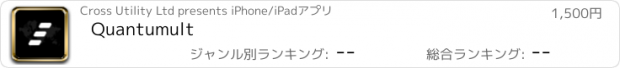Quantumult |
| この情報はストアのものより古い可能性がございます。 | ||||
| 価格 | 1500円 | ダウンロード |
||
|---|---|---|---|---|
| ジャンル | ユーティリティ | |||
サイズ | 25.4MB | |||
| 開発者 | Cross Utility Ltd | |||
| 順位 |
| |||
| リリース日 | 2017-06-29 08:02:05 | 評価 |
|
|
| 互換性 | iOS 10.0以降が必要です。 iPhone、iPad および iPod touch 対応。 | |||
***THIS APPLICATION DOES NOT PROVIDE ANY SERVER SIDE SERVICE***
Quantumult is a powerful proxy client.
• Right now supports protocol Shadowsocks(r), HTTP, HTTP over TLS, SOCKS5 and SOCKS5 over TLS, VMess.
It can capture all the TCP traffic and redirect under you own way by using Filter function.
• The filter has a few types to match. For TCP traffic that has the upper layer protocol HTTP(S), 'HOST', 'HOST-SUFFIX', 'HOST-KEYWORD', 'USER-AGENT', 'GEOIP' and 'IP-CIDR' are all supported. For the other TCP traffic, 'GEOIP' and 'IP-CIDR' are supported. Especially, when deal with HTTP(S) traffic, Quantumult has another function called Rejection, it matchs the whole URL of the HTTP(S) request.
• After match, the filter has a lot of actions to deal with the request, built-in policy 'DIRECT', 'REJECT', 'PROXY', all your servers and your customized policies. Actually you can see all the actions as a lot of paths and you can decide which request goes through which path by using filter function.
More over, Quantumult can be a convenient web develop tool on mobile device.
• When you on the road without the Mac platform debug tools like Charles and Wireshark, you still can use Quantumult to log parts of the web request to debug some web issues.
• Quantumult can log all the HTTP(S) request header and response header.
• Yes, you are right it can log the HTTPS request header and response header, be sure to install and trust Quantumult root CA for this advanced function.
Since quantumult has a function called PROXY, sure it can redirect your traffic to remote proxy servers. But be clear, we do NOT provide any server side service or support, you should build your own servers.
• Like we said early Quantumult can redirect all TCP traffic through the filter function, that means you can visit different web site through different servers by the filter. See it can accelerate your network connection if you set your filter right, and of course the filter is totally customizable.
• About the customized policy, there are 3 different types of customized policy, 'SSID', 'Latency' and 'Static'. The 'SSID' policy depends on your network enviroment, Wi-Fi, Cellular or specific Wi-Fi with the SSID your provided. The 'Latency' policy is based on the latencies of all the servers of the policy settings, the result is the shortest(The test interval has the option of 600 or 1200 seconds). The 'Static' policy is based on your manual selection of servers or other polices from the policy settings. Sure you are right, some of polices can wrap other polices, convinent, right ?
About working state, Quantumult can work in 3 state, 'GLOBAL', 'DIRECT' AND 'AUTO'.
• The GLOBAL state will ignore filter settings and redirect all TCP traffic through the built-in PROXY policy(you need build and add your server first).
• The DIRECT state will ignore filter settings and redirect all TCP traffic directly to the destination web site. How this state useful ? Yes, it can be a simple web develop tools by analizing the reqeust header and response header including HTTPS.
• The AUTO state, we call it auto because it base on the filter you set to divide the TCP traffic through different paths, like the popular ACL way.
Extra, Quantumult can also work as a HTTP proxy server for devices under the same Wi-Fi, when this function is turned on, the home view will show the IP and port for other device easily to connect.
At last, some attentions.
• About the location on the map of home view. It is not the real location in the real world, it's just the IP location and might not be correct.
更新履歴
Fixes some UI display issues when in dark mode (iOS 13).
Quantumult is a powerful proxy client.
• Right now supports protocol Shadowsocks(r), HTTP, HTTP over TLS, SOCKS5 and SOCKS5 over TLS, VMess.
It can capture all the TCP traffic and redirect under you own way by using Filter function.
• The filter has a few types to match. For TCP traffic that has the upper layer protocol HTTP(S), 'HOST', 'HOST-SUFFIX', 'HOST-KEYWORD', 'USER-AGENT', 'GEOIP' and 'IP-CIDR' are all supported. For the other TCP traffic, 'GEOIP' and 'IP-CIDR' are supported. Especially, when deal with HTTP(S) traffic, Quantumult has another function called Rejection, it matchs the whole URL of the HTTP(S) request.
• After match, the filter has a lot of actions to deal with the request, built-in policy 'DIRECT', 'REJECT', 'PROXY', all your servers and your customized policies. Actually you can see all the actions as a lot of paths and you can decide which request goes through which path by using filter function.
More over, Quantumult can be a convenient web develop tool on mobile device.
• When you on the road without the Mac platform debug tools like Charles and Wireshark, you still can use Quantumult to log parts of the web request to debug some web issues.
• Quantumult can log all the HTTP(S) request header and response header.
• Yes, you are right it can log the HTTPS request header and response header, be sure to install and trust Quantumult root CA for this advanced function.
Since quantumult has a function called PROXY, sure it can redirect your traffic to remote proxy servers. But be clear, we do NOT provide any server side service or support, you should build your own servers.
• Like we said early Quantumult can redirect all TCP traffic through the filter function, that means you can visit different web site through different servers by the filter. See it can accelerate your network connection if you set your filter right, and of course the filter is totally customizable.
• About the customized policy, there are 3 different types of customized policy, 'SSID', 'Latency' and 'Static'. The 'SSID' policy depends on your network enviroment, Wi-Fi, Cellular or specific Wi-Fi with the SSID your provided. The 'Latency' policy is based on the latencies of all the servers of the policy settings, the result is the shortest(The test interval has the option of 600 or 1200 seconds). The 'Static' policy is based on your manual selection of servers or other polices from the policy settings. Sure you are right, some of polices can wrap other polices, convinent, right ?
About working state, Quantumult can work in 3 state, 'GLOBAL', 'DIRECT' AND 'AUTO'.
• The GLOBAL state will ignore filter settings and redirect all TCP traffic through the built-in PROXY policy(you need build and add your server first).
• The DIRECT state will ignore filter settings and redirect all TCP traffic directly to the destination web site. How this state useful ? Yes, it can be a simple web develop tools by analizing the reqeust header and response header including HTTPS.
• The AUTO state, we call it auto because it base on the filter you set to divide the TCP traffic through different paths, like the popular ACL way.
Extra, Quantumult can also work as a HTTP proxy server for devices under the same Wi-Fi, when this function is turned on, the home view will show the IP and port for other device easily to connect.
At last, some attentions.
• About the location on the map of home view. It is not the real location in the real world, it's just the IP location and might not be correct.
更新履歴
Fixes some UI display issues when in dark mode (iOS 13).
ブログパーツ第二弾を公開しました!ホームページでアプリの順位・価格・周辺ランキングをご紹介頂けます。
ブログパーツ第2弾!
アプリの周辺ランキングを表示するブログパーツです。価格・順位共に自動で最新情報に更新されるのでアプリの状態チェックにも最適です。
ランキング圏外の場合でも周辺ランキングの代わりに説明文を表示にするので安心です。
サンプルが気に入りましたら、下に表示されたHTMLタグをそのままページに貼り付けることでご利用頂けます。ただし、一般公開されているページでご使用頂かないと表示されませんのでご注意ください。
幅200px版
幅320px版
Now Loading...

「iPhone & iPad アプリランキング」は、最新かつ詳細なアプリ情報をご紹介しているサイトです。
お探しのアプリに出会えるように様々な切り口でページをご用意しております。
「メニュー」よりぜひアプリ探しにお役立て下さい。
Presents by $$308413110 スマホからのアクセスにはQRコードをご活用ください。 →
Now loading...






 (49人)
(49人)