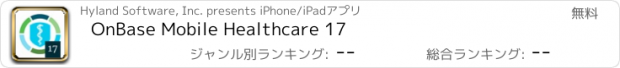OnBase Mobile Healthcare 17 |
| この情報はストアのものより古い可能性がございます。 | ||||
| 価格 | 無料 | ダウンロード |
||
|---|---|---|---|---|
| ジャンル | ビジネス | |||
サイズ | 35.4MB | |||
| 開発者 | Hyland Software, Inc. | |||
| 順位 |
| |||
| リリース日 | 2017-06-26 22:01:19 | 評価 | 評価が取得できませんでした。 | |
| 互換性 | iOS 9.0以降が必要です。 iPhone、iPad および iPod touch 対応。 | |||
An OnBase ECM Solution is required.
OnBase Mobile Healthcare has three modes of use – registration, stand-alone, or integrated with Epic Canto/Haiku. Registration mode eliminates inefficient paper forms and streamlines processes, reducing costs while increasing the accuracy of the most current patient data. Stand-alone or integrated mode allows users to view OnBase content, including DICOM images, create Unity Forms, and capture photos. With optional Clinical Consent signing, patients can sign packets of consent forms (Unity Forms or Third Party Forms) at bedside. Additionally, when integrated with Epic Canto/Haiku physicians can complete deficiencies.
In Registration mode users can:
• Sign and complete registration forms pre-populated with the patient information
• Eliminate the need to scan paper forms
• Speed up the patient registration process
• Improve patient registration experience
In stand-alone mode clinicians can:
• Search for a patient record
• View OnBase content (documents, photos, etc.)
• View, zoom, and navigate multi-page documents
• Create OnBase Unity Forms
• Capture photos using the device camera
• Scan a barcode to find available packets of Clinical Consents assigned to the patient
Integrated with Epic Canto/Haiku clinicians can:
• View pending deficiencies and their associated documents
• Accept or reject assigned deficiencies quickly and easily
• View OnBase content (documents, photos, etc.)
• View, zoom, and navigate multi-page documents
• Create OnBase Unity Forms
• Capture photos using the device camera
• Scan an Epic generated barcode to launch the OnBase Mobile Healthcare application
Using optional Clinical Consents users can:
• Complete Clinical Consent capture at bedside using a tablet device
• Complete any Unity Forms not completed at Registration
• Sign packets of Clinical Consent documents – OnBase Unity Forms or Third Party Form images
• Obtain signatures from patients and clinicians at different times
• Secure the signing interface to prevent users from accessing sensitive patient information
OnBase Mobile Healthcare requires:
• OnBase 17 Application Server
• OnBase 17 Mobile Broker
• OnBase Mobile Healthcare 17 application
• OnBase Unity Forms (if form creation is desired)
• OnBase Patient Window (if viewing Patient Lists is desired)
• OnBase Front Office Scanning (for registration mode)
• OnBase Clinical Consent signing (if patient signature capture at bedside is desired)
更新履歴
This app has been updated by Apple to use the latest Apple signing certificate.
• Various bug fixes
OnBase Mobile Healthcare has three modes of use – registration, stand-alone, or integrated with Epic Canto/Haiku. Registration mode eliminates inefficient paper forms and streamlines processes, reducing costs while increasing the accuracy of the most current patient data. Stand-alone or integrated mode allows users to view OnBase content, including DICOM images, create Unity Forms, and capture photos. With optional Clinical Consent signing, patients can sign packets of consent forms (Unity Forms or Third Party Forms) at bedside. Additionally, when integrated with Epic Canto/Haiku physicians can complete deficiencies.
In Registration mode users can:
• Sign and complete registration forms pre-populated with the patient information
• Eliminate the need to scan paper forms
• Speed up the patient registration process
• Improve patient registration experience
In stand-alone mode clinicians can:
• Search for a patient record
• View OnBase content (documents, photos, etc.)
• View, zoom, and navigate multi-page documents
• Create OnBase Unity Forms
• Capture photos using the device camera
• Scan a barcode to find available packets of Clinical Consents assigned to the patient
Integrated with Epic Canto/Haiku clinicians can:
• View pending deficiencies and their associated documents
• Accept or reject assigned deficiencies quickly and easily
• View OnBase content (documents, photos, etc.)
• View, zoom, and navigate multi-page documents
• Create OnBase Unity Forms
• Capture photos using the device camera
• Scan an Epic generated barcode to launch the OnBase Mobile Healthcare application
Using optional Clinical Consents users can:
• Complete Clinical Consent capture at bedside using a tablet device
• Complete any Unity Forms not completed at Registration
• Sign packets of Clinical Consent documents – OnBase Unity Forms or Third Party Form images
• Obtain signatures from patients and clinicians at different times
• Secure the signing interface to prevent users from accessing sensitive patient information
OnBase Mobile Healthcare requires:
• OnBase 17 Application Server
• OnBase 17 Mobile Broker
• OnBase Mobile Healthcare 17 application
• OnBase Unity Forms (if form creation is desired)
• OnBase Patient Window (if viewing Patient Lists is desired)
• OnBase Front Office Scanning (for registration mode)
• OnBase Clinical Consent signing (if patient signature capture at bedside is desired)
更新履歴
This app has been updated by Apple to use the latest Apple signing certificate.
• Various bug fixes
ブログパーツ第二弾を公開しました!ホームページでアプリの順位・価格・周辺ランキングをご紹介頂けます。
ブログパーツ第2弾!
アプリの周辺ランキングを表示するブログパーツです。価格・順位共に自動で最新情報に更新されるのでアプリの状態チェックにも最適です。
ランキング圏外の場合でも周辺ランキングの代わりに説明文を表示にするので安心です。
サンプルが気に入りましたら、下に表示されたHTMLタグをそのままページに貼り付けることでご利用頂けます。ただし、一般公開されているページでご使用頂かないと表示されませんのでご注意ください。
幅200px版
幅320px版
Now Loading...

「iPhone & iPad アプリランキング」は、最新かつ詳細なアプリ情報をご紹介しているサイトです。
お探しのアプリに出会えるように様々な切り口でページをご用意しております。
「メニュー」よりぜひアプリ探しにお役立て下さい。
Presents by $$308413110 スマホからのアクセスにはQRコードをご活用ください。 →
Now loading...