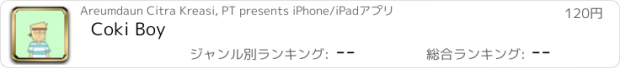Coki Boy |
| この情報はストアのものより古い可能性がございます。 | ||||
| 価格 | 120円 | ダウンロード |
||
|---|---|---|---|---|
| ジャンル | ステッカー | |||
サイズ | 2.1MB | |||
| 開発者 | Areumdaun Citra Kreasi, PT | |||
| 順位 |
| |||
| リリース日 | 2017-06-05 14:49:00 | 評価 | 評価が取得できませんでした。 | |
| 互換性 | iOS 10.3以降が必要です。 iPhone、iPad および iPod touch 対応。 | |||
My name is COKI, lets have fun with me guys! Mueh
Created by RFHY
Published by STCKRmarket
—
CARA MENGGUNAKAN STICKER
- Ketuk sticker untuk menambahkan sebagai pesan ke percakapan Anda.
- Sobek & tempelkan sticker dengan cara menekan agak lama suatu sticker kemudian drag-n-drop ke gelembung teks atau foto.
- Anda dapat menumpukkan beberapa stickers.
- Perbesar & Rotasi sticker menggunakan jari kedua kemudian tempatkan ke gelembung teks.
—
HOW TO USE STICKER:
- TAP a sticker to add it to your message thread.
- PEEL & PLACE stickers on top or message bubbles or photos, just tap, hold and drop.
- LAYER stickers over each other in conversations in iMessage.
- SCALE & ROTATE stickers by using a second finger before you place it on the bubble.
—
STCKRmarket is specialized on creating, publishing, distributing and supplying stickers for messaging conversations for artists, companies, brands, agencies and applications. Gain access to new applications with unique users ready to express themselves using your designs.
STCKRmarket also allows you to explore various style and theme on our library to match your marketing needs or create new ones specifically crafted based on your requirements. New designs from our network of sticker creators published every single day. Available in a variety of languages, localized expressions, and viral theme, for all your needs.
Created by RFHY
Published by STCKRmarket
—
CARA MENGGUNAKAN STICKER
- Ketuk sticker untuk menambahkan sebagai pesan ke percakapan Anda.
- Sobek & tempelkan sticker dengan cara menekan agak lama suatu sticker kemudian drag-n-drop ke gelembung teks atau foto.
- Anda dapat menumpukkan beberapa stickers.
- Perbesar & Rotasi sticker menggunakan jari kedua kemudian tempatkan ke gelembung teks.
—
HOW TO USE STICKER:
- TAP a sticker to add it to your message thread.
- PEEL & PLACE stickers on top or message bubbles or photos, just tap, hold and drop.
- LAYER stickers over each other in conversations in iMessage.
- SCALE & ROTATE stickers by using a second finger before you place it on the bubble.
—
STCKRmarket is specialized on creating, publishing, distributing and supplying stickers for messaging conversations for artists, companies, brands, agencies and applications. Gain access to new applications with unique users ready to express themselves using your designs.
STCKRmarket also allows you to explore various style and theme on our library to match your marketing needs or create new ones specifically crafted based on your requirements. New designs from our network of sticker creators published every single day. Available in a variety of languages, localized expressions, and viral theme, for all your needs.
ブログパーツ第二弾を公開しました!ホームページでアプリの順位・価格・周辺ランキングをご紹介頂けます。
ブログパーツ第2弾!
アプリの周辺ランキングを表示するブログパーツです。価格・順位共に自動で最新情報に更新されるのでアプリの状態チェックにも最適です。
ランキング圏外の場合でも周辺ランキングの代わりに説明文を表示にするので安心です。
サンプルが気に入りましたら、下に表示されたHTMLタグをそのままページに貼り付けることでご利用頂けます。ただし、一般公開されているページでご使用頂かないと表示されませんのでご注意ください。
幅200px版
幅320px版
Now Loading...

「iPhone & iPad アプリランキング」は、最新かつ詳細なアプリ情報をご紹介しているサイトです。
お探しのアプリに出会えるように様々な切り口でページをご用意しております。
「メニュー」よりぜひアプリ探しにお役立て下さい。
Presents by $$308413110 スマホからのアクセスにはQRコードをご活用ください。 →
Now loading...