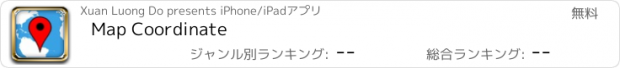Map Coordinate |
| この情報はストアのものより古い可能性がございます。 | ||||
| 価格 | 無料 | ダウンロード |
||
|---|---|---|---|---|
| ジャンル | ユーティリティ | |||
サイズ | 42.9MB | |||
| 開発者 | Xuan Luong Do | |||
| 順位 |
| |||
| リリース日 | 2017-05-25 09:11:45 | 評価 |
|
|
| 互換性 | iOS 15.0以降が必要です。 iPhone、iPad および iPod touch 対応。 | |||
NOTE:
* Application won't save or send any user information to any where.
* Quick feature: Touch on map to find coordinate & direction
* Location address name in application is provided by Google Service, it's just relatively. But GPS latitude-longitude is detected by your device and it is exactly.
Support finding and showing position via 5 types:
1. Decimal degrees (DD)
2. Degrees°minute’ seconds" (DMS)
3. Degrees° minute.decimal’ (DM)
4. The Universal Transverse Mercator (UTM)
5. The Military Grid Reference System (MGRS)
Map Coordinate is application compass and google map work together, is a navigational instrument that shows directions in a frame of reference that is stationary relative to the surface of the Earth. And will help you retrieve the coordinates and/or address of a specific location on the map. The frame of reference defines the four cardinal directions (or points) – north, south, east, and west. Intermediate directions are also defined.
+ You can quick get direction by tap on screen via 3 types: Driving, Walking & BiCycling
+ You can use it in operations at sea, in the forest, desert, direction of flight of the aircraft ...
+ You can quick to search address or find out exactly location by enter Coordinates or enter Latitude & longitude.
+ You can quick to switch 4 types of maps:
- normal
- satellite
- terrain
- hybrid
"Map Coordinate" can use GPS to find your location and address you standing. You can connect directly via Google Map by push on button "direction" on the bottom left screen when you activate this feature.
FEATURES
- A tool to find the directions when you fear to lost your directions via direction Google Map
- Support Zoom out by push on Marker or
- Show your position on Google Map background with latitude - longitude
- Shows degrees in “side window”
- Display latitude, longitude and altitude
- GPS Location update
- Select the best network connection automatically (Wifi, 3G, GPS)
- True north/Magnetic north
- 2 compass design/styles and 3 themes to select
- Quick Calibration
- Customizable coordinate format, sensor rate, text size, text color, unit
- Menu shortcut button on main screen
- Keep screen awake
- Rotating bezel
- Support Map Coordinates
- Find easiest and fastest route for your destination.
- Easily track all the locations you have visited.
- Find Address of any area in map by search option or touch on map.
- Easily delete your complete location history just by one click.
- Best GPS Route Finder app for your mobile.
- GPS Route Finder is completely.
- The application use some icons and design from website:
# icons8.com
# freepik.com
# clipartbro.com
# Pixeden.com
- The Application use third party open source from website:
# github.com/scalessec/Toast-Swift
# github.com/Alamofire/Alamofire
# github.com/volkerv/GeoCoordinateConverter
# github.com/AssistoLab/DropDown
# github.com/yukiasai/Gecco tutorial
# github.com/jonkykong/SideMenu
# github.com/groue/GRDB.swift
# github.com/CosmicMind/Material
# github.com/hackiftekhar/IQKeyboardManager
# github.com/tobihagemann/THLabel
# github.com/bizz84/SwiftyStoreKit
# pixeden.com/psd-mock-up-templates/psd-iphone-xs-max-mockup
---
Thank you for your using my app !
---
Terms of Use: https://www.apple.com/legal/internet-services/itunes/dev/stdeula/
Privacy Policy: https://policy651661124.wordpress.com/privacy-policy-map-coordinate/
Terms of Service: https://policy651661124.wordpress.com/terms-of-service-map-coordinate/
更新履歴
Improve Application Performance
* Application won't save or send any user information to any where.
* Quick feature: Touch on map to find coordinate & direction
* Location address name in application is provided by Google Service, it's just relatively. But GPS latitude-longitude is detected by your device and it is exactly.
Support finding and showing position via 5 types:
1. Decimal degrees (DD)
2. Degrees°minute’ seconds" (DMS)
3. Degrees° minute.decimal’ (DM)
4. The Universal Transverse Mercator (UTM)
5. The Military Grid Reference System (MGRS)
Map Coordinate is application compass and google map work together, is a navigational instrument that shows directions in a frame of reference that is stationary relative to the surface of the Earth. And will help you retrieve the coordinates and/or address of a specific location on the map. The frame of reference defines the four cardinal directions (or points) – north, south, east, and west. Intermediate directions are also defined.
+ You can quick get direction by tap on screen via 3 types: Driving, Walking & BiCycling
+ You can use it in operations at sea, in the forest, desert, direction of flight of the aircraft ...
+ You can quick to search address or find out exactly location by enter Coordinates or enter Latitude & longitude.
+ You can quick to switch 4 types of maps:
- normal
- satellite
- terrain
- hybrid
"Map Coordinate" can use GPS to find your location and address you standing. You can connect directly via Google Map by push on button "direction" on the bottom left screen when you activate this feature.
FEATURES
- A tool to find the directions when you fear to lost your directions via direction Google Map
- Support Zoom out by push on Marker or
- Show your position on Google Map background with latitude - longitude
- Shows degrees in “side window”
- Display latitude, longitude and altitude
- GPS Location update
- Select the best network connection automatically (Wifi, 3G, GPS)
- True north/Magnetic north
- 2 compass design/styles and 3 themes to select
- Quick Calibration
- Customizable coordinate format, sensor rate, text size, text color, unit
- Menu shortcut button on main screen
- Keep screen awake
- Rotating bezel
- Support Map Coordinates
- Find easiest and fastest route for your destination.
- Easily track all the locations you have visited.
- Find Address of any area in map by search option or touch on map.
- Easily delete your complete location history just by one click.
- Best GPS Route Finder app for your mobile.
- GPS Route Finder is completely.
- The application use some icons and design from website:
# icons8.com
# freepik.com
# clipartbro.com
# Pixeden.com
- The Application use third party open source from website:
# github.com/scalessec/Toast-Swift
# github.com/Alamofire/Alamofire
# github.com/volkerv/GeoCoordinateConverter
# github.com/AssistoLab/DropDown
# github.com/yukiasai/Gecco tutorial
# github.com/jonkykong/SideMenu
# github.com/groue/GRDB.swift
# github.com/CosmicMind/Material
# github.com/hackiftekhar/IQKeyboardManager
# github.com/tobihagemann/THLabel
# github.com/bizz84/SwiftyStoreKit
# pixeden.com/psd-mock-up-templates/psd-iphone-xs-max-mockup
---
Thank you for your using my app !
---
Terms of Use: https://www.apple.com/legal/internet-services/itunes/dev/stdeula/
Privacy Policy: https://policy651661124.wordpress.com/privacy-policy-map-coordinate/
Terms of Service: https://policy651661124.wordpress.com/terms-of-service-map-coordinate/
更新履歴
Improve Application Performance
ブログパーツ第二弾を公開しました!ホームページでアプリの順位・価格・周辺ランキングをご紹介頂けます。
ブログパーツ第2弾!
アプリの周辺ランキングを表示するブログパーツです。価格・順位共に自動で最新情報に更新されるのでアプリの状態チェックにも最適です。
ランキング圏外の場合でも周辺ランキングの代わりに説明文を表示にするので安心です。
サンプルが気に入りましたら、下に表示されたHTMLタグをそのままページに貼り付けることでご利用頂けます。ただし、一般公開されているページでご使用頂かないと表示されませんのでご注意ください。
幅200px版
幅320px版
Now Loading...

「iPhone & iPad アプリランキング」は、最新かつ詳細なアプリ情報をご紹介しているサイトです。
お探しのアプリに出会えるように様々な切り口でページをご用意しております。
「メニュー」よりぜひアプリ探しにお役立て下さい。
Presents by $$308413110 スマホからのアクセスにはQRコードをご活用ください。 →
Now loading...






 (3人)
(3人)