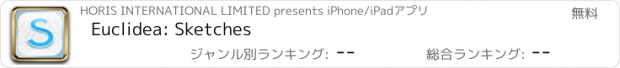Euclidea: Sketches |
| この情報はストアのものより古い可能性がございます。 | ||||
| 価格 | 無料 | ダウンロード |
||
|---|---|---|---|---|
| ジャンル | 教育 | |||
サイズ | 12.9MB | |||
| 開発者 | HORIS INTERNATIONAL LIMITED | |||
| 順位 |
| |||
| リリース日 | 2017-05-09 06:05:20 | 評価 |
|
|
| 互換性 | iOS 8.0以降が必要です。 iPhone、iPad および iPod touch 対応。 | |||
Euclidea: Sketches is an interactive geometry app intended for creating and exploring geometrical constructions. It is a great companion for the classic Euclidea Puzzles app. You start with an empty board and create your sketch with just a few taps.
> Use smart and powerful tools
> Choose shapes from a template library
> Explore your constructions: they can be changed dynamically
> Customize your drawing
> Label points
> Organize you own drawing collection
> Export to photo album
***For Euclidea Puzzles users***
The app is much more than a sandbox for Euclidea. The tools were revised and significantly improved. Since you do not need to count moves anymore, the same constructions can be reproduced faster.
***How to use***
There are 4 modes: Constructing, Decorating, Coloring, and Labeling. The Move and Eraser tools are available in any mode. Other tools are: Point, Segment, Ray, Straight Line, Circle, Polygon Templates (Regular Polygon, Equilateral Triangle, Isosceles Triangle, Right Triangle, Square, Rhombus, Rectangle, Parallelogram, Trapezoid, Isosceles Trapezoid, Right Trapezoid), Midpoint, Perpendicular Bisector, Angle Bisector, Perpendicular, Parallel, Copy Segment, Copy Angle, Circle by 3 Points, Triangle Center Collection (Incenter, Centroid, Circumcenter, Orthocenter), Tangent, Intersection.
Hints: Constructing
- Drag a circle or other object directly to the desired point until it snaps.
- The Segment tool can be used to extend segments.
- It is easier to use the Perpendicular tool selecting a line first.
Hints: Decorating
- Decorations are used to mark a perpendicular, equal angles or segments.
- You cannot create a wrong decoration. For example it is impossible to mark segments as equal if their length is actually different.
Hints: Coloring
- Choose color and style, then tap a point, a circle, or a segment.
- You can create segments and points in the Coloring mode.
- You can deselect color to change a style only.
- The default color is the rightmost in the palette.
Hints: Labeling
- To hide/restore a label, choose "-" in the letter wheel and then tap a point on the drawing.
Hints: Move tool
- The whole drawing can be rotated using two fingers when the Move tool is active.
- Tap a line or a circle to see their base points that can be dragged.
Let's make geometry fun again!
更新履歴
This app has been updated by Apple to display the Apple Watch app icon.
• iPhone support
• Possibility to share sketches
• Fixed bugs
If you enjoy Euclidea: Sketches, please leave a nice review on the store.
> Use smart and powerful tools
> Choose shapes from a template library
> Explore your constructions: they can be changed dynamically
> Customize your drawing
> Label points
> Organize you own drawing collection
> Export to photo album
***For Euclidea Puzzles users***
The app is much more than a sandbox for Euclidea. The tools were revised and significantly improved. Since you do not need to count moves anymore, the same constructions can be reproduced faster.
***How to use***
There are 4 modes: Constructing, Decorating, Coloring, and Labeling. The Move and Eraser tools are available in any mode. Other tools are: Point, Segment, Ray, Straight Line, Circle, Polygon Templates (Regular Polygon, Equilateral Triangle, Isosceles Triangle, Right Triangle, Square, Rhombus, Rectangle, Parallelogram, Trapezoid, Isosceles Trapezoid, Right Trapezoid), Midpoint, Perpendicular Bisector, Angle Bisector, Perpendicular, Parallel, Copy Segment, Copy Angle, Circle by 3 Points, Triangle Center Collection (Incenter, Centroid, Circumcenter, Orthocenter), Tangent, Intersection.
Hints: Constructing
- Drag a circle or other object directly to the desired point until it snaps.
- The Segment tool can be used to extend segments.
- It is easier to use the Perpendicular tool selecting a line first.
Hints: Decorating
- Decorations are used to mark a perpendicular, equal angles or segments.
- You cannot create a wrong decoration. For example it is impossible to mark segments as equal if their length is actually different.
Hints: Coloring
- Choose color and style, then tap a point, a circle, or a segment.
- You can create segments and points in the Coloring mode.
- You can deselect color to change a style only.
- The default color is the rightmost in the palette.
Hints: Labeling
- To hide/restore a label, choose "-" in the letter wheel and then tap a point on the drawing.
Hints: Move tool
- The whole drawing can be rotated using two fingers when the Move tool is active.
- Tap a line or a circle to see their base points that can be dragged.
Let's make geometry fun again!
更新履歴
This app has been updated by Apple to display the Apple Watch app icon.
• iPhone support
• Possibility to share sketches
• Fixed bugs
If you enjoy Euclidea: Sketches, please leave a nice review on the store.
ブログパーツ第二弾を公開しました!ホームページでアプリの順位・価格・周辺ランキングをご紹介頂けます。
ブログパーツ第2弾!
アプリの周辺ランキングを表示するブログパーツです。価格・順位共に自動で最新情報に更新されるのでアプリの状態チェックにも最適です。
ランキング圏外の場合でも周辺ランキングの代わりに説明文を表示にするので安心です。
サンプルが気に入りましたら、下に表示されたHTMLタグをそのままページに貼り付けることでご利用頂けます。ただし、一般公開されているページでご使用頂かないと表示されませんのでご注意ください。
幅200px版
幅320px版
Now Loading...

「iPhone & iPad アプリランキング」は、最新かつ詳細なアプリ情報をご紹介しているサイトです。
お探しのアプリに出会えるように様々な切り口でページをご用意しております。
「メニュー」よりぜひアプリ探しにお役立て下さい。
Presents by $$308413110 スマホからのアクセスにはQRコードをご活用ください。 →
Now loading...






 (3人)
(3人)