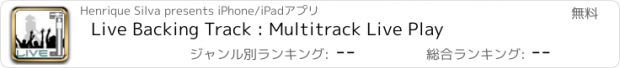Live Backing Track : Multitrack Live Play |
| この情報はストアのものより古い可能性がございます。 | ||||
| 価格 | 無料 | ダウンロード |
||
|---|---|---|---|---|
| ジャンル | ミュージック | |||
サイズ | 86.3MB | |||
| 開発者 | Henrique Silva | |||
| 順位 |
| |||
| リリース日 | 2017-04-26 21:17:19 | 評価 | 評価が取得できませんでした。 | |
| 互換性 | iOS 6.0以降が必要です。 iPhone、iPad および iPod touch 対応。 | |||
Live Backing Track is the best solution when you need to have
your backing tracks play on a Live Concert or Rehearsal.
Some of the problems Live Backingtrack can solve for your when Playing Live:
- No need to drag along a PC.
Your tablet can easily handle it with all the features you need
using this multi-track playback tool.
- Quickly sound check and adjust your backing tracks at the venue.
- Setup a playlist of songs that you want to play sequentially.
- BIG and BRIGHT buttons you can tap to play the
current song and load the next one.
- Share the backing track with the audience on one channel,
send the click track to the other channel so only you can hear it.
- Unlike an mp3 player, "Live Backtrack", stops playback when songs reach the end and
lets you decide when the next song begins playing!
Live Backing Track : Multi-track can also help you when rehearsing with your band:
- One of the band members is missing? No problem, just load his
instrument track, and enter Live Mode.
- Rehearse your songs one after the other with ease, with a press of a button.
FEATURES:
+ Lag FREE playback.
+ Playback stops automatically when the song reaches the end.
+ YOU decide when the next song begins playing!
+ Live Mode: Play songs sequentially with just a tap!
+ Big Buttons! No need to fight small buttons anymore.
+ Playlist: Setup multi-track arrangements that you can play sequentially.
+ Multi-Track: Make volume and Panning adjustments on the fly!
+ Built in Tutorial and Tips to play Live.
HOW TO USE:
Setting up:
- Copy your backing tracks or instrument WAV / OGG files using iTunes 'File Sharing'.
- Name your tracks so you can easily find them.
- Use WAV or OGG files, for best sound quality and lag free performance.
Start the "Live Backtrack : Multitracks" app on your iPad or iPhone:
- You can now load your backing tracks onto the mixer.
- Set the Song Title, and save.
- Repeat to create your playlist.
Playing Live:
- With your playlist created, you’re ready! Load your first song and enter Live Mode.
- Tap Play to start the current song.
- Tap Next to load the next song on the playlist when you're ready.
- Repeat!
More information:
+ Live BackingTrack : Multitrack, features a built-in Help section, so
you can always find information on the app controls, usage and tips.
Live Backing Track : Multitrack, is the easy solution to play live: Get it now, for FREE!
更新履歴
This app has been updated by Apple to display the Apple Watch app icon.
+ Even better performance !
your backing tracks play on a Live Concert or Rehearsal.
Some of the problems Live Backingtrack can solve for your when Playing Live:
- No need to drag along a PC.
Your tablet can easily handle it with all the features you need
using this multi-track playback tool.
- Quickly sound check and adjust your backing tracks at the venue.
- Setup a playlist of songs that you want to play sequentially.
- BIG and BRIGHT buttons you can tap to play the
current song and load the next one.
- Share the backing track with the audience on one channel,
send the click track to the other channel so only you can hear it.
- Unlike an mp3 player, "Live Backtrack", stops playback when songs reach the end and
lets you decide when the next song begins playing!
Live Backing Track : Multi-track can also help you when rehearsing with your band:
- One of the band members is missing? No problem, just load his
instrument track, and enter Live Mode.
- Rehearse your songs one after the other with ease, with a press of a button.
FEATURES:
+ Lag FREE playback.
+ Playback stops automatically when the song reaches the end.
+ YOU decide when the next song begins playing!
+ Live Mode: Play songs sequentially with just a tap!
+ Big Buttons! No need to fight small buttons anymore.
+ Playlist: Setup multi-track arrangements that you can play sequentially.
+ Multi-Track: Make volume and Panning adjustments on the fly!
+ Built in Tutorial and Tips to play Live.
HOW TO USE:
Setting up:
- Copy your backing tracks or instrument WAV / OGG files using iTunes 'File Sharing'.
- Name your tracks so you can easily find them.
- Use WAV or OGG files, for best sound quality and lag free performance.
Start the "Live Backtrack : Multitracks" app on your iPad or iPhone:
- You can now load your backing tracks onto the mixer.
- Set the Song Title, and save.
- Repeat to create your playlist.
Playing Live:
- With your playlist created, you’re ready! Load your first song and enter Live Mode.
- Tap Play to start the current song.
- Tap Next to load the next song on the playlist when you're ready.
- Repeat!
More information:
+ Live BackingTrack : Multitrack, features a built-in Help section, so
you can always find information on the app controls, usage and tips.
Live Backing Track : Multitrack, is the easy solution to play live: Get it now, for FREE!
更新履歴
This app has been updated by Apple to display the Apple Watch app icon.
+ Even better performance !
ブログパーツ第二弾を公開しました!ホームページでアプリの順位・価格・周辺ランキングをご紹介頂けます。
ブログパーツ第2弾!
アプリの周辺ランキングを表示するブログパーツです。価格・順位共に自動で最新情報に更新されるのでアプリの状態チェックにも最適です。
ランキング圏外の場合でも周辺ランキングの代わりに説明文を表示にするので安心です。
サンプルが気に入りましたら、下に表示されたHTMLタグをそのままページに貼り付けることでご利用頂けます。ただし、一般公開されているページでご使用頂かないと表示されませんのでご注意ください。
幅200px版
幅320px版
Now Loading...

「iPhone & iPad アプリランキング」は、最新かつ詳細なアプリ情報をご紹介しているサイトです。
お探しのアプリに出会えるように様々な切り口でページをご用意しております。
「メニュー」よりぜひアプリ探しにお役立て下さい。
Presents by $$308413110 スマホからのアクセスにはQRコードをご活用ください。 →
Now loading...