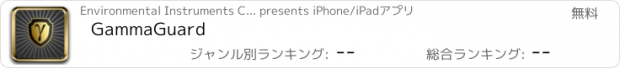GammaGuard |
| この情報はストアのものより古い可能性がございます。 | ||||
| 価格 | 無料 | ダウンロード |
||
|---|---|---|---|---|
| ジャンル | ユーティリティ | |||
サイズ | 27.5MB | |||
| 開発者 | Environmental Instruments Canada | |||
| 順位 |
| |||
| リリース日 | 2017-05-17 02:21:47 | 評価 | 評価が取得できませんでした。 | |
| 互換性 | iOS 9.2以降が必要です。 iPhone、iPad および iPod touch 対応。 | |||
• Provides an easy to navigate User Interface that allows the user to get all the information they need quickly.
• GammaGuard has 4 views each with with unique purposes.
• Simple view includes information on the detector, a visual gauge and current dose rate.
• Details view includes extra details to give the user more insightful information such as: Counts received in the past second, Current Count/Dose Rate, Total Count/Dose, Total Time, and Overall Count/Dose Rate.
• Interpret view includes Current Count/Dose rate, Total Count/Dose, as well as a warning message depending on the current mode
• Graph view includes a graph that plots the Count/Dose Rate values over time. The user can select values to see the GPS coordinates where that reading was taken, the time at which it was taken, and the Count/Dose Rate. While a value is selected the user can open the gps coordinates in the native maps app to view where the reading was from.
• The graph view has 3 graphs: Latest, Overall History, and Selected Interval.
• Latest will plot the last 1200 points,
• Overall History will split all the readings into 50 intervals and plot the minimum and maximum points within that interval.
• Selected Interval allows you to view up to 1200 points centered around a point from the history graph.
• Gamma Mode will show Dose and allow the user to use the Interpret view to receive a message, warning the user how long they can receive the current dose rate before they reach the Routine Dose Limit and the Emergency Dose Limit. It also shows the user the percentage of each limit that they have reached.
• Contamination Mode will show Counts and allow the user to use the Interpret view to receive a message, warning the user whether the area exceeds the Hot Zone Level(Only available on contamination capable detectors).
• Takes advantage of one consistent User Interface across all CT007 series detectors, so that there is only one system to learn.
• Many customizable settings allowing the user to tailor the experience to exactly what they want including: Units, Warning Alarm and Beeping(both for iOS device and detector), Data logging, and many more options.
• Alerts the user to elevated radiation levels.
• Changes navigation bar from green, to yellow, to red, to indicate low, elevated, and high levels of radiation.
• Displays the radiation level when the CT007 detector is up to 40 m away from the smartphone.
For a more detailed description of the application, please visit the developer website listed below:
http://gammawatch.com/
Some Icons downloaded from Icons8 so Thanks to Icons8 for the Icons :
https://icons8.com/
更新履歴
- Fixed issue where response time maximum was 1 less than it should be
• GammaGuard has 4 views each with with unique purposes.
• Simple view includes information on the detector, a visual gauge and current dose rate.
• Details view includes extra details to give the user more insightful information such as: Counts received in the past second, Current Count/Dose Rate, Total Count/Dose, Total Time, and Overall Count/Dose Rate.
• Interpret view includes Current Count/Dose rate, Total Count/Dose, as well as a warning message depending on the current mode
• Graph view includes a graph that plots the Count/Dose Rate values over time. The user can select values to see the GPS coordinates where that reading was taken, the time at which it was taken, and the Count/Dose Rate. While a value is selected the user can open the gps coordinates in the native maps app to view where the reading was from.
• The graph view has 3 graphs: Latest, Overall History, and Selected Interval.
• Latest will plot the last 1200 points,
• Overall History will split all the readings into 50 intervals and plot the minimum and maximum points within that interval.
• Selected Interval allows you to view up to 1200 points centered around a point from the history graph.
• Gamma Mode will show Dose and allow the user to use the Interpret view to receive a message, warning the user how long they can receive the current dose rate before they reach the Routine Dose Limit and the Emergency Dose Limit. It also shows the user the percentage of each limit that they have reached.
• Contamination Mode will show Counts and allow the user to use the Interpret view to receive a message, warning the user whether the area exceeds the Hot Zone Level(Only available on contamination capable detectors).
• Takes advantage of one consistent User Interface across all CT007 series detectors, so that there is only one system to learn.
• Many customizable settings allowing the user to tailor the experience to exactly what they want including: Units, Warning Alarm and Beeping(both for iOS device and detector), Data logging, and many more options.
• Alerts the user to elevated radiation levels.
• Changes navigation bar from green, to yellow, to red, to indicate low, elevated, and high levels of radiation.
• Displays the radiation level when the CT007 detector is up to 40 m away from the smartphone.
For a more detailed description of the application, please visit the developer website listed below:
http://gammawatch.com/
Some Icons downloaded from Icons8 so Thanks to Icons8 for the Icons :
https://icons8.com/
更新履歴
- Fixed issue where response time maximum was 1 less than it should be
ブログパーツ第二弾を公開しました!ホームページでアプリの順位・価格・周辺ランキングをご紹介頂けます。
ブログパーツ第2弾!
アプリの周辺ランキングを表示するブログパーツです。価格・順位共に自動で最新情報に更新されるのでアプリの状態チェックにも最適です。
ランキング圏外の場合でも周辺ランキングの代わりに説明文を表示にするので安心です。
サンプルが気に入りましたら、下に表示されたHTMLタグをそのままページに貼り付けることでご利用頂けます。ただし、一般公開されているページでご使用頂かないと表示されませんのでご注意ください。
幅200px版
幅320px版
Now Loading...

「iPhone & iPad アプリランキング」は、最新かつ詳細なアプリ情報をご紹介しているサイトです。
お探しのアプリに出会えるように様々な切り口でページをご用意しております。
「メニュー」よりぜひアプリ探しにお役立て下さい。
Presents by $$308413110 スマホからのアクセスにはQRコードをご活用ください。 →
Now loading...