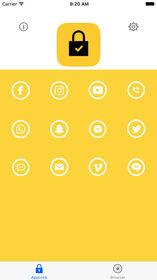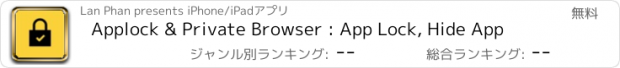Applock & Private Browser : App Lock, Hide App |
| この情報はストアのものより古い可能性がございます。 | ||||
| 価格 | 無料 | ダウンロード |
||
|---|---|---|---|---|
| ジャンル | ユーティリティ | |||
サイズ | 13.8MB | |||
| 開発者 | Lan Phan | |||
| 順位 |
| |||
| リリース日 | 2017-06-14 08:06:15 | 評価 | 評価が取得できませんでした。 | |
| 互換性 | iOS 8.0以降が必要です。 iPhone、iPad および iPod touch 対応。 | |||
Private Browser allows you to securely browse the web on your iPhone, iPad or iPod touch. It makes mobile browsing faster, easier and smarter.
Features:
- Browse with unlimited tabs.
Tabs load simultaneously.
- Faster Browsing
Load instantly and get to what you want in a snap.
- Fullscreen Browsing
Interface can disappear for fullscreen browsing.
- Video Plays
Play videos directly from the browser
- Easy Navigation
Navigate with a simple, streamlined browser.
- Bookmarks feature
Bookmarks the pages you need. Also you can import your bookmarks into this app.
- Clear Caches & Cookies
- Adjust Font Size
With Applock app you can protect your WhatsApp, Facebook, Facebook Messenger, Instagram, Twitter, Google+, Pinterest and Skype apps.
AppLock is very lite, easy and fast.
Feature :
- Private Browser
- App Lock
Before using the app please read how to hide apps or watch video tutorial from the app
First you will start at the Home-screen completely full of applications.
Choose the application you want to hide, hold it until the app starts to wiggle.
Now drag the app over an icon on the Home-screen so that if you are going to create a new folder.
Once iOS senses that you are going to create a new folder drag the app icon you want to hide out of the folder down towards the dock.
Drop down the app icon in the dock.
Your application is now hidden.
You could either hide your apps or you just group in a folder.
Note: Remember the application will reappear in Spotlight search or when you restart your phone.
Once You have hide your apps from the HOME page, Open “Applock" to securely launch them by providing your password.
SUBSCRIPTION PRICING & TERMS
We offer 4 auto-renewing subscription option:
- Subscriptions are from $4.99 USD monthly with 3 days free trial and $1.99 USD weekly,$4.99 quarterly,$9.99 yearly.
- Payment will be charged to iTunes Account at confirmation of purchase
- You will be able to access full feature of the app for the duration of the subscription
- Subscription automatically renews for the same price and duration period as the original "one week"/"one month"/ unless auto-renew is turned off at least 24-hours before the end of the current period
- Account will be charged for renewal within 24-hours prior to the end of the current period at the cost of the chosen package (weekly, monthly)
- Subscriptions may be managed by the user and auto-renewal may be turned off by going to the user's iTunes Account Settings after purchase
- No cancellation of the current subscription is allowed during active subscription period
- You may cancel a subscription during its free trial period via the subscription setting through your iTunes account. This must be done 24 hours before the end of the subscription period to avoid being charged. Please visit http://support.apple.com/kb/ht4098 for more information
- You may turn off the auto-renewal of your subscription via your iTunes Account Settings. However, you are not able to cancel the current subscription during its active period
- Any unused portion of a free-trial period, will be forfeited when the user purchases a subscription
Read our full Terms of Service and our Privacy Policy at
http://app-lock.weebly.com
更新履歴
Add hide app feature
Bug fix
Features:
- Browse with unlimited tabs.
Tabs load simultaneously.
- Faster Browsing
Load instantly and get to what you want in a snap.
- Fullscreen Browsing
Interface can disappear for fullscreen browsing.
- Video Plays
Play videos directly from the browser
- Easy Navigation
Navigate with a simple, streamlined browser.
- Bookmarks feature
Bookmarks the pages you need. Also you can import your bookmarks into this app.
- Clear Caches & Cookies
- Adjust Font Size
With Applock app you can protect your WhatsApp, Facebook, Facebook Messenger, Instagram, Twitter, Google+, Pinterest and Skype apps.
AppLock is very lite, easy and fast.
Feature :
- Private Browser
- App Lock
Before using the app please read how to hide apps or watch video tutorial from the app
First you will start at the Home-screen completely full of applications.
Choose the application you want to hide, hold it until the app starts to wiggle.
Now drag the app over an icon on the Home-screen so that if you are going to create a new folder.
Once iOS senses that you are going to create a new folder drag the app icon you want to hide out of the folder down towards the dock.
Drop down the app icon in the dock.
Your application is now hidden.
You could either hide your apps or you just group in a folder.
Note: Remember the application will reappear in Spotlight search or when you restart your phone.
Once You have hide your apps from the HOME page, Open “Applock" to securely launch them by providing your password.
SUBSCRIPTION PRICING & TERMS
We offer 4 auto-renewing subscription option:
- Subscriptions are from $4.99 USD monthly with 3 days free trial and $1.99 USD weekly,$4.99 quarterly,$9.99 yearly.
- Payment will be charged to iTunes Account at confirmation of purchase
- You will be able to access full feature of the app for the duration of the subscription
- Subscription automatically renews for the same price and duration period as the original "one week"/"one month"/ unless auto-renew is turned off at least 24-hours before the end of the current period
- Account will be charged for renewal within 24-hours prior to the end of the current period at the cost of the chosen package (weekly, monthly)
- Subscriptions may be managed by the user and auto-renewal may be turned off by going to the user's iTunes Account Settings after purchase
- No cancellation of the current subscription is allowed during active subscription period
- You may cancel a subscription during its free trial period via the subscription setting through your iTunes account. This must be done 24 hours before the end of the subscription period to avoid being charged. Please visit http://support.apple.com/kb/ht4098 for more information
- You may turn off the auto-renewal of your subscription via your iTunes Account Settings. However, you are not able to cancel the current subscription during its active period
- Any unused portion of a free-trial period, will be forfeited when the user purchases a subscription
Read our full Terms of Service and our Privacy Policy at
http://app-lock.weebly.com
更新履歴
Add hide app feature
Bug fix
ブログパーツ第二弾を公開しました!ホームページでアプリの順位・価格・周辺ランキングをご紹介頂けます。
ブログパーツ第2弾!
アプリの周辺ランキングを表示するブログパーツです。価格・順位共に自動で最新情報に更新されるのでアプリの状態チェックにも最適です。
ランキング圏外の場合でも周辺ランキングの代わりに説明文を表示にするので安心です。
サンプルが気に入りましたら、下に表示されたHTMLタグをそのままページに貼り付けることでご利用頂けます。ただし、一般公開されているページでご使用頂かないと表示されませんのでご注意ください。
幅200px版
幅320px版
Now Loading...

「iPhone & iPad アプリランキング」は、最新かつ詳細なアプリ情報をご紹介しているサイトです。
お探しのアプリに出会えるように様々な切り口でページをご用意しております。
「メニュー」よりぜひアプリ探しにお役立て下さい。
Presents by $$308413110 スマホからのアクセスにはQRコードをご活用ください。 →
Now loading...