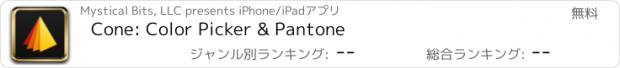Cone Color Picker & Identifier |
| この情報はストアのものより古い可能性がございます。 | ||||
| 価格 | 無料 | ダウンロード |
||
|---|---|---|---|---|
| ジャンル | グラフィック/デザイン | |||
サイズ | 56.4MB | |||
| 開発者 | Mystical Bits, LLC | |||
| 順位 |
| |||
| リリース日 | 2017-04-05 04:34:23 | 評価 |
|
|
| 互換性 | iOS 16.0以降が必要です。 iPhone、iPad および iPod touch 対応。 | |||
Cone: The Designer's Premium Color Tool
Designed by a designer, for designers, Cone sets a new standard on the App Store. It's not just an app; it's a beautifully designed experience, offering an intuitive and precise color exploration tool. As the only App Store offering licensed by Pantone, Cone ensures you always have access to the most updated Pantone shades.
Top Features:
1. Pantone Matching: Snap any color, and Cone seamlessly matches it to the closest Pantone shades (Coated and Uncoated). With up to 10 Pantone recommendations, ranked by matching precision, never second guess your color choices again.
2. Real-time Color Identification: Open the app and watch it work instantly. It identifies colors on the go, displaying the name and hex code (can be changed to RGB, CMYK, or HSL).
3. Extended Color Codes: Dive deeper into the color spectrum with extended codes. From RGB and Hex to CMYK, HSL, LAB, HSV, and XYZ, Cone offers a spectrum of possibilities.
4. Color Harmonies: Uncover the relationships between colors. Discover complementary, analogous, and more harmony patterns, enhancing your design process.
5. Personal Color Library: Capture and store colors that inspire you. Whether cataloging real-world inspirations or manually adding via hex codes, your library reflects your design journey.
6. Gallery Color Picking: Tap into your gallery and extract colors from photos.
7. Bucket Organization & Exports: Organize your colors into buckets and export them as beautifully laid-out palettes.
8. Manual Color Accuracy: Adjust colors in challenging light conditions. Combined with the built-in torch mode, Cone ensures accuracy even in tricky environments.
9. Freeze Frame: Are the colors on move? Instantly freeze the frame and pick colors in your own time.
10. Colorblind Mode: This mode toggles the color names in the live preview to show simplified names like Blue, Green, Red, etc instead of names like Brandy Rose to make it easy for Colorblind people to identify colors.
11. Quick Code Copy: Copy color codes with a single tap and bring them into other design tools.
With Cone, you're equipped with a comprehensive toolkit tailored for designers who seek perfection.
---
You can subscribe and pay on the App Store, using your Apple ID. Payment will be charged to your Apple ID at confirmation of purchase. Your subscription will automatically renew unless cancelled at least 24 hours before the end of the current period. Your account will be charged for renewal within 24 hours prior to the end of the current period. Subscriptions may be managed by the user and auto-renew may be turned off after purchase by going to the ‘Manage Subscription’ page in settings. Any unused portion of a free trial period, if offered, will be forfeited when the user purchases a subscription to that publication, where applicable. The subscription will renew at the same cost.
Privacy Policy: https://github.com/kushsolitary/privacy-policy/blob/master/Cone.md
Terms of Use: https://github.com/kushsolitary/privacy-policy/blob/master/Cone-terms.md
---
More info at
https://cone.app
更新履歴
This version adds a redesigned Color Codes page under color details.
- New color codes: OKLab and OKLCH
- Bug fixes and improvements
Designed by a designer, for designers, Cone sets a new standard on the App Store. It's not just an app; it's a beautifully designed experience, offering an intuitive and precise color exploration tool. As the only App Store offering licensed by Pantone, Cone ensures you always have access to the most updated Pantone shades.
Top Features:
1. Pantone Matching: Snap any color, and Cone seamlessly matches it to the closest Pantone shades (Coated and Uncoated). With up to 10 Pantone recommendations, ranked by matching precision, never second guess your color choices again.
2. Real-time Color Identification: Open the app and watch it work instantly. It identifies colors on the go, displaying the name and hex code (can be changed to RGB, CMYK, or HSL).
3. Extended Color Codes: Dive deeper into the color spectrum with extended codes. From RGB and Hex to CMYK, HSL, LAB, HSV, and XYZ, Cone offers a spectrum of possibilities.
4. Color Harmonies: Uncover the relationships between colors. Discover complementary, analogous, and more harmony patterns, enhancing your design process.
5. Personal Color Library: Capture and store colors that inspire you. Whether cataloging real-world inspirations or manually adding via hex codes, your library reflects your design journey.
6. Gallery Color Picking: Tap into your gallery and extract colors from photos.
7. Bucket Organization & Exports: Organize your colors into buckets and export them as beautifully laid-out palettes.
8. Manual Color Accuracy: Adjust colors in challenging light conditions. Combined with the built-in torch mode, Cone ensures accuracy even in tricky environments.
9. Freeze Frame: Are the colors on move? Instantly freeze the frame and pick colors in your own time.
10. Colorblind Mode: This mode toggles the color names in the live preview to show simplified names like Blue, Green, Red, etc instead of names like Brandy Rose to make it easy for Colorblind people to identify colors.
11. Quick Code Copy: Copy color codes with a single tap and bring them into other design tools.
With Cone, you're equipped with a comprehensive toolkit tailored for designers who seek perfection.
---
You can subscribe and pay on the App Store, using your Apple ID. Payment will be charged to your Apple ID at confirmation of purchase. Your subscription will automatically renew unless cancelled at least 24 hours before the end of the current period. Your account will be charged for renewal within 24 hours prior to the end of the current period. Subscriptions may be managed by the user and auto-renew may be turned off after purchase by going to the ‘Manage Subscription’ page in settings. Any unused portion of a free trial period, if offered, will be forfeited when the user purchases a subscription to that publication, where applicable. The subscription will renew at the same cost.
Privacy Policy: https://github.com/kushsolitary/privacy-policy/blob/master/Cone.md
Terms of Use: https://github.com/kushsolitary/privacy-policy/blob/master/Cone-terms.md
---
More info at
https://cone.app
更新履歴
This version adds a redesigned Color Codes page under color details.
- New color codes: OKLab and OKLCH
- Bug fixes and improvements
ブログパーツ第二弾を公開しました!ホームページでアプリの順位・価格・周辺ランキングをご紹介頂けます。
ブログパーツ第2弾!
アプリの周辺ランキングを表示するブログパーツです。価格・順位共に自動で最新情報に更新されるのでアプリの状態チェックにも最適です。
ランキング圏外の場合でも周辺ランキングの代わりに説明文を表示にするので安心です。
サンプルが気に入りましたら、下に表示されたHTMLタグをそのままページに貼り付けることでご利用頂けます。ただし、一般公開されているページでご使用頂かないと表示されませんのでご注意ください。
幅200px版
幅320px版
Now Loading...

「iPhone & iPad アプリランキング」は、最新かつ詳細なアプリ情報をご紹介しているサイトです。
お探しのアプリに出会えるように様々な切り口でページをご用意しております。
「メニュー」よりぜひアプリ探しにお役立て下さい。
Presents by $$308413110 スマホからのアクセスにはQRコードをご活用ください。 →
Now loading...






 (13人)
(13人)