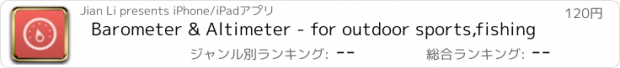Barometer & Altimeter - for outdoor sports,fishing |
| この情報はストアのものより古い可能性がございます。 | ||||
| 価格 | 120円 | ダウンロード |
||
|---|---|---|---|---|
| ジャンル | ユーティリティ | |||
サイズ | 15.8MB | |||
| 開発者 | Jian Li | |||
| 順位 |
| |||
| リリース日 | 2017-04-04 10:47:04 | 評価 | 評価が取得できませんでした。 | |
| 互換性 | iOS 9.0以降が必要です。 iPhone、iPad および iPod touch 対応。 | |||
Barometer, altimeter, compass, GPS, FOUR in ONE. No ADS. No IAP.
No internet connection required, use the built-in sensor.
Designed for fishing enthusiasts, hidden fishing tips, the App can turn into an ordinary barometer, it is also applicable to other types of outdoor activities, including mountaineering, skiing, traveling, including attractions mountain climbing, plateau traveling, high-rise tourism, etc.
[Attention]
■ This app uses the barometric pressure sensor found in the iPhone 6, 6s, 7 (including Plus models) and iPad Air 2, Mini 4 as well as iPad Pro (both sizes). You need one of these devices in order to use this app!
■ If you are using an iPad, update to at least iOS 10.1. Earlier iOS 10 releases on iPad do not offer access to the barometer sensor!
■ It is not compatible with iPhone SE and older iPhone and iPad devices without this sensor!
[Electricity Saving Design]
■ The measure function whether open is completely determined by the user.
■ Automatically shut down when switch to the background, the background refresh function is closed.
■ In both positioning function and display on the map function, optimization software made possible, make the minimum power consumption and the network flow.
[Features]
■ With barometer and compass function, you can display air pressure, altitude, latitude and longitude.
■ Equipped with fishing tips, can be calculated according to altitude fishing pressure. The prompt function can be turned off.
■ Support map displaying; Support 3D Touch function.
■ Support the pressure change chart displaying.
■ Measuring range: from 300 hPa to 1100 hPa, covering the plains and most of the plateau areas.
■ 0.01mbar resolution, more sensitive to changes in pressure.
■ Pressure units support hPa (hundred Pascal, mBar) and inHg(inches Hg).
■ The main interface has 8 color schemes, which can be switched around.
■ Support for personalized custom display of information, providing multiple settings options.
[Operation method]
■ When you open the App, the measurement of air pressure will start automatically, and the position and orientation information will be acquired at same time.
■ Tap the "Start / End" button, you can start or stop measurement and positioning at will.
■ Tap (or press) the "Position" button to display the location on the map.
■ When the current measurement is finished, the current barometric value will be automatically saved. Historical records can also be emptied in the chart view.
■ Tap (or press) the "Chart" button to display the barometric pressure curve.
■ Swipe on the barometric pressure curve to display the details of each barometric pressure information.
■ Tap (or press) the "Help" button into the “Settings” view, you can set the display format of location and pressure. Also, you can set the unit of the air pressure and other options.
■ When in the "measurement" state, the compass will automatically rotate, the direction of the arrow to the north, and you can choose “magnetic north” or “true north”.
■ Swipe in the main interface with your fingers, you can switch color scheme.
更新履歴
The App's instructions is updated.
No internet connection required, use the built-in sensor.
Designed for fishing enthusiasts, hidden fishing tips, the App can turn into an ordinary barometer, it is also applicable to other types of outdoor activities, including mountaineering, skiing, traveling, including attractions mountain climbing, plateau traveling, high-rise tourism, etc.
[Attention]
■ This app uses the barometric pressure sensor found in the iPhone 6, 6s, 7 (including Plus models) and iPad Air 2, Mini 4 as well as iPad Pro (both sizes). You need one of these devices in order to use this app!
■ If you are using an iPad, update to at least iOS 10.1. Earlier iOS 10 releases on iPad do not offer access to the barometer sensor!
■ It is not compatible with iPhone SE and older iPhone and iPad devices without this sensor!
[Electricity Saving Design]
■ The measure function whether open is completely determined by the user.
■ Automatically shut down when switch to the background, the background refresh function is closed.
■ In both positioning function and display on the map function, optimization software made possible, make the minimum power consumption and the network flow.
[Features]
■ With barometer and compass function, you can display air pressure, altitude, latitude and longitude.
■ Equipped with fishing tips, can be calculated according to altitude fishing pressure. The prompt function can be turned off.
■ Support map displaying; Support 3D Touch function.
■ Support the pressure change chart displaying.
■ Measuring range: from 300 hPa to 1100 hPa, covering the plains and most of the plateau areas.
■ 0.01mbar resolution, more sensitive to changes in pressure.
■ Pressure units support hPa (hundred Pascal, mBar) and inHg(inches Hg).
■ The main interface has 8 color schemes, which can be switched around.
■ Support for personalized custom display of information, providing multiple settings options.
[Operation method]
■ When you open the App, the measurement of air pressure will start automatically, and the position and orientation information will be acquired at same time.
■ Tap the "Start / End" button, you can start or stop measurement and positioning at will.
■ Tap (or press) the "Position" button to display the location on the map.
■ When the current measurement is finished, the current barometric value will be automatically saved. Historical records can also be emptied in the chart view.
■ Tap (or press) the "Chart" button to display the barometric pressure curve.
■ Swipe on the barometric pressure curve to display the details of each barometric pressure information.
■ Tap (or press) the "Help" button into the “Settings” view, you can set the display format of location and pressure. Also, you can set the unit of the air pressure and other options.
■ When in the "measurement" state, the compass will automatically rotate, the direction of the arrow to the north, and you can choose “magnetic north” or “true north”.
■ Swipe in the main interface with your fingers, you can switch color scheme.
更新履歴
The App's instructions is updated.
ブログパーツ第二弾を公開しました!ホームページでアプリの順位・価格・周辺ランキングをご紹介頂けます。
ブログパーツ第2弾!
アプリの周辺ランキングを表示するブログパーツです。価格・順位共に自動で最新情報に更新されるのでアプリの状態チェックにも最適です。
ランキング圏外の場合でも周辺ランキングの代わりに説明文を表示にするので安心です。
サンプルが気に入りましたら、下に表示されたHTMLタグをそのままページに貼り付けることでご利用頂けます。ただし、一般公開されているページでご使用頂かないと表示されませんのでご注意ください。
幅200px版
幅320px版
Now Loading...

「iPhone & iPad アプリランキング」は、最新かつ詳細なアプリ情報をご紹介しているサイトです。
お探しのアプリに出会えるように様々な切り口でページをご用意しております。
「メニュー」よりぜひアプリ探しにお役立て下さい。
Presents by $$308413110 スマホからのアクセスにはQRコードをご活用ください。 →
Now loading...