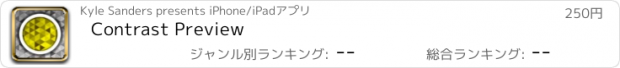Contrast Preview |
| この情報はストアのものより古い可能性がございます。 | ||||
| 価格 | 250円 | ダウンロード |
||
|---|---|---|---|---|
| ジャンル | 写真/ビデオ | |||
サイズ | 13.9MB | |||
| 開発者 | Kyle Sanders | |||
| 順位 |
| |||
| リリース日 | 2017-03-24 07:02:38 | 評価 | 評価が取得できませんでした。 | |
| 互換性 | iOS 9.3以降が必要です。 iPhone、iPad および iPod touch 対応。 | |||
Traditional black and white film photography is both an art and a science - while true of photography in general, there are some dedicated tools unique to this medium. Colored contrast filters can radically alter the end result by blocking portions of the spectrum of light hitting the film. This app is a live rendering tool that will help you to pre-visualize your scene and choose the appropriate filter for your shot.
Conventional guidelines state that a yellow filter is a general purpose effect, red is for a very strong effect, green for highlighting some sorts of vegetation, and the blue filter? Well the person explaining usually starts trailing off at this point. In my own experimentation, I was feeling both frustrated with my results and confused about the possibilities. I created this app to address several issues for myself:
* The picture in my mind did not always match the resulting negative, leading to frustration and missed opportunities
* To compensate, I would shoot multiple filters, using more film and time
* Multiple lens diameters require multiple filter sets or step-up rings; adding costs and bulk. 77mm high-quality filters for professional ƒ/2.8 lenses are expensive!
* Even when everything was correct, there is still a considerable delay between exposing the film to viewing a scanned or printed negative
With the Contrast Preview app, I was able to preview all of the major color filters before making an exposure. I discovered in my own craft that some scenes looked best with a very different filter choice than I had expected; trees without leaves against the morning sunlight looked muddled and confusing with a red filter but striking with a blue filter. Pink granite outcroppings and a blue sky look jarringly contrasted to each other - a look that would be perfect for some social media groups but garish hanging in some galleries.
As is with all aspects of photography, careful study, note taking, and review is the best way to advance, and this app has a quick screenshot button to record the scene as filtered to your phone’s camera roll. This will be particularly useful to compare to the final result, as the preview is still an approximation; different film types will have slightly different end results. This app approximates the view of a 35mm lens on 135 (35mm “full frame”) format film.
Conventional guidelines state that a yellow filter is a general purpose effect, red is for a very strong effect, green for highlighting some sorts of vegetation, and the blue filter? Well the person explaining usually starts trailing off at this point. In my own experimentation, I was feeling both frustrated with my results and confused about the possibilities. I created this app to address several issues for myself:
* The picture in my mind did not always match the resulting negative, leading to frustration and missed opportunities
* To compensate, I would shoot multiple filters, using more film and time
* Multiple lens diameters require multiple filter sets or step-up rings; adding costs and bulk. 77mm high-quality filters for professional ƒ/2.8 lenses are expensive!
* Even when everything was correct, there is still a considerable delay between exposing the film to viewing a scanned or printed negative
With the Contrast Preview app, I was able to preview all of the major color filters before making an exposure. I discovered in my own craft that some scenes looked best with a very different filter choice than I had expected; trees without leaves against the morning sunlight looked muddled and confusing with a red filter but striking with a blue filter. Pink granite outcroppings and a blue sky look jarringly contrasted to each other - a look that would be perfect for some social media groups but garish hanging in some galleries.
As is with all aspects of photography, careful study, note taking, and review is the best way to advance, and this app has a quick screenshot button to record the scene as filtered to your phone’s camera roll. This will be particularly useful to compare to the final result, as the preview is still an approximation; different film types will have slightly different end results. This app approximates the view of a 35mm lens on 135 (35mm “full frame”) format film.
ブログパーツ第二弾を公開しました!ホームページでアプリの順位・価格・周辺ランキングをご紹介頂けます。
ブログパーツ第2弾!
アプリの周辺ランキングを表示するブログパーツです。価格・順位共に自動で最新情報に更新されるのでアプリの状態チェックにも最適です。
ランキング圏外の場合でも周辺ランキングの代わりに説明文を表示にするので安心です。
サンプルが気に入りましたら、下に表示されたHTMLタグをそのままページに貼り付けることでご利用頂けます。ただし、一般公開されているページでご使用頂かないと表示されませんのでご注意ください。
幅200px版
幅320px版
Now Loading...

「iPhone & iPad アプリランキング」は、最新かつ詳細なアプリ情報をご紹介しているサイトです。
お探しのアプリに出会えるように様々な切り口でページをご用意しております。
「メニュー」よりぜひアプリ探しにお役立て下さい。
Presents by $$308413110 スマホからのアクセスにはQRコードをご活用ください。 →
Now loading...