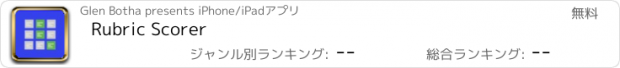Rubric Scorer |
| 価格 | 無料 | ダウンロード |
||
|---|---|---|---|---|
| ジャンル | 教育 | |||
サイズ | 19.0MB | |||
| 開発者 | Glen Botha | |||
| 順位 |
| |||
| リリース日 | 2017-04-21 07:54:23 | 評価 | 評価が取得できませんでした。 | |
| 互換性 | iOS 15.0以降が必要です。 iPhone、iPad および iPod touch 対応。 | |||
Designed by a teacher, for teachers.
FEATURES
• Import student rosters directly from Google Classroom
• Support up to a 20 row x 10 column rubric
• Sync scores to a Google Classroom assignment
• Import a rubric from a Spreadsheet CSV file
• Feedback with comments
• Email all students in a class a copy of their rubric with 1 tap.
• View rubric statistics screen for a class
Rubric Scorer makes it grading rubrics fast and easy. Teachers can easily add custom comments as well as set up a list of common comments that can be easily accessed. If you are an art or music teacher, you can also attach a photo or record an audio file to a student's rubric, so you have a record of their work.
Use Rubric Scorer for free with 3 rubrics for one class. Additionally, a one week free trial is available to try out all the premium features.
The monthly renewable subscription option supports up to 100 rubrics for each of 20 classes along with premium features such as generating a PDF to view, print or email.
Auto renewable Subscription Details
To access premium features the user needs to subscribe to an auto renewable monthly subscription. This means the subscription automatically renews 24 hours before the end of the subscription date. Auto renewable subscriptions can be managed from the user iTunes account, and a link is provided in the subscription screen while in the app. All future updates are included with the auto renewable monthly subscription. The subscription may be cancelled for any future months, and the user will still have access to the data, only the additional features will be disabled. Any unused portion of a free trial period, if offered, will be forfeited when the user purchases a subscription to that publication, where applicable
Please email the developer at support@inpocketsolutions.com with any questions or suggestions.
Privacy Policy: http://www.inpocketsolutions.com/privacy-policy.html
Terms of Use: http://www.inpocketsolutions.com/terms.html
更新履歴
Some updates to the menus
FEATURES
• Import student rosters directly from Google Classroom
• Support up to a 20 row x 10 column rubric
• Sync scores to a Google Classroom assignment
• Import a rubric from a Spreadsheet CSV file
• Feedback with comments
• Email all students in a class a copy of their rubric with 1 tap.
• View rubric statistics screen for a class
Rubric Scorer makes it grading rubrics fast and easy. Teachers can easily add custom comments as well as set up a list of common comments that can be easily accessed. If you are an art or music teacher, you can also attach a photo or record an audio file to a student's rubric, so you have a record of their work.
Use Rubric Scorer for free with 3 rubrics for one class. Additionally, a one week free trial is available to try out all the premium features.
The monthly renewable subscription option supports up to 100 rubrics for each of 20 classes along with premium features such as generating a PDF to view, print or email.
Auto renewable Subscription Details
To access premium features the user needs to subscribe to an auto renewable monthly subscription. This means the subscription automatically renews 24 hours before the end of the subscription date. Auto renewable subscriptions can be managed from the user iTunes account, and a link is provided in the subscription screen while in the app. All future updates are included with the auto renewable monthly subscription. The subscription may be cancelled for any future months, and the user will still have access to the data, only the additional features will be disabled. Any unused portion of a free trial period, if offered, will be forfeited when the user purchases a subscription to that publication, where applicable
Please email the developer at support@inpocketsolutions.com with any questions or suggestions.
Privacy Policy: http://www.inpocketsolutions.com/privacy-policy.html
Terms of Use: http://www.inpocketsolutions.com/terms.html
更新履歴
Some updates to the menus
ブログパーツ第二弾を公開しました!ホームページでアプリの順位・価格・周辺ランキングをご紹介頂けます。
ブログパーツ第2弾!
アプリの周辺ランキングを表示するブログパーツです。価格・順位共に自動で最新情報に更新されるのでアプリの状態チェックにも最適です。
ランキング圏外の場合でも周辺ランキングの代わりに説明文を表示にするので安心です。
サンプルが気に入りましたら、下に表示されたHTMLタグをそのままページに貼り付けることでご利用頂けます。ただし、一般公開されているページでご使用頂かないと表示されませんのでご注意ください。
幅200px版
幅320px版
Now Loading...

「iPhone & iPad アプリランキング」は、最新かつ詳細なアプリ情報をご紹介しているサイトです。
お探しのアプリに出会えるように様々な切り口でページをご用意しております。
「メニュー」よりぜひアプリ探しにお役立て下さい。
Presents by $$308413110 スマホからのアクセスにはQRコードをご活用ください。 →
Now loading...