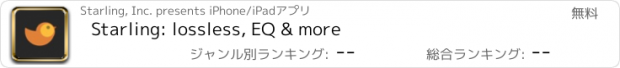Starling: lossless, EQ & more |
| この情報はストアのものより古い可能性がございます。 | ||||
| 価格 | 無料 | ダウンロード |
||
|---|---|---|---|---|
| ジャンル | ミュージック | |||
サイズ | 41.8MB | |||
| 開発者 | Starling, Inс. | |||
| 順位 |
| |||
| リリース日 | 2017-03-22 15:39:29 | 評価 | 評価が取得できませんでした。 | |
| 互換性 | iOS 8.0以降が必要です。 iPhone、iPad および iPod touch 対応。 | |||
Starling — the most advanced desktop-class audio player which allows you to listen to hi-res 24/32 bit lossless audio in ALAC, FLAC, APE, WavPack and much more formats. Lossy MP3, M4A, MusePack are still available.
Key features:
— hi-res lossless audio support
— equalizer: professional 31-band one which is compliant with ISO 266:1997
— visualizer
— visual themes of the interface
— many sources of music
— smart collections
— landscape screen mode
Drop your music files into the app using AirDrop or iTunes File Sharing and enjoy best audio quality!
Or just listen to your iTunes Music Library on your phone. Apple Music is not supported.
Starling provides professional 31-band equalizer which is fully compliant with ISO 266:1997 for best sound adjusting. 19 presets included for simple use cases. Important fact is, Starling stays energy efficient all the time.
Smooth frequency visualizer is supported for all devices. iPhone 4S, 5, 5S supports visualizer in landscape mode only.
The app has powerful content management system. It allows you to create your own collections with attached cover and then add elements from ANY SOURCE simultaneously.
Storage has built-in file manager that allows you to create new folders, copy or move your files within the app.
Starling supports cover images as separate image files inside the same folder that audio file you listen to — for example, cover.jpg
To add your audio files you can use AirDrop, iTunes File Sharing or “Open In” menu in the other apps.
Another option is listen to your iPod Library. Apple Music library is not supported. Inside iTunes tab, Starling shows bought in iTunes and downloaded to device items only.
Search works for elements from any source: either Storage or iTunes Library.
All these features presented in modern user interface: smooth scrolling and animations, flawless looking player screen, convenient gesture-based interface for content management, landscape mode and many more…
Stay tuned for future updates: more features are planned, including cloud sources, YouTube, Spotify and so on…
Support: http://starling.audio/#support
Email: support@starling.audio
更新履歴
+ iPhone X screen support
* fixed bug when next track was not able to start automatically from lock screen or while the app was on background
We are working on completely rebuilt application which will be available for many platforms and provide much more functionality (like cloud sources — Dropbox, Google Drive, etc. and service sources — like YouTube, SoundCloud, etc.).
Stay tuned and spread the word!
Key features:
— hi-res lossless audio support
— equalizer: professional 31-band one which is compliant with ISO 266:1997
— visualizer
— visual themes of the interface
— many sources of music
— smart collections
— landscape screen mode
Drop your music files into the app using AirDrop or iTunes File Sharing and enjoy best audio quality!
Or just listen to your iTunes Music Library on your phone. Apple Music is not supported.
Starling provides professional 31-band equalizer which is fully compliant with ISO 266:1997 for best sound adjusting. 19 presets included for simple use cases. Important fact is, Starling stays energy efficient all the time.
Smooth frequency visualizer is supported for all devices. iPhone 4S, 5, 5S supports visualizer in landscape mode only.
The app has powerful content management system. It allows you to create your own collections with attached cover and then add elements from ANY SOURCE simultaneously.
Storage has built-in file manager that allows you to create new folders, copy or move your files within the app.
Starling supports cover images as separate image files inside the same folder that audio file you listen to — for example, cover.jpg
To add your audio files you can use AirDrop, iTunes File Sharing or “Open In” menu in the other apps.
Another option is listen to your iPod Library. Apple Music library is not supported. Inside iTunes tab, Starling shows bought in iTunes and downloaded to device items only.
Search works for elements from any source: either Storage or iTunes Library.
All these features presented in modern user interface: smooth scrolling and animations, flawless looking player screen, convenient gesture-based interface for content management, landscape mode and many more…
Stay tuned for future updates: more features are planned, including cloud sources, YouTube, Spotify and so on…
Support: http://starling.audio/#support
Email: support@starling.audio
更新履歴
+ iPhone X screen support
* fixed bug when next track was not able to start automatically from lock screen or while the app was on background
We are working on completely rebuilt application which will be available for many platforms and provide much more functionality (like cloud sources — Dropbox, Google Drive, etc. and service sources — like YouTube, SoundCloud, etc.).
Stay tuned and spread the word!
ブログパーツ第二弾を公開しました!ホームページでアプリの順位・価格・周辺ランキングをご紹介頂けます。
ブログパーツ第2弾!
アプリの周辺ランキングを表示するブログパーツです。価格・順位共に自動で最新情報に更新されるのでアプリの状態チェックにも最適です。
ランキング圏外の場合でも周辺ランキングの代わりに説明文を表示にするので安心です。
サンプルが気に入りましたら、下に表示されたHTMLタグをそのままページに貼り付けることでご利用頂けます。ただし、一般公開されているページでご使用頂かないと表示されませんのでご注意ください。
幅200px版
幅320px版
Now Loading...

「iPhone & iPad アプリランキング」は、最新かつ詳細なアプリ情報をご紹介しているサイトです。
お探しのアプリに出会えるように様々な切り口でページをご用意しております。
「メニュー」よりぜひアプリ探しにお役立て下さい。
Presents by $$308413110 スマホからのアクセスにはQRコードをご活用ください。 →
Now loading...