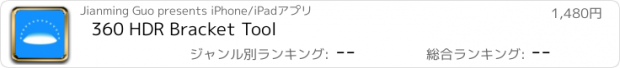360 HDR Bracket Tool |
| この情報はストアのものより古い可能性がございます。 | ||||
| 価格 | 1480円 | ダウンロード |
||
|---|---|---|---|---|
| ジャンル | 写真/ビデオ | |||
サイズ | 16.9MB | |||
| 開発者 | Jianming Guo | |||
| 順位 |
| |||
| リリース日 | 2017-03-13 01:36:59 | 評価 | 評価が取得できませんでした。 | |
| 互換性 | iOS 11.0以降が必要です。 iPhone、iPad および iPod touch 対応。 | |||
This app is actively developed by an FX TD (Visual Effects Technical Director), aiming to allow fast and no-brainer preparing 360° images for producing HDRI images efficiently with Theta S, Theta SC or Theta V. Images taken need to be exported to another app or on computer to merge them into the .hdr or the .exr file. There are lots of options to do that, it is suggested to use Photomatrix, PT Gui, Photoshop or Lightroom with plugin.
Features include,
1. Automatically Shooting Multiple 360° Images For HDRI.
2. Shoot Backplates with phone camera, and organize files efficiently
3. Automatically calculate exposure settings, allowing to cover wide EV range (this app is now capable shooting up to ± 9.0 EV range). This means you will not need to struggle with ISO or Shutter Speed Setting anymore with this app.
4. Automatically Download Images just shot or afterwards with file name changed to be meaningful.
5. Comprehensive logging functions to allow TD working without pressure on set. Allowing Thumbnails, Comments, image file inspection etc.
6. Comprehensive tutorial included.
7. Connection, Theta Battery and Capacity Indicator.
8. Now this app can shoot endlessly for those need no-brainer keep shooting set recorded.
9. A denoise shooting mode allows shooting with same parameter 6 times for each ev configuration, so you can utilize denoise functions in post production software.
Notice,
1. This app requires a minimum Theta firmware version.
Theta S: 1.82
Theta SC: 1.20
Theta V: 1.11
Theta Z1: 1.11
eg. for Theta S,
RICOH provided an app here https://theta360.com/en/support/download/firmware/s/. A tutorial on how to upgrade is here https://theta360.com/en/support/manual/s/content/pc/pc_09.html
2. This app supports the latest Theta Z1 device.
Also working with Theta SC and Theta V, it actually performing better on Theta V and Z1, since they have wider EV range on iso/shutter speed/image resolution setting.
3. This app doesn't work with the Client Mode, nor the Bluetooth. Please make sure to turn off Theta device Client Mode for newer Theta V and Theta Z1 devices. Client Mode means Theta device and Mobile phone connects to the same router with same LAN. This app only works when the mobile phone connects to Theta device's Wifi Hotspot.
Last Edit, 2019-10-05, By Jianming Guo
更新履歴
Added support for the new Theta Z1 device.
Fixed many bugs.
Added some indicator functions for diagnose Theta device connection issue.
Features include,
1. Automatically Shooting Multiple 360° Images For HDRI.
2. Shoot Backplates with phone camera, and organize files efficiently
3. Automatically calculate exposure settings, allowing to cover wide EV range (this app is now capable shooting up to ± 9.0 EV range). This means you will not need to struggle with ISO or Shutter Speed Setting anymore with this app.
4. Automatically Download Images just shot or afterwards with file name changed to be meaningful.
5. Comprehensive logging functions to allow TD working without pressure on set. Allowing Thumbnails, Comments, image file inspection etc.
6. Comprehensive tutorial included.
7. Connection, Theta Battery and Capacity Indicator.
8. Now this app can shoot endlessly for those need no-brainer keep shooting set recorded.
9. A denoise shooting mode allows shooting with same parameter 6 times for each ev configuration, so you can utilize denoise functions in post production software.
Notice,
1. This app requires a minimum Theta firmware version.
Theta S: 1.82
Theta SC: 1.20
Theta V: 1.11
Theta Z1: 1.11
eg. for Theta S,
RICOH provided an app here https://theta360.com/en/support/download/firmware/s/. A tutorial on how to upgrade is here https://theta360.com/en/support/manual/s/content/pc/pc_09.html
2. This app supports the latest Theta Z1 device.
Also working with Theta SC and Theta V, it actually performing better on Theta V and Z1, since they have wider EV range on iso/shutter speed/image resolution setting.
3. This app doesn't work with the Client Mode, nor the Bluetooth. Please make sure to turn off Theta device Client Mode for newer Theta V and Theta Z1 devices. Client Mode means Theta device and Mobile phone connects to the same router with same LAN. This app only works when the mobile phone connects to Theta device's Wifi Hotspot.
Last Edit, 2019-10-05, By Jianming Guo
更新履歴
Added support for the new Theta Z1 device.
Fixed many bugs.
Added some indicator functions for diagnose Theta device connection issue.
ブログパーツ第二弾を公開しました!ホームページでアプリの順位・価格・周辺ランキングをご紹介頂けます。
ブログパーツ第2弾!
アプリの周辺ランキングを表示するブログパーツです。価格・順位共に自動で最新情報に更新されるのでアプリの状態チェックにも最適です。
ランキング圏外の場合でも周辺ランキングの代わりに説明文を表示にするので安心です。
サンプルが気に入りましたら、下に表示されたHTMLタグをそのままページに貼り付けることでご利用頂けます。ただし、一般公開されているページでご使用頂かないと表示されませんのでご注意ください。
幅200px版
幅320px版
Now Loading...

「iPhone & iPad アプリランキング」は、最新かつ詳細なアプリ情報をご紹介しているサイトです。
お探しのアプリに出会えるように様々な切り口でページをご用意しております。
「メニュー」よりぜひアプリ探しにお役立て下さい。
Presents by $$308413110 スマホからのアクセスにはQRコードをご活用ください。 →
Now loading...