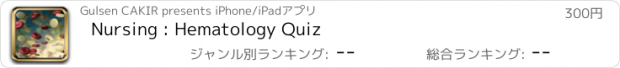Nursing : Hematology Quiz |
| 価格 | 300円 | ダウンロード |
||
|---|---|---|---|---|
| ジャンル | 教育 | |||
サイズ | 16.7MB | |||
| 開発者 | Gulsen CAKIR | |||
| 順位 |
| |||
| リリース日 | 2017-02-09 01:58:02 | 評価 | 評価が取得できませんでした。 | |
| 互換性 | iOS 8.0以降が必要です。 iPhone、iPad および iPod touch 対応。 | |||
Test and evolve your information answering the questions and learn new knowledge about hematology and diagnosis, treatment, prevention of diseases related to blood by this app.
QUIZZES:
- Internet connection is NOT needed.
- There is no timeline. Feel free while answering questions.
- You can view question order (like 5/20) while playing quiz.
- You can navigate between questions by "Next" and "Back" button.
- You can view correct answer of a question by "Answer" button. This button is active only when "Feedback When Answer Selected" setting is "ON".
- You can exit from quiz by "Exit" button. When exit quiz you can review quiz results.
- You can view correct, incorrect answers and achievements of quiz instantly "Feedback When Answer Selected" setting is "ON".
- Quiz Result screen shows sum,correct,incorrect and skipped questions and its answer time. Quiz Result can viewed catalog or list.
SETTINGS:
- Play Voice When Answer Incorrect : Default is Off
- Continue Quiz When Answer Correct : Default is On. When you set "Feedback When Answer Selected" as "Off" then this option is inactive.
- Continue Quiz When Answer Incorrect : Default is Off. When you set "Feedback When Answer Selected" as "Off" then this option is inactive.
- Allow Blank Answer : Default is On. If you change this option as "Off" you cannot skip a question.
- Feedback When Answer Selected : Default is On. If you change this option as "Off" you cannot view question answer(correct or incorrect) instantly.
- Quiz Results View Type : Default is catalog view. Other option is list view.
STATISTICS:
- You can review your performance statistics to check how good you are getting.
- Quiz statistics shows as the following for selected quiz category.
- Achievements
- Question #
- Correct #
- Incorrect #
- Skipped #
- Elapsed Time(Mins)
- Average Time (Mins)
- Fastest Answer Time(Mins) : This is shows only fastest correct answer time.
- Slowest Answer Time(Mins) : This is shows only slowest correct answer time.
- Last Date : Format is dd/mm/yyyy hh:mi
HISTORY:
- You can review history quiz performances on history screen.
- Quiz Performance History screen shows only played quizzes. You can view last played quiz date and last achievements for played quizzes.
- If you have play a quiz category more than one you can view all quiz sessions for selected quiz category.
- You can review a quiz session performance details by selected a session. This screen shows quiz history performance reports.
更新履歴
+iPhone11, iPhone11 Pro, iPhone 11 Pro Max compatibility.
+iPhone12, iPhone12 Mini, iPhone 12 Pro, iPhone 12 Pro Max compatibility.
+iPad 10.5 inch, iPad 11 inch, iPad 12.9 inch, iPad Air compatibility.
+2 minor bug fixed
QUIZZES:
- Internet connection is NOT needed.
- There is no timeline. Feel free while answering questions.
- You can view question order (like 5/20) while playing quiz.
- You can navigate between questions by "Next" and "Back" button.
- You can view correct answer of a question by "Answer" button. This button is active only when "Feedback When Answer Selected" setting is "ON".
- You can exit from quiz by "Exit" button. When exit quiz you can review quiz results.
- You can view correct, incorrect answers and achievements of quiz instantly "Feedback When Answer Selected" setting is "ON".
- Quiz Result screen shows sum,correct,incorrect and skipped questions and its answer time. Quiz Result can viewed catalog or list.
SETTINGS:
- Play Voice When Answer Incorrect : Default is Off
- Continue Quiz When Answer Correct : Default is On. When you set "Feedback When Answer Selected" as "Off" then this option is inactive.
- Continue Quiz When Answer Incorrect : Default is Off. When you set "Feedback When Answer Selected" as "Off" then this option is inactive.
- Allow Blank Answer : Default is On. If you change this option as "Off" you cannot skip a question.
- Feedback When Answer Selected : Default is On. If you change this option as "Off" you cannot view question answer(correct or incorrect) instantly.
- Quiz Results View Type : Default is catalog view. Other option is list view.
STATISTICS:
- You can review your performance statistics to check how good you are getting.
- Quiz statistics shows as the following for selected quiz category.
- Achievements
- Question #
- Correct #
- Incorrect #
- Skipped #
- Elapsed Time(Mins)
- Average Time (Mins)
- Fastest Answer Time(Mins) : This is shows only fastest correct answer time.
- Slowest Answer Time(Mins) : This is shows only slowest correct answer time.
- Last Date : Format is dd/mm/yyyy hh:mi
HISTORY:
- You can review history quiz performances on history screen.
- Quiz Performance History screen shows only played quizzes. You can view last played quiz date and last achievements for played quizzes.
- If you have play a quiz category more than one you can view all quiz sessions for selected quiz category.
- You can review a quiz session performance details by selected a session. This screen shows quiz history performance reports.
更新履歴
+iPhone11, iPhone11 Pro, iPhone 11 Pro Max compatibility.
+iPhone12, iPhone12 Mini, iPhone 12 Pro, iPhone 12 Pro Max compatibility.
+iPad 10.5 inch, iPad 11 inch, iPad 12.9 inch, iPad Air compatibility.
+2 minor bug fixed
ブログパーツ第二弾を公開しました!ホームページでアプリの順位・価格・周辺ランキングをご紹介頂けます。
ブログパーツ第2弾!
アプリの周辺ランキングを表示するブログパーツです。価格・順位共に自動で最新情報に更新されるのでアプリの状態チェックにも最適です。
ランキング圏外の場合でも周辺ランキングの代わりに説明文を表示にするので安心です。
サンプルが気に入りましたら、下に表示されたHTMLタグをそのままページに貼り付けることでご利用頂けます。ただし、一般公開されているページでご使用頂かないと表示されませんのでご注意ください。
幅200px版
幅320px版
Now Loading...

「iPhone & iPad アプリランキング」は、最新かつ詳細なアプリ情報をご紹介しているサイトです。
お探しのアプリに出会えるように様々な切り口でページをご用意しております。
「メニュー」よりぜひアプリ探しにお役立て下さい。
Presents by $$308413110 スマホからのアクセスにはQRコードをご活用ください。 →
Now loading...