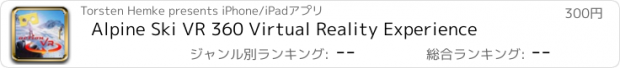Alpine Ski VR 360 Virtual Reality Experience |
| この情報はストアのものより古い可能性がございます。 | ||||
| 価格 | 300円 | ダウンロード |
||
|---|---|---|---|---|
| ジャンル | スポーツ | |||
サイズ | 341.2MB (ダウンロードにWIFIが必要) | |||
| 開発者 | Torsten Hemke | |||
| 順位 |
| |||
| リリース日 | 2017-02-02 08:16:39 | 評価 | 評価が取得できませんでした。 | |
| 互換性 | iOS 6.0以降が必要です。 iPhone、iPad および iPod touch 対応。 | |||
Virtual Reality 360 degree skiing adventure: Experience a unique and unparalleled snow adventure with us in first person view, ski riding in the ski resorts of southern Bavarian Alps.
Content: Virtual Reality Ski Riding Experience, video length 10 min
How to use the App:
Start the app and slip your iPhone into the VR headset (ie. Cardboard) and put it on your head. The App then uses the myriad of sensors already available on the iPhone to replicate your head movements, allowing you to look around the virtual environment.
Move your head and focus with the little blue cursor onto the start icon and keep looking straight for a few seconds until the video is starting.
Please be aware, to use this app you need at minimum a VR Cardboard or any other head mount display /virtual reality glasses which is compatible with your smartphone.
We also recommend to use a proper headset connected to your smartphone to be able to enjoy the sound of the video.
The usage and control of the actionVR app follows a simple and intuitive logic.
You can control the app by moving you head and focusing the ray-cast (cursor) to certain elements withing the app.
Move your head and focus with the little blue cursor onto one of the icons and keep looking straight for a few seconds until the video is starting.
Here is a short list of VR headsets which are compatible with the relaxVR app:
- Google Cardboard
- ZEISS VR ONE
- Homido
- Durovis Dive
- DODOcase
- Andoer
- Stooksy
- VRB60.3D
- Archos
- visusVR
- Refugio 3D
- ColorCross VR
- VIGICA Virtual Reality Headset
- SUNNYPEAK®
- SimpleVR®
- NewSilkRoad Google Cardboard
- Konsait Google Cardboard
- ZwTech Google Cardboard
- Google Cardboard Valencia
- and others
you can scan your own VR headset with QR code for best suitable setting, find additional scan codes here: 360apps.info/hmd
iPhone 4s, 5C, 5, 5S, 6, 6 Plus, 6S, 6S Plus, iPod touch
System requirements: iOS 8.1 and iPhone
PLEASE READ OUR HELP PAGE IF YOU HAVE GOT PROBLEMS WITH THE APP!!!
更新履歴
This app has been updated by Apple to display the Apple Watch app icon.
Content: Virtual Reality Ski Riding Experience, video length 10 min
How to use the App:
Start the app and slip your iPhone into the VR headset (ie. Cardboard) and put it on your head. The App then uses the myriad of sensors already available on the iPhone to replicate your head movements, allowing you to look around the virtual environment.
Move your head and focus with the little blue cursor onto the start icon and keep looking straight for a few seconds until the video is starting.
Please be aware, to use this app you need at minimum a VR Cardboard or any other head mount display /virtual reality glasses which is compatible with your smartphone.
We also recommend to use a proper headset connected to your smartphone to be able to enjoy the sound of the video.
The usage and control of the actionVR app follows a simple and intuitive logic.
You can control the app by moving you head and focusing the ray-cast (cursor) to certain elements withing the app.
Move your head and focus with the little blue cursor onto one of the icons and keep looking straight for a few seconds until the video is starting.
Here is a short list of VR headsets which are compatible with the relaxVR app:
- Google Cardboard
- ZEISS VR ONE
- Homido
- Durovis Dive
- DODOcase
- Andoer
- Stooksy
- VRB60.3D
- Archos
- visusVR
- Refugio 3D
- ColorCross VR
- VIGICA Virtual Reality Headset
- SUNNYPEAK®
- SimpleVR®
- NewSilkRoad Google Cardboard
- Konsait Google Cardboard
- ZwTech Google Cardboard
- Google Cardboard Valencia
- and others
you can scan your own VR headset with QR code for best suitable setting, find additional scan codes here: 360apps.info/hmd
iPhone 4s, 5C, 5, 5S, 6, 6 Plus, 6S, 6S Plus, iPod touch
System requirements: iOS 8.1 and iPhone
PLEASE READ OUR HELP PAGE IF YOU HAVE GOT PROBLEMS WITH THE APP!!!
更新履歴
This app has been updated by Apple to display the Apple Watch app icon.
ブログパーツ第二弾を公開しました!ホームページでアプリの順位・価格・周辺ランキングをご紹介頂けます。
ブログパーツ第2弾!
アプリの周辺ランキングを表示するブログパーツです。価格・順位共に自動で最新情報に更新されるのでアプリの状態チェックにも最適です。
ランキング圏外の場合でも周辺ランキングの代わりに説明文を表示にするので安心です。
サンプルが気に入りましたら、下に表示されたHTMLタグをそのままページに貼り付けることでご利用頂けます。ただし、一般公開されているページでご使用頂かないと表示されませんのでご注意ください。
幅200px版
幅320px版
Now Loading...

「iPhone & iPad アプリランキング」は、最新かつ詳細なアプリ情報をご紹介しているサイトです。
お探しのアプリに出会えるように様々な切り口でページをご用意しております。
「メニュー」よりぜひアプリ探しにお役立て下さい。
Presents by $$308413110 スマホからのアクセスにはQRコードをご活用ください。 →
Now loading...