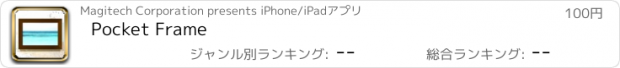Pocket Frame |
| このアプリは現在ストアで閲覧することができません。 | ||||
| 価格 | 100円 | ダウンロード |
||
|---|---|---|---|---|
| ジャンル | 写真/ビデオ | |||
サイズ | 111.5MB (ダウンロードにWIFIが必要) | |||
| 開発者 | Magitech Corporation | |||
| 順位 |
| |||
| リリース日 | 2017-01-28 05:19:17 | 評価 | 評価が取得できませんでした。 | |
| 互換性 | iOS 13.0以降が必要です。 iPhone、iPad および iPod touch 対応。 | |||
|
||||
Frame pictures from the albums in your Photos and enjoy a slideshow of 3D framed pictures. If you are planning to get a photo or picture framed in real life, you can use the custom framing features of Pocket Frame to get a basic idea before you take your images to your local frame shop. Pocket Frame utilizes the parallax effect to give your pictures a sense of realism.
Features:
* A selection of frame styles to choose from.
* You can change a frame's material and the colour of the inner mat.
* The back wall can be changed to marble, concrete, or brick.
* Adjust spot lights and floor lights to see different lighting effects.
* You can select music from your music library to listen to as you enjoy your slideshow.
* You can turn on and off lighting effects including snow, rain and bokeh.
* Pick the colour of the lighting to set the mood for your pictures such as bright light for a beach photo or blue lighting for dramatic portraits.
* You can zoom in, zoom out and pan around the pictures.
App Tips:
- Most icons have two modes. Tap an icon for one action or try holding down any option icon for different effects:
- Tap the [Heart Icon] to save the current frame style and colour for the current picture. Tap again to un-favourite the selection and a random frame colour and style will be generated.
- Tap the [White Square Icon] to turn on or off the Ambient light. Holding down the [White Square Icon] allows you to brighten or dim the light.
- Pressing the [Circle Icon] turns on or off omni light. Holding down the [Circle Icon] allows you to change the colour of the omni effect lighting.
- A quick tap of the [Multi Coloured Icon] will turn on or off background effects. Tap and hold the [Multi Coloured Icon] to change the background effects. Tap again to switch to the next option. Pick from rain, snow or bokeh.
- Tap the [File Icon] to load a pre-set light setup. Tap and hold the [File Icon] to save to the current slot.
- Press the [Trash Can Icon] to delete the current picture from the app.
- Click the [Photos Icon] to access your Photos and a selected photo is copied to the app.
-Tap the [Frame Icon] to select the frame style for your current picture. Tap and hold the [Frame Icon] to change the frame or mat colour or the background wall.
- Press the [Music Icon] to allow access to your music playlist to pick a song to play in the app.
- Tap the [Play Icon] to play or pause the slideshow. You can only add or modify the slideshow when it's paused. Press and hold the [Play Icon] to change the play mode (shuffle or repeat all).
- Press a light to turn it on or off. Hold down an individual light to either dim or brighten the light.
- Try turning on and off a different combination of stage lights to highlight and add drama to the image.
更新履歴
* Fixed minor bugs.
Features:
* A selection of frame styles to choose from.
* You can change a frame's material and the colour of the inner mat.
* The back wall can be changed to marble, concrete, or brick.
* Adjust spot lights and floor lights to see different lighting effects.
* You can select music from your music library to listen to as you enjoy your slideshow.
* You can turn on and off lighting effects including snow, rain and bokeh.
* Pick the colour of the lighting to set the mood for your pictures such as bright light for a beach photo or blue lighting for dramatic portraits.
* You can zoom in, zoom out and pan around the pictures.
App Tips:
- Most icons have two modes. Tap an icon for one action or try holding down any option icon for different effects:
- Tap the [Heart Icon] to save the current frame style and colour for the current picture. Tap again to un-favourite the selection and a random frame colour and style will be generated.
- Tap the [White Square Icon] to turn on or off the Ambient light. Holding down the [White Square Icon] allows you to brighten or dim the light.
- Pressing the [Circle Icon] turns on or off omni light. Holding down the [Circle Icon] allows you to change the colour of the omni effect lighting.
- A quick tap of the [Multi Coloured Icon] will turn on or off background effects. Tap and hold the [Multi Coloured Icon] to change the background effects. Tap again to switch to the next option. Pick from rain, snow or bokeh.
- Tap the [File Icon] to load a pre-set light setup. Tap and hold the [File Icon] to save to the current slot.
- Press the [Trash Can Icon] to delete the current picture from the app.
- Click the [Photos Icon] to access your Photos and a selected photo is copied to the app.
-Tap the [Frame Icon] to select the frame style for your current picture. Tap and hold the [Frame Icon] to change the frame or mat colour or the background wall.
- Press the [Music Icon] to allow access to your music playlist to pick a song to play in the app.
- Tap the [Play Icon] to play or pause the slideshow. You can only add or modify the slideshow when it's paused. Press and hold the [Play Icon] to change the play mode (shuffle or repeat all).
- Press a light to turn it on or off. Hold down an individual light to either dim or brighten the light.
- Try turning on and off a different combination of stage lights to highlight and add drama to the image.
更新履歴
* Fixed minor bugs.
ブログパーツ第二弾を公開しました!ホームページでアプリの順位・価格・周辺ランキングをご紹介頂けます。
ブログパーツ第2弾!
アプリの周辺ランキングを表示するブログパーツです。価格・順位共に自動で最新情報に更新されるのでアプリの状態チェックにも最適です。
ランキング圏外の場合でも周辺ランキングの代わりに説明文を表示にするので安心です。
サンプルが気に入りましたら、下に表示されたHTMLタグをそのままページに貼り付けることでご利用頂けます。ただし、一般公開されているページでご使用頂かないと表示されませんのでご注意ください。
幅200px版
幅320px版
Now Loading...

「iPhone & iPad アプリランキング」は、最新かつ詳細なアプリ情報をご紹介しているサイトです。
お探しのアプリに出会えるように様々な切り口でページをご用意しております。
「メニュー」よりぜひアプリ探しにお役立て下さい。
Presents by $$308413110 スマホからのアクセスにはQRコードをご活用ください。 →
Now loading...