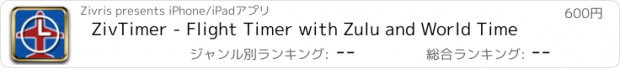ZivTimer - Flight Timer with Zulu and World Time |
| この情報はストアのものより古い可能性がございます。 | ||||
| 価格 | 600円 | ダウンロード |
||
|---|---|---|---|---|
| ジャンル | ユーティリティ | |||
サイズ | 23.6MB | |||
| 開発者 | Zivris | |||
| 順位 |
| |||
| リリース日 | 2017-02-09 15:27:47 | 評価 | 評価が取得できませんでした。 | |
| 互換性 | iOS 10.0以降が必要です。 iPhone、iPad および iPod touch 対応。 | |||
A flight timer (with Zulu time) to switch tanks, fly holds, & shoot approaches, with reminders and custom timers....
NEW for 2017, ZivTimer is a timer app for pilots, featuring flight and user-defined custom timers along with Zulu and world times.
Made for and by pilots, ZivTimer is designed specifically for flight related tasks such as switching tanks, flying holds, or shooting timed approaches, while items such as Zulu and local times, flight reminders, and clearance void times help you keep track of vital information. Customize the appearance of your timers by choosing from over 700 colors. Have backup timing options by installing on your various iOS devices.
Keep track of times back home, your current location, and at your destination with the Clocks screen, with Zulu time for your flight planning needs.
On the Flight Info screen, set reminders for frequencies, headings, altitudes, altimeter, and squawk. Use the Tank Timer to help you keep track of when it's time to switch tanks.
Track clearance void time and EFC time, time inbound and outbound legs for holds, and shoot timed approaches on the IFR Timers screen.
Create user defined timers that can count up, down, and even repeat, on the Custom Timer screen. Set the names, times, colors, and display order.
App alerts you on timer expiration with audio (if selected) and by flashing the affected timer to get your attention in a noisy cockpit (more noticeable than an LED). You can also receive alert popups if the timer is not on your current screen, or receive a local notification if ZivTimer is in the background or the device is locked. (Note: iOS has a limit of 64 simultaneous local notifications per app.)
Compare with your favorite AAA battery-based flight timer:
World Clocks
• Zulu time, in 24-hr civilian or military format
• Local time (or specific time zone if set in iOS)
• Zulu and local time also appear on Flight Info, IFR Timers, and Custom Timer screens
• User selectable time zones
• Each clock can be individually set to 12-hr or 24-hr mode (except Zulu or military time zones)
• User assigned day and date format
• User controlled clock colors and display order
Flight Info
• Track flight duration
• Countdown shows time to expect altitude after departure
• Tank Timer shows time to next tank switch, duration per side
• Reminders for Com, Nav, Pressure (Altimeter setting as inHg or mbar/hPa), Altitude, Squawk, and Heading/Radial
• Flight Info screen can have 4 simultaneous timers active
IFR Timers
• Clearance Void Time
• Expect Further Clearance Time
• Inbound and Outbound legs for holds, times for previous legs
• Approach Timer, with 5 times to select from
• IFR Timers screen can have 4 simultaneous timers active
Custom Timers
• Timers can count up or down
• User assigned timer names, color, and display order
• Repeating timers can repeat up to 50 times
• Current timer limit is 99 hours, 59 minutes, and 59 seconds
• Time duration (e.g.: camera battery) with a Duration Timer
• Duration Timers can be converted to Countdown Timers
• Countdowns can display Zero on expiration or show overage
• Active timers can be shown first to easily keep track of them
• Times can be shown to the second or to 1/100th of a second
• All timers can run simultaneously
Settings
ZivTimer is highly customizable. You can set the format of various pieces of data, control app behaviors, set colors for just about everything using over 700 colors, and even control the opacity of text and whether the tab icons are solid or hollow. Experiment and make it your own.
更新履歴
UI tweaks and internal updates
NEW for 2017, ZivTimer is a timer app for pilots, featuring flight and user-defined custom timers along with Zulu and world times.
Made for and by pilots, ZivTimer is designed specifically for flight related tasks such as switching tanks, flying holds, or shooting timed approaches, while items such as Zulu and local times, flight reminders, and clearance void times help you keep track of vital information. Customize the appearance of your timers by choosing from over 700 colors. Have backup timing options by installing on your various iOS devices.
Keep track of times back home, your current location, and at your destination with the Clocks screen, with Zulu time for your flight planning needs.
On the Flight Info screen, set reminders for frequencies, headings, altitudes, altimeter, and squawk. Use the Tank Timer to help you keep track of when it's time to switch tanks.
Track clearance void time and EFC time, time inbound and outbound legs for holds, and shoot timed approaches on the IFR Timers screen.
Create user defined timers that can count up, down, and even repeat, on the Custom Timer screen. Set the names, times, colors, and display order.
App alerts you on timer expiration with audio (if selected) and by flashing the affected timer to get your attention in a noisy cockpit (more noticeable than an LED). You can also receive alert popups if the timer is not on your current screen, or receive a local notification if ZivTimer is in the background or the device is locked. (Note: iOS has a limit of 64 simultaneous local notifications per app.)
Compare with your favorite AAA battery-based flight timer:
World Clocks
• Zulu time, in 24-hr civilian or military format
• Local time (or specific time zone if set in iOS)
• Zulu and local time also appear on Flight Info, IFR Timers, and Custom Timer screens
• User selectable time zones
• Each clock can be individually set to 12-hr or 24-hr mode (except Zulu or military time zones)
• User assigned day and date format
• User controlled clock colors and display order
Flight Info
• Track flight duration
• Countdown shows time to expect altitude after departure
• Tank Timer shows time to next tank switch, duration per side
• Reminders for Com, Nav, Pressure (Altimeter setting as inHg or mbar/hPa), Altitude, Squawk, and Heading/Radial
• Flight Info screen can have 4 simultaneous timers active
IFR Timers
• Clearance Void Time
• Expect Further Clearance Time
• Inbound and Outbound legs for holds, times for previous legs
• Approach Timer, with 5 times to select from
• IFR Timers screen can have 4 simultaneous timers active
Custom Timers
• Timers can count up or down
• User assigned timer names, color, and display order
• Repeating timers can repeat up to 50 times
• Current timer limit is 99 hours, 59 minutes, and 59 seconds
• Time duration (e.g.: camera battery) with a Duration Timer
• Duration Timers can be converted to Countdown Timers
• Countdowns can display Zero on expiration or show overage
• Active timers can be shown first to easily keep track of them
• Times can be shown to the second or to 1/100th of a second
• All timers can run simultaneously
Settings
ZivTimer is highly customizable. You can set the format of various pieces of data, control app behaviors, set colors for just about everything using over 700 colors, and even control the opacity of text and whether the tab icons are solid or hollow. Experiment and make it your own.
更新履歴
UI tweaks and internal updates
ブログパーツ第二弾を公開しました!ホームページでアプリの順位・価格・周辺ランキングをご紹介頂けます。
ブログパーツ第2弾!
アプリの周辺ランキングを表示するブログパーツです。価格・順位共に自動で最新情報に更新されるのでアプリの状態チェックにも最適です。
ランキング圏外の場合でも周辺ランキングの代わりに説明文を表示にするので安心です。
サンプルが気に入りましたら、下に表示されたHTMLタグをそのままページに貼り付けることでご利用頂けます。ただし、一般公開されているページでご使用頂かないと表示されませんのでご注意ください。
幅200px版
幅320px版
Now Loading...

「iPhone & iPad アプリランキング」は、最新かつ詳細なアプリ情報をご紹介しているサイトです。
お探しのアプリに出会えるように様々な切り口でページをご用意しております。
「メニュー」よりぜひアプリ探しにお役立て下さい。
Presents by $$308413110 スマホからのアクセスにはQRコードをご活用ください。 →
Now loading...