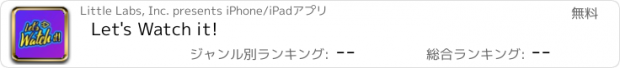Let's Watch it! |
| この情報はストアのものより古い可能性がございます。 | ||||
| 価格 | 無料 | ダウンロード |
||
|---|---|---|---|---|
| ジャンル | エンターテインメント | |||
サイズ | 111.7MB (ダウンロードにWIFIが必要) | |||
| 開発者 | Little Labs, Inc. | |||
| 順位 |
| |||
| リリース日 | 2017-03-09 08:35:03 | 評価 | 評価が取得できませんでした。 | |
| 互換性 | iOS 10.2以降が必要です。 iPhone、iPad および iPod touch 対応。 | |||
Note: This app is exclusively used within iMessage. Instructions below.
Let's Watch It is an exciting new way to watch and react to videos together with your friends in iMessage!
Features:
- Choose live-streaming videos that are trending now or search for that perfect video. Video channels include YoutubeLive, Youtube & Twitch (more channels coming soon).
- Invite your iMessage friends to share in the experience. Send to a single friend or a group of friends.
- Friends can immediately join the viewing party and share the experience as the entire group is seeing the video simultaneously.
- See & hear your friend’s reactions to what’s on screen with the front facing cameras & microphones. It’s like a little group face-time while watching videos!
-Toss emojis onto the screen at any time to share your “feels”
- Message the group by typing out a personalized text that appears above the video.
It’s like watching videos in the same room with your friends, even if you’re worlds apart!
Tips:
- Tap on the hamburger menu to change the video source (Twitch, Youtube Live or Youtube)
- Expand the iMessage screen to scroll through the full list of video choices
- Change your screen name with the settings cog icon
Please note that iMessage apps are ONLY compatible with devices on iOS 10.0 or above.
Quick tips on installing and using iMessage apps:
• Open your iMessage app
• Enter one of your conversations or start a new one
• Tap the App Store icon alongside the compose field to see your most recently used iMessage app. Swipe the screen to the left to see more of your iMessage apps
• To continue browsing, tap the icon on the lower left corner which brings up the app drawer. From there, tap the plus icon to access the App Store for iMessage, where you can browse and download more apps. Here, you can also go to Manage where you can add your apps to your app drawer.
CONNECT
Support: support@little-labs.com
Join our beta program: www.little-labs.com/products.html
About us: www.little-labs.com
更新履歴
This app has been updated by Apple to display the Apple Watch app icon.
- You can now start or join a room in the main app or through iMessage!
- Open notifications from friends to join their room directly
- Improved syncing for videos
Let's Watch It is an exciting new way to watch and react to videos together with your friends in iMessage!
Features:
- Choose live-streaming videos that are trending now or search for that perfect video. Video channels include YoutubeLive, Youtube & Twitch (more channels coming soon).
- Invite your iMessage friends to share in the experience. Send to a single friend or a group of friends.
- Friends can immediately join the viewing party and share the experience as the entire group is seeing the video simultaneously.
- See & hear your friend’s reactions to what’s on screen with the front facing cameras & microphones. It’s like a little group face-time while watching videos!
-Toss emojis onto the screen at any time to share your “feels”
- Message the group by typing out a personalized text that appears above the video.
It’s like watching videos in the same room with your friends, even if you’re worlds apart!
Tips:
- Tap on the hamburger menu to change the video source (Twitch, Youtube Live or Youtube)
- Expand the iMessage screen to scroll through the full list of video choices
- Change your screen name with the settings cog icon
Please note that iMessage apps are ONLY compatible with devices on iOS 10.0 or above.
Quick tips on installing and using iMessage apps:
• Open your iMessage app
• Enter one of your conversations or start a new one
• Tap the App Store icon alongside the compose field to see your most recently used iMessage app. Swipe the screen to the left to see more of your iMessage apps
• To continue browsing, tap the icon on the lower left corner which brings up the app drawer. From there, tap the plus icon to access the App Store for iMessage, where you can browse and download more apps. Here, you can also go to Manage where you can add your apps to your app drawer.
CONNECT
Support: support@little-labs.com
Join our beta program: www.little-labs.com/products.html
About us: www.little-labs.com
更新履歴
This app has been updated by Apple to display the Apple Watch app icon.
- You can now start or join a room in the main app or through iMessage!
- Open notifications from friends to join their room directly
- Improved syncing for videos
ブログパーツ第二弾を公開しました!ホームページでアプリの順位・価格・周辺ランキングをご紹介頂けます。
ブログパーツ第2弾!
アプリの周辺ランキングを表示するブログパーツです。価格・順位共に自動で最新情報に更新されるのでアプリの状態チェックにも最適です。
ランキング圏外の場合でも周辺ランキングの代わりに説明文を表示にするので安心です。
サンプルが気に入りましたら、下に表示されたHTMLタグをそのままページに貼り付けることでご利用頂けます。ただし、一般公開されているページでご使用頂かないと表示されませんのでご注意ください。
幅200px版
幅320px版
Now Loading...

「iPhone & iPad アプリランキング」は、最新かつ詳細なアプリ情報をご紹介しているサイトです。
お探しのアプリに出会えるように様々な切り口でページをご用意しております。
「メニュー」よりぜひアプリ探しにお役立て下さい。
Presents by $$308413110 スマホからのアクセスにはQRコードをご活用ください。 →
Now loading...