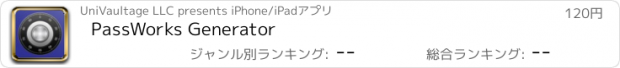PassWorks Generator |
| この情報はストアのものより古い可能性がございます。 | ||||
| 価格 | 120円 | ダウンロード |
||
|---|---|---|---|---|
| ジャンル | 仕事効率化 | |||
サイズ | 24.8MB | |||
| 開発者 | UniVaultage LLC | |||
| 順位 |
| |||
| リリース日 | 2017-01-07 09:52:19 | 評価 | 評価が取得できませんでした。 | |
| 互換性 | iOS 9.0以降が必要です。 iPhone、iPad および iPod touch 対応。 | |||
With over a billion accounts compromised over the last year, using unique, strong, highly random passwords and passphrases has never been more important. PassWorks® Generator creates several types of strong passwords and passphrases with an intuitive and easy-to-use interface. You can quickly create one of three types of passwords (numeric, alphanumeric, and all characters) or passphrases consisting of three to eight randomly selected words.
PassWorks Generator's passphrase feature uses a much larger word list than most passphrase generators, with over 175,000 words that are randomly selected in the U.S. version, and over 250,000 words in the international version. You can set the minimum word length from 2 to 6 letters, and the maximum length from 6 to 15 letters.
For numeric and alphanumeric passwords, you can optionally specify additional characters that can be included in the password. For passwords comprised of all characters, you can optionally specify certain characters that are not permitted in the password. All passwords and phrases can be divided into segments of 2 to 6 characters for readability.
Simply tap Copy after generating a password or passphrase to copy it to the pasteboard, paste it within Safari or another app, and it will be deleted from the pasteboard in a user-defined period of 10-60 seconds for security. Generator automatically saves your configuration.
更新履歴
This app has been updated by Apple to use the latest Apple signing certificate.
This release contains optimizations, bug fixes and a revised password strength algorithm.
Thank you for using PassWorks Generator, we would appreciate it if you would rate and review it on the App Store. We welcome feature requests, comments and suggestions at support@univaultage.com.
PassWorks Generator's passphrase feature uses a much larger word list than most passphrase generators, with over 175,000 words that are randomly selected in the U.S. version, and over 250,000 words in the international version. You can set the minimum word length from 2 to 6 letters, and the maximum length from 6 to 15 letters.
For numeric and alphanumeric passwords, you can optionally specify additional characters that can be included in the password. For passwords comprised of all characters, you can optionally specify certain characters that are not permitted in the password. All passwords and phrases can be divided into segments of 2 to 6 characters for readability.
Simply tap Copy after generating a password or passphrase to copy it to the pasteboard, paste it within Safari or another app, and it will be deleted from the pasteboard in a user-defined period of 10-60 seconds for security. Generator automatically saves your configuration.
更新履歴
This app has been updated by Apple to use the latest Apple signing certificate.
This release contains optimizations, bug fixes and a revised password strength algorithm.
Thank you for using PassWorks Generator, we would appreciate it if you would rate and review it on the App Store. We welcome feature requests, comments and suggestions at support@univaultage.com.
ブログパーツ第二弾を公開しました!ホームページでアプリの順位・価格・周辺ランキングをご紹介頂けます。
ブログパーツ第2弾!
アプリの周辺ランキングを表示するブログパーツです。価格・順位共に自動で最新情報に更新されるのでアプリの状態チェックにも最適です。
ランキング圏外の場合でも周辺ランキングの代わりに説明文を表示にするので安心です。
サンプルが気に入りましたら、下に表示されたHTMLタグをそのままページに貼り付けることでご利用頂けます。ただし、一般公開されているページでご使用頂かないと表示されませんのでご注意ください。
幅200px版
幅320px版
Now Loading...

「iPhone & iPad アプリランキング」は、最新かつ詳細なアプリ情報をご紹介しているサイトです。
お探しのアプリに出会えるように様々な切り口でページをご用意しております。
「メニュー」よりぜひアプリ探しにお役立て下さい。
Presents by $$308413110 スマホからのアクセスにはQRコードをご活用ください。 →
Now loading...