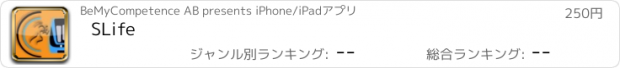SLife |
| この情報はストアのものより古い可能性がございます。 | ||||
| 価格 | 250円 | ダウンロード |
||
|---|---|---|---|---|
| ジャンル | 旅行 | |||
サイズ | 26.6MB | |||
| 開発者 | BeMyCompetence AB | |||
| 順位 |
| |||
| リリース日 | 2017-04-03 04:54:39 | 評価 | 評価が取得できませんでした。 | |
| 互換性 | iOS 9.0以降が必要です。 iPhone、iPad および iPod touch 対応。 | |||
First ever Stockholm Public Transport (SL) Trip Planner to plan in one flow without going back and forth to check timings of second or third leg. Now you can check them on the same screen i.e. Next departures of any leg with one click on the same screen.For those Trips with more than one legs you can check the next departures at the same window.
Which makes it very easy to plan your complete trip on one screen by comparing next departures of multiple legs.This app has been developed specially for travellers who would like to travel more by spending less time in planning and decision making in trip selection. It is intelligent enough to help you in your next SL Journey. Functions:
Search Trips :
Select your origin and destination and search for the available trips. You will have a better view with new style which will highlight the Current Duration in more visible manner.Thus making it easy to select your trip quickly. The transport modes with colours and line numbers are visible on the Trip Suggestion screen for a quicker trip selection.
Next Departures within Same Trip: The break through feature which is only available in this app. You can now check the next departures of any of the leg within your current trip. > Check next departures of the current leg by staying on The Trip Info (Detail) window.
> Check next departures till destination : For example if your trip has 3 legs and you need to check options available from second leg to your final destination. You can do it now by staying on the same window i.e. Trip Info Window
> You can filter departures with direct non stop trips for a quicker selection or to check when they are coming next
> By staying on the same screen you can check next departures for the upcoming trips of the selected leg.
> You can see the previous departures as well if required
> At the same time you can select next departures of multiple legs on the same screen thus giving you option to scroll and compare the leg timings by staying on the same trip info screen. If you use public transport a lot and if you need to use multiple modes of transport in one journey then this feature is for you i.e. saving your time on the small screen in SL Trip Planning.
Favourite Trips: You can add trips to your favourites.
Recent Trips: The app will show your recent trips for instant access.
Traffic Status: It is available as a status bar on the main window for a quicker look on transport situation.
Real Time Next Departures: Check next departures of available transport from the nearby or specified stops
Station Look Up
You can select your origin or destination from the available options i.e. Current Location, Nearby stops or enter your stop.
Note* The app is using all information from Trafiklab’s API. A special thanks to Trafiklabs.
更新履歴
Major Bug fixing for nearby stations and searching stations
Which makes it very easy to plan your complete trip on one screen by comparing next departures of multiple legs.This app has been developed specially for travellers who would like to travel more by spending less time in planning and decision making in trip selection. It is intelligent enough to help you in your next SL Journey. Functions:
Search Trips :
Select your origin and destination and search for the available trips. You will have a better view with new style which will highlight the Current Duration in more visible manner.Thus making it easy to select your trip quickly. The transport modes with colours and line numbers are visible on the Trip Suggestion screen for a quicker trip selection.
Next Departures within Same Trip: The break through feature which is only available in this app. You can now check the next departures of any of the leg within your current trip. > Check next departures of the current leg by staying on The Trip Info (Detail) window.
> Check next departures till destination : For example if your trip has 3 legs and you need to check options available from second leg to your final destination. You can do it now by staying on the same window i.e. Trip Info Window
> You can filter departures with direct non stop trips for a quicker selection or to check when they are coming next
> By staying on the same screen you can check next departures for the upcoming trips of the selected leg.
> You can see the previous departures as well if required
> At the same time you can select next departures of multiple legs on the same screen thus giving you option to scroll and compare the leg timings by staying on the same trip info screen. If you use public transport a lot and if you need to use multiple modes of transport in one journey then this feature is for you i.e. saving your time on the small screen in SL Trip Planning.
Favourite Trips: You can add trips to your favourites.
Recent Trips: The app will show your recent trips for instant access.
Traffic Status: It is available as a status bar on the main window for a quicker look on transport situation.
Real Time Next Departures: Check next departures of available transport from the nearby or specified stops
Station Look Up
You can select your origin or destination from the available options i.e. Current Location, Nearby stops or enter your stop.
Note* The app is using all information from Trafiklab’s API. A special thanks to Trafiklabs.
更新履歴
Major Bug fixing for nearby stations and searching stations
ブログパーツ第二弾を公開しました!ホームページでアプリの順位・価格・周辺ランキングをご紹介頂けます。
ブログパーツ第2弾!
アプリの周辺ランキングを表示するブログパーツです。価格・順位共に自動で最新情報に更新されるのでアプリの状態チェックにも最適です。
ランキング圏外の場合でも周辺ランキングの代わりに説明文を表示にするので安心です。
サンプルが気に入りましたら、下に表示されたHTMLタグをそのままページに貼り付けることでご利用頂けます。ただし、一般公開されているページでご使用頂かないと表示されませんのでご注意ください。
幅200px版
幅320px版
Now Loading...

「iPhone & iPad アプリランキング」は、最新かつ詳細なアプリ情報をご紹介しているサイトです。
お探しのアプリに出会えるように様々な切り口でページをご用意しております。
「メニュー」よりぜひアプリ探しにお役立て下さい。
Presents by $$308413110 スマホからのアクセスにはQRコードをご活用ください。 →
Now loading...