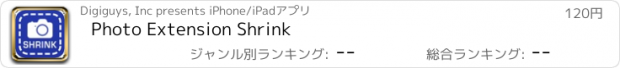Photo Extension Shrink |
| この情報はストアのものより古い可能性がございます。 | ||||
| 価格 | 120円 | ダウンロード |
||
|---|---|---|---|---|
| ジャンル | 写真/ビデオ | |||
サイズ | 26.2MB | |||
| 開発者 | Digiguys, Inc | |||
| 順位 |
| |||
| リリース日 | 2017-01-04 08:04:57 | 評価 | 評価が取得できませんでした。 | |
| 互換性 | iOS 9.0以降が必要です。 iPhone、iPad および iPod touch 対応。 | |||
** ESSENTIAL PHOTO UTILITY **
Photo Extension Shrink quickly shrinks (compresses) JPEG photo file size in MB to save you storage space on your iPhone or iPad. This extension makes a copy of your photo, so the original photo is kept intact, and adds the copy to the Apple Photos Camera Roll. You can shrink photos to:
90% JPEG Very High Quality -> Lowest Compression
80% JPEG Higher Quality-> Low Compression
60% JPEG High Quality -> Medium Compression
30% JPEG Medium Quality -> High Compression
10% JPEG Low Quality -> Highest Compression
If you're looking to resize a photo's dimension, check out our Photo Extension Resize:
https://itunes.apple.com/us/app/photo-extension-resize/id1055256367?mt=8
To use this extension, first open the Apple Photos app, select any photo, and then activate the extension through the Action button. You may also activate the extension when editing a photo. The activation process needs to be done only once, and the extension will be available for all photos.
Photo Extension Shrink:
+ Compresses JPEG files from 90% to 10% image quality.
+ Saves storage space on your iPhone or iPad.
+ Uses less memory on your iPhone or iPad.
+ Uses less data from carrier data plan when emailing and sharing photos.
+ Supports most photo apps Action button.
+ Works on the iPhone and iPad.
+ Is available from Action Extension or Edit Extension.
+ Always makes a copy, so your original photo is kept intact. To save storage space, you can remove the original.
FACEBOOK PAGE:
Join our Facebook Page for tips, ideas, support, and much more... be part of the community!
https://www.facebook.com/photoextensions/
SUPPORT:
Email us at photoextensions@digiguys.com for any support questions or suggestions.
========================
Check out the video interview with PhotoJoseph from “This Week in PHOTO (TWiP)”
http://thisweekinphoto.com/twip-apps-09-photoextension/
更新履歴
If you're a long time user, please leave a 5 star review! It really helps! Thanks for your help.
+ Refinements and little bugs fixes here and there.
Join our Facebook Page for tips, ideas, support, and much more... be part of the community!
https://www.facebook.com/photoextensions/
Photo Extension Shrink quickly shrinks (compresses) JPEG photo file size in MB to save you storage space on your iPhone or iPad. This extension makes a copy of your photo, so the original photo is kept intact, and adds the copy to the Apple Photos Camera Roll. You can shrink photos to:
90% JPEG Very High Quality -> Lowest Compression
80% JPEG Higher Quality-> Low Compression
60% JPEG High Quality -> Medium Compression
30% JPEG Medium Quality -> High Compression
10% JPEG Low Quality -> Highest Compression
If you're looking to resize a photo's dimension, check out our Photo Extension Resize:
https://itunes.apple.com/us/app/photo-extension-resize/id1055256367?mt=8
To use this extension, first open the Apple Photos app, select any photo, and then activate the extension through the Action button. You may also activate the extension when editing a photo. The activation process needs to be done only once, and the extension will be available for all photos.
Photo Extension Shrink:
+ Compresses JPEG files from 90% to 10% image quality.
+ Saves storage space on your iPhone or iPad.
+ Uses less memory on your iPhone or iPad.
+ Uses less data from carrier data plan when emailing and sharing photos.
+ Supports most photo apps Action button.
+ Works on the iPhone and iPad.
+ Is available from Action Extension or Edit Extension.
+ Always makes a copy, so your original photo is kept intact. To save storage space, you can remove the original.
FACEBOOK PAGE:
Join our Facebook Page for tips, ideas, support, and much more... be part of the community!
https://www.facebook.com/photoextensions/
SUPPORT:
Email us at photoextensions@digiguys.com for any support questions or suggestions.
========================
Check out the video interview with PhotoJoseph from “This Week in PHOTO (TWiP)”
http://thisweekinphoto.com/twip-apps-09-photoextension/
更新履歴
If you're a long time user, please leave a 5 star review! It really helps! Thanks for your help.
+ Refinements and little bugs fixes here and there.
Join our Facebook Page for tips, ideas, support, and much more... be part of the community!
https://www.facebook.com/photoextensions/
ブログパーツ第二弾を公開しました!ホームページでアプリの順位・価格・周辺ランキングをご紹介頂けます。
ブログパーツ第2弾!
アプリの周辺ランキングを表示するブログパーツです。価格・順位共に自動で最新情報に更新されるのでアプリの状態チェックにも最適です。
ランキング圏外の場合でも周辺ランキングの代わりに説明文を表示にするので安心です。
サンプルが気に入りましたら、下に表示されたHTMLタグをそのままページに貼り付けることでご利用頂けます。ただし、一般公開されているページでご使用頂かないと表示されませんのでご注意ください。
幅200px版
幅320px版
Now Loading...

「iPhone & iPad アプリランキング」は、最新かつ詳細なアプリ情報をご紹介しているサイトです。
お探しのアプリに出会えるように様々な切り口でページをご用意しております。
「メニュー」よりぜひアプリ探しにお役立て下さい。
Presents by $$308413110 スマホからのアクセスにはQRコードをご活用ください。 →
Now loading...