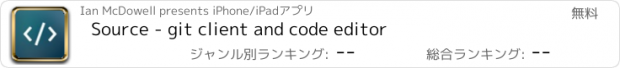Source - git client and code editor |
| この情報はストアのものより古い可能性がございます。 | ||||
| 価格 | 無料 | ダウンロード |
||
|---|---|---|---|---|
| ジャンル | 仕事効率化 | |||
サイズ | 64.6MB | |||
| 開発者 | Ian McDowell | |||
| 順位 |
| |||
| リリース日 | 2017-02-14 11:13:05 | 評価 | 評価が取得できませんでした。 | |
| 互換性 | iOS 9.3以降が必要です。 iPhone、iPad および iPod touch 対応。 | |||
Mobile git client and code editor for use on all of your iOS devices.
Primary features:
- Powerful code editor with syntax highlighting for 100+ languages.
- Full-featured git client - commit/pull/push/branch and more.
- GitHub, Bitbucket, Gitlab integration - sign in and automatically push and pull to your online repositories.
- Built-in coding keyboard - quick access to punctuation and other common coding characters. This keyboard may be used across iOS as a 3rd party keyboard.
- Automatic SSH key generation - Generates an SSH key and automatically adds it to the services you sign into.
- Edit multiple files at once with tabs - Within each of your projects, you can open as many editor tabs as you would like.
- Import from Safari - Browse to any GitHub repository in Safari and use the Source Clone extension to clone the repository into Source.
- Works great on both iPad and iPhone!
- Integrated with other apps - Edit files in other apps, import and export to and from Source.
Pro features:
You can download Source and use it for free, but in order to push changes up to a remote repo, as well as use other advanced features, you must purchase a Source Pro license. With Source Pro, you can:
- Git push - Upload your changes to a remote repository.
- Push notifications - Be the first to know when any activity occurs on a repository.
- Editor themes - Choose from over 30 themes to use in your text editor.
- Dark mode - Ease your eyes by enabling an app-wide dark mode.
More features!
- View full commit history and see file diffs for each commit.
- Use multiple remotes to pull and push.
- Quickly search for files in your repositories using the built-in search.
- Easily revert changes made to files.
- 3D touch shortcuts on compatible devices to jump right into a project.
更新履歴
* New "Explore" tab for GitHub. Search for repositories and users.
* Fixed issues on multiple services where not all repositories would show up.
* Added support for organization repositories on GitHub. You may need to sign out of your GitHub account and back in if you continue to have issues.
* 30 new editor themes (Pro only)
* Added the ability to turn on and off line wrapping in the code editor
* Added 1Password / LastPass support when signing into an account on an online service.
* Added button to view a repository in a web browser.
* Tapping links in a repository README will now allow navigation back to the README.
* Fixed issue with the tab key not working in the editor when using an external keyboard.
Primary features:
- Powerful code editor with syntax highlighting for 100+ languages.
- Full-featured git client - commit/pull/push/branch and more.
- GitHub, Bitbucket, Gitlab integration - sign in and automatically push and pull to your online repositories.
- Built-in coding keyboard - quick access to punctuation and other common coding characters. This keyboard may be used across iOS as a 3rd party keyboard.
- Automatic SSH key generation - Generates an SSH key and automatically adds it to the services you sign into.
- Edit multiple files at once with tabs - Within each of your projects, you can open as many editor tabs as you would like.
- Import from Safari - Browse to any GitHub repository in Safari and use the Source Clone extension to clone the repository into Source.
- Works great on both iPad and iPhone!
- Integrated with other apps - Edit files in other apps, import and export to and from Source.
Pro features:
You can download Source and use it for free, but in order to push changes up to a remote repo, as well as use other advanced features, you must purchase a Source Pro license. With Source Pro, you can:
- Git push - Upload your changes to a remote repository.
- Push notifications - Be the first to know when any activity occurs on a repository.
- Editor themes - Choose from over 30 themes to use in your text editor.
- Dark mode - Ease your eyes by enabling an app-wide dark mode.
More features!
- View full commit history and see file diffs for each commit.
- Use multiple remotes to pull and push.
- Quickly search for files in your repositories using the built-in search.
- Easily revert changes made to files.
- 3D touch shortcuts on compatible devices to jump right into a project.
更新履歴
* New "Explore" tab for GitHub. Search for repositories and users.
* Fixed issues on multiple services where not all repositories would show up.
* Added support for organization repositories on GitHub. You may need to sign out of your GitHub account and back in if you continue to have issues.
* 30 new editor themes (Pro only)
* Added the ability to turn on and off line wrapping in the code editor
* Added 1Password / LastPass support when signing into an account on an online service.
* Added button to view a repository in a web browser.
* Tapping links in a repository README will now allow navigation back to the README.
* Fixed issue with the tab key not working in the editor when using an external keyboard.
ブログパーツ第二弾を公開しました!ホームページでアプリの順位・価格・周辺ランキングをご紹介頂けます。
ブログパーツ第2弾!
アプリの周辺ランキングを表示するブログパーツです。価格・順位共に自動で最新情報に更新されるのでアプリの状態チェックにも最適です。
ランキング圏外の場合でも周辺ランキングの代わりに説明文を表示にするので安心です。
サンプルが気に入りましたら、下に表示されたHTMLタグをそのままページに貼り付けることでご利用頂けます。ただし、一般公開されているページでご使用頂かないと表示されませんのでご注意ください。
幅200px版
幅320px版
Now Loading...

「iPhone & iPad アプリランキング」は、最新かつ詳細なアプリ情報をご紹介しているサイトです。
お探しのアプリに出会えるように様々な切り口でページをご用意しております。
「メニュー」よりぜひアプリ探しにお役立て下さい。
Presents by $$308413110 スマホからのアクセスにはQRコードをご活用ください。 →
Now loading...