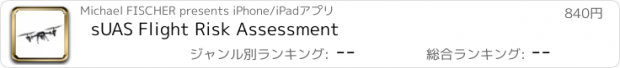sUAS Flight Risk Assessment |
| この情報はストアのものより古い可能性がございます。 | ||||
| 価格 | 840円 | ダウンロード |
||
|---|---|---|---|---|
| ジャンル | ユーティリティ | |||
サイズ | 15.0MB | |||
| 開発者 | Michael FISCHER | |||
| 順位 |
| |||
| リリース日 | 2016-12-16 07:18:25 | 評価 | 評価が取得できませんでした。 | |
| 互換性 | iOS 8.0以降が必要です。 iPhone、iPad および iPod touch 対応。 | |||
The Flight Risk Assessment Tool has been used in private and commercial manned aviation for quite some time. Simply put, it is a proactive means of managing safety risks prior to every flight.
With the advent of Part 107, and the expected massive increase of unmanned flight in the national airspace system, The Federal Aviation Administration wants ensure that safety is on the forefront of every operator, for every flight. They are, therefore, encouraging operators to utilize some sort of Risk Assessment Tool.
This application asks a series of ‘YES/NO’ questions, each designed to help the operator to identify the potential safety hazards that may exist for that specific flight – things like nighttime flights, gusty winds, new client, new camera operator, an RPIC with low flight hours, lack of proper rest before flight etc.
Each question is defaulted to ‘NO’. Each ‘YES’ is assigned a point value that is automatically added to a running total. The higher the point value, the higher risk for that specific flight. By the running total, there is also a colored line. It defaults to green, but changes to yellow and then red as the total number gets higher. 0-25 = green, 26-30 = yellow, and >31 = red.
Flights in the 0-25 (green) range is considered to within limits for acceptable risks, flights in the 26-30 (yellow) range can still be taken, but operators should exercise caution. Flights in the >31 (red) range should be avoided as the risks are considered to be too high. Risks can be mitigated down (such as adding a Visual Observer or Camera Operator, thereby removing the points added for a single pilot operation) and thereby reducing the risk and as such, the total point value. In an operation where the drone operators report to a supervisor or similar, the setup could be that any flights with a point value >25 would require notification of the supervisor to discuss the risk factors and then come to an agreement as to whether the flight can be conducted safely or whether it should be postponed.
Once everything has been filled out, select the ‘Submit ‘ button. The report has now been saved, locally on the device as a PDF file. This PDF can be viewed simply by selecting the ‘View’ button, from there you can save it to Dropbox, iBooks, GoodReader etc. You can also print it or email it.
With the advent of Part 107, and the expected massive increase of unmanned flight in the national airspace system, The Federal Aviation Administration wants ensure that safety is on the forefront of every operator, for every flight. They are, therefore, encouraging operators to utilize some sort of Risk Assessment Tool.
This application asks a series of ‘YES/NO’ questions, each designed to help the operator to identify the potential safety hazards that may exist for that specific flight – things like nighttime flights, gusty winds, new client, new camera operator, an RPIC with low flight hours, lack of proper rest before flight etc.
Each question is defaulted to ‘NO’. Each ‘YES’ is assigned a point value that is automatically added to a running total. The higher the point value, the higher risk for that specific flight. By the running total, there is also a colored line. It defaults to green, but changes to yellow and then red as the total number gets higher. 0-25 = green, 26-30 = yellow, and >31 = red.
Flights in the 0-25 (green) range is considered to within limits for acceptable risks, flights in the 26-30 (yellow) range can still be taken, but operators should exercise caution. Flights in the >31 (red) range should be avoided as the risks are considered to be too high. Risks can be mitigated down (such as adding a Visual Observer or Camera Operator, thereby removing the points added for a single pilot operation) and thereby reducing the risk and as such, the total point value. In an operation where the drone operators report to a supervisor or similar, the setup could be that any flights with a point value >25 would require notification of the supervisor to discuss the risk factors and then come to an agreement as to whether the flight can be conducted safely or whether it should be postponed.
Once everything has been filled out, select the ‘Submit ‘ button. The report has now been saved, locally on the device as a PDF file. This PDF can be viewed simply by selecting the ‘View’ button, from there you can save it to Dropbox, iBooks, GoodReader etc. You can also print it or email it.
ブログパーツ第二弾を公開しました!ホームページでアプリの順位・価格・周辺ランキングをご紹介頂けます。
ブログパーツ第2弾!
アプリの周辺ランキングを表示するブログパーツです。価格・順位共に自動で最新情報に更新されるのでアプリの状態チェックにも最適です。
ランキング圏外の場合でも周辺ランキングの代わりに説明文を表示にするので安心です。
サンプルが気に入りましたら、下に表示されたHTMLタグをそのままページに貼り付けることでご利用頂けます。ただし、一般公開されているページでご使用頂かないと表示されませんのでご注意ください。
幅200px版
幅320px版
Now Loading...

「iPhone & iPad アプリランキング」は、最新かつ詳細なアプリ情報をご紹介しているサイトです。
お探しのアプリに出会えるように様々な切り口でページをご用意しております。
「メニュー」よりぜひアプリ探しにお役立て下さい。
Presents by $$308413110 スマホからのアクセスにはQRコードをご活用ください。 →
Now loading...