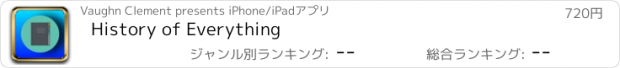History of Everything |
| この情報はストアのものより古い可能性がございます。 | ||||
| 価格 | 720円 | ダウンロード |
||
|---|---|---|---|---|
| ジャンル | ビジネス | |||
サイズ | 77.9MB | |||
| 開発者 | Vaughn Clement | |||
| 順位 |
| |||
| リリース日 | 2016-12-09 04:17:17 | 評価 | 評価が取得できませんでした。 | |
| 互換性 | iOS 8.0以降が必要です。 iPhone、iPad および iPod touch 対応。 | |||
History of Everything:
This application is a special discounted offer that demonstrates how useful a database application for a mobile computing can be. This app is discounted from $19.99 to $5.99 to offer a low cost app with many features. The developer wanted to provide a product that offers a unique approach to collect endless types of data.
Who should use this application?
First let me give you the app approach to the usage. There are so many ways to use this app to create different forms of information. The user can select any subject that interests you it may be a hobby, recipes, school projects, product manager, history data, and many other topics.
You start by creating a new parent record for the subject or topic you want to manage. The parent record uses one screen to gather information you want to collect, and to research, file, and later recall either for your usage, or to share with other people. The app has the ability to search using one or more data fields, to collect related information you want to review. This feature is extremely quick to gather one or more records that contains to data you want to review.
Using a "FIND" is simple, you enter into the find mode by tapping the Find button and enter the search word/s you want to into a related field. Then you tap the do find button to collect all records that match your search word/s. This can be one records or even thousands of record depending upon your topic size.
Advanced features. The app has the following additional features:
- Use the search screen to go to any web site to find topic information.
- Copy information and paste the data into your parent screen for the current topic. There are individual portal records that may be used to separate topic data, and they are unlimited records that may be added for each topic.
- If you want to capture images for the topic, you can either copy the image from the web page, or copy the image ID and add it to a portal record using the image URL to save space on your device. In the Photos portal you can paste the image into the record, or paste the image URL in a portal row. When you highlight the image URL row and then tap the OPEN button, the web site will open and the image will be shown.
- You may also use this same approach to open any web site using the URL in the photos portal.
- In the app I created 3 example records for you to use as a way to get started.
- To add your topics you can overwrite the example records. Then start by adding new parent records of your choice.
The History of Everything app combines several database elements into one application. You can use the app for work, at home, or just for fun to manage an endless number of ways.
This application includes video help tutorial to learn the use of the application.
NOTE: there are no follow on costs, or In-App purchases required.
The developer offers online technical support for free. Click on the Developer support link found on the iTunes detail screen to access the developer's web site, and use the on screen chat to obtain assistance.
This application is a special discounted offer that demonstrates how useful a database application for a mobile computing can be. This app is discounted from $19.99 to $5.99 to offer a low cost app with many features. The developer wanted to provide a product that offers a unique approach to collect endless types of data.
Who should use this application?
First let me give you the app approach to the usage. There are so many ways to use this app to create different forms of information. The user can select any subject that interests you it may be a hobby, recipes, school projects, product manager, history data, and many other topics.
You start by creating a new parent record for the subject or topic you want to manage. The parent record uses one screen to gather information you want to collect, and to research, file, and later recall either for your usage, or to share with other people. The app has the ability to search using one or more data fields, to collect related information you want to review. This feature is extremely quick to gather one or more records that contains to data you want to review.
Using a "FIND" is simple, you enter into the find mode by tapping the Find button and enter the search word/s you want to into a related field. Then you tap the do find button to collect all records that match your search word/s. This can be one records or even thousands of record depending upon your topic size.
Advanced features. The app has the following additional features:
- Use the search screen to go to any web site to find topic information.
- Copy information and paste the data into your parent screen for the current topic. There are individual portal records that may be used to separate topic data, and they are unlimited records that may be added for each topic.
- If you want to capture images for the topic, you can either copy the image from the web page, or copy the image ID and add it to a portal record using the image URL to save space on your device. In the Photos portal you can paste the image into the record, or paste the image URL in a portal row. When you highlight the image URL row and then tap the OPEN button, the web site will open and the image will be shown.
- You may also use this same approach to open any web site using the URL in the photos portal.
- In the app I created 3 example records for you to use as a way to get started.
- To add your topics you can overwrite the example records. Then start by adding new parent records of your choice.
The History of Everything app combines several database elements into one application. You can use the app for work, at home, or just for fun to manage an endless number of ways.
This application includes video help tutorial to learn the use of the application.
NOTE: there are no follow on costs, or In-App purchases required.
The developer offers online technical support for free. Click on the Developer support link found on the iTunes detail screen to access the developer's web site, and use the on screen chat to obtain assistance.
ブログパーツ第二弾を公開しました!ホームページでアプリの順位・価格・周辺ランキングをご紹介頂けます。
ブログパーツ第2弾!
アプリの周辺ランキングを表示するブログパーツです。価格・順位共に自動で最新情報に更新されるのでアプリの状態チェックにも最適です。
ランキング圏外の場合でも周辺ランキングの代わりに説明文を表示にするので安心です。
サンプルが気に入りましたら、下に表示されたHTMLタグをそのままページに貼り付けることでご利用頂けます。ただし、一般公開されているページでご使用頂かないと表示されませんのでご注意ください。
幅200px版
幅320px版
Now Loading...

「iPhone & iPad アプリランキング」は、最新かつ詳細なアプリ情報をご紹介しているサイトです。
お探しのアプリに出会えるように様々な切り口でページをご用意しております。
「メニュー」よりぜひアプリ探しにお役立て下さい。
Presents by $$308413110 スマホからのアクセスにはQRコードをご活用ください。 →
Now loading...