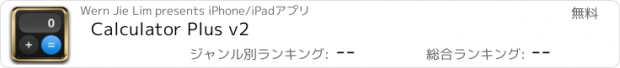Calculator Plus v2 |
| この情報はストアのものより古い可能性がございます。 | ||||
| 価格 | 無料 | ダウンロード |
||
|---|---|---|---|---|
| ジャンル | ユーティリティ | |||
サイズ | 14.3MB | |||
| 開発者 | Wern Jie Lim | |||
| 順位 |
| |||
| リリース日 | 2016-12-06 07:22:15 | 評価 |
|
|
| 互換性 | iOS 12.0以降が必要です。 iPhone、iPad および iPod touch 対応。 | |||
Calculator Plus is a standard and scientific calculator that has simplicity at its core, while not compromising on functionality. Even with its simple user interface inspired by the built-in Calculator app on iOS, it offers much, much more - and with no ads!
With full expression and live answer preview, be faster than ever at calculating, and see exactly what you typed. Understand your answers by displaying them in exact form, scientific notation, fractions and more. Catch the exact errors with helpful syntax errors, with beautiful animations to complement your calculations. The full scientific calculator is also present in the portrait layout, so you can calculate scientific operations away one-handed on your phones, or via a space-efficient vertical window on larger screens.
That's not all! If you're on a Mac, or have a hardware keyboard connected to your iPad or iPhone, simply type your math expressions normally and it will be registered - including every scientific operation listed. Clipboard support not only allows you to copy your calculations for others to see, it also gives you the ability to instantly take any expression from anywhere and paste into the app. Plus, enjoy bonus functionality like math expression autocorrection, voice dictation, Apple Pencil Scribble, and more!
Download Calculator Plus to experience it for yourself!
Feature List:
- Standard & Scientific Calculator.
- Simple UI design puts focus on your calculations.
- Live expression and answer display while typing.
- Full scientific calculator in the portrait layout with minimal rearrangement.
- View long operations comfortably with scrollable calculation panels.
- Multiple display formats: Exact Form, Scientific Notation, Fractions and more!
- Bi-directional clipboard: Copy & Paste any expression into and out of the app.
- Math Evaluation Overrides: For those who want to configure autocorrect or prefer non-standard notations/conventions.
- Custom Scientific Typing Mode: Append, Substitute or a hybrid of both when using on-screen buttons.
- Full Hardware Keyboard input support (including scientific operations!)
- Apple Pencil Scribble support on iPadOS 14+ in English.
- Basic Voice Dictation input support in English.
- iPadOS SlideOver, Split View and Stage Manager multitasking support.
- Satisfying clicks with haptic feedback on modern iPhones.
- Complete support for all math operations and input methods on the Apple Watch app.
- Useful Syntax Error hints to let you know exactly what's wrong.
- Lightweight: only a few MB in size.
- No ads, no tracking :)
If you have or find any problems, feel free to contact me under App Support within Calculator Plus.
Developer: Wern
更新履歴
- Fixed: A critical bug may cause tiny numbers with a magnitude lower than 1E-14 to be treated as 0 during addition and subtraction.
- Fixed: The app may crash when the answer of the calculation is exactly 2^63.
- Fixed: The Apple Watch app settings and help pages may not correctly open.
- New: The thousands separator is now also displayed for numbers in the input expression (previous versions only use them in the answer).
- New: Inputs are now instantly autocorrected and/or disambiguated as you type (previous versions only show them when pressing '='). Some rules may be configurable in Math Evaluation Overrides.
- New: Permutations (nPr) and Combinations (nCr) are now available.
- Improved: Percentage change via non-standard math notation of "a ± b%" is now enabled by default, utilizing instant autocorrect to provide visual feedback.
- Improved: The background color is now of higher contrast and lower translucency.
- New: Updated icon to match iOS 18 and iPadOS 18.
- New: On iOS and iPadOS, you may now change the app icon between any variants used since version 2.
With full expression and live answer preview, be faster than ever at calculating, and see exactly what you typed. Understand your answers by displaying them in exact form, scientific notation, fractions and more. Catch the exact errors with helpful syntax errors, with beautiful animations to complement your calculations. The full scientific calculator is also present in the portrait layout, so you can calculate scientific operations away one-handed on your phones, or via a space-efficient vertical window on larger screens.
That's not all! If you're on a Mac, or have a hardware keyboard connected to your iPad or iPhone, simply type your math expressions normally and it will be registered - including every scientific operation listed. Clipboard support not only allows you to copy your calculations for others to see, it also gives you the ability to instantly take any expression from anywhere and paste into the app. Plus, enjoy bonus functionality like math expression autocorrection, voice dictation, Apple Pencil Scribble, and more!
Download Calculator Plus to experience it for yourself!
Feature List:
- Standard & Scientific Calculator.
- Simple UI design puts focus on your calculations.
- Live expression and answer display while typing.
- Full scientific calculator in the portrait layout with minimal rearrangement.
- View long operations comfortably with scrollable calculation panels.
- Multiple display formats: Exact Form, Scientific Notation, Fractions and more!
- Bi-directional clipboard: Copy & Paste any expression into and out of the app.
- Math Evaluation Overrides: For those who want to configure autocorrect or prefer non-standard notations/conventions.
- Custom Scientific Typing Mode: Append, Substitute or a hybrid of both when using on-screen buttons.
- Full Hardware Keyboard input support (including scientific operations!)
- Apple Pencil Scribble support on iPadOS 14+ in English.
- Basic Voice Dictation input support in English.
- iPadOS SlideOver, Split View and Stage Manager multitasking support.
- Satisfying clicks with haptic feedback on modern iPhones.
- Complete support for all math operations and input methods on the Apple Watch app.
- Useful Syntax Error hints to let you know exactly what's wrong.
- Lightweight: only a few MB in size.
- No ads, no tracking :)
If you have or find any problems, feel free to contact me under App Support within Calculator Plus.
Developer: Wern
更新履歴
- Fixed: A critical bug may cause tiny numbers with a magnitude lower than 1E-14 to be treated as 0 during addition and subtraction.
- Fixed: The app may crash when the answer of the calculation is exactly 2^63.
- Fixed: The Apple Watch app settings and help pages may not correctly open.
- New: The thousands separator is now also displayed for numbers in the input expression (previous versions only use them in the answer).
- New: Inputs are now instantly autocorrected and/or disambiguated as you type (previous versions only show them when pressing '='). Some rules may be configurable in Math Evaluation Overrides.
- New: Permutations (nPr) and Combinations (nCr) are now available.
- Improved: Percentage change via non-standard math notation of "a ± b%" is now enabled by default, utilizing instant autocorrect to provide visual feedback.
- Improved: The background color is now of higher contrast and lower translucency.
- New: Updated icon to match iOS 18 and iPadOS 18.
- New: On iOS and iPadOS, you may now change the app icon between any variants used since version 2.
ブログパーツ第二弾を公開しました!ホームページでアプリの順位・価格・周辺ランキングをご紹介頂けます。
ブログパーツ第2弾!
アプリの周辺ランキングを表示するブログパーツです。価格・順位共に自動で最新情報に更新されるのでアプリの状態チェックにも最適です。
ランキング圏外の場合でも周辺ランキングの代わりに説明文を表示にするので安心です。
サンプルが気に入りましたら、下に表示されたHTMLタグをそのままページに貼り付けることでご利用頂けます。ただし、一般公開されているページでご使用頂かないと表示されませんのでご注意ください。
幅200px版
幅320px版
Now Loading...

「iPhone & iPad アプリランキング」は、最新かつ詳細なアプリ情報をご紹介しているサイトです。
お探しのアプリに出会えるように様々な切り口でページをご用意しております。
「メニュー」よりぜひアプリ探しにお役立て下さい。
Presents by $$308413110 スマホからのアクセスにはQRコードをご活用ください。 →
Now loading...





 (1人)
(1人)