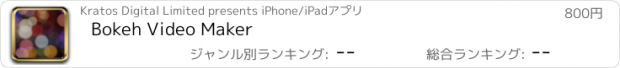Bokeh Video Maker |
| このアプリは現在ストアで閲覧することができません。 | ||||
| 価格 | 800円 | ダウンロード |
||
|---|---|---|---|---|
| ジャンル | 写真/ビデオ | |||
サイズ | 8.5MB | |||
| 開発者 | Kratos Digital Limited | |||
| 順位 |
| |||
| リリース日 | 2016-11-22 08:18:53 | 評価 | 評価が取得できませんでした。 | |
| 互換性 | iOS 10.0以降が必要です。 iPhone、iPad および iPod touch 対応。 | |||
|
||||
=== The Best Treat for Your Christmas Night Photos is Finally here ===
Bokeh Video Maker converts static photos into dynamic photogenic bokeh video. You can create video that gradually dissolve your sharp & clear photos into soft photogenic bokeh photos or vice versa.
=== Professional Effect Made Easy for Everyone ===
While you simply tap casually to choose where in your photo and how much area is covered with bokeh effects, Bokeh Video Maker handles the most artistically challenging part automatically for you - That is, Bokeh VM automatically calculates the bokeh colors based on your particular photo content, and it blends overlapping bokeh naturally together. Also, if you prefer a semi-bokeh effect, Bokeh VM automatically balance the softness of your original photo and the bokeh effect. As a result, the bokeh transition is always pleasant & harmony.
KEY FEATURES:
Video Output Features:
- Converts static photos into bokeh transition video
- Transition sequence from original photo to bokeh effect image
- Transition sequence from bokeh effect to original photo
- Maximum intensity of bokeh effect is set by the bokeh transition level slider under Photo Options (minimum 50%)
Image Output Features:
- Manual adjustment of bokeh transition level (e.g. semi-bokeh)
- Option to export semi-bokeh image
Bokeh Editing Features:
- Bokeh size adjustment with life preview
- Automatic bokeh color based on photo content
- Background image translucent adjustment
- Import photos from Camera or Photo Library
=== Quick Start Tips ===
i. Import photo from Camera or Library
ii. Tap casually on bright areas on your photo to create bokeh
iii. Tap “Done” button to switch to export panel
iv. Tap “Export" under Photo Options to export the static bokeh image
v. Tap “Export" under Video Options to export dynamic bokeh video
=== More Bokeh Editing How to & Tips ===
- For the best bokeh video effect, tap on brighter areas, especially light spots on your photos
- Use the slider under Bokeh Options to change bokeh spot size
- Sometime you may find the original image distracting while adding bokeh effect. You can adjust the visibility of the original image using the slider under Image Options
=== Photo Exporting How to & Tips ===
- Before saving your bokeh image, you can use the slider under Photo Options to adjust the balance between the bokeh effect and the background scene
=== Video Exporting How to & Tips ===
- Bokeh Video Maker allows you to export video revealing the original image from bokeh or vice versa. Tap the “Sequence” button under Video Options to toggle the video sequence
更新履歴
- Fixed an issue that makes it difficult to create bokeh by tapping quickly
- Fixed an issue where video may not be exported properly on some devices
- Improved compatibility with iOS10 or later
- Users can now assign the maximum intensity of bokeh effect on exported video using the slider under "Photo Options" (minimum 50%)
- New icon
Bokeh Video Maker converts static photos into dynamic photogenic bokeh video. You can create video that gradually dissolve your sharp & clear photos into soft photogenic bokeh photos or vice versa.
=== Professional Effect Made Easy for Everyone ===
While you simply tap casually to choose where in your photo and how much area is covered with bokeh effects, Bokeh Video Maker handles the most artistically challenging part automatically for you - That is, Bokeh VM automatically calculates the bokeh colors based on your particular photo content, and it blends overlapping bokeh naturally together. Also, if you prefer a semi-bokeh effect, Bokeh VM automatically balance the softness of your original photo and the bokeh effect. As a result, the bokeh transition is always pleasant & harmony.
KEY FEATURES:
Video Output Features:
- Converts static photos into bokeh transition video
- Transition sequence from original photo to bokeh effect image
- Transition sequence from bokeh effect to original photo
- Maximum intensity of bokeh effect is set by the bokeh transition level slider under Photo Options (minimum 50%)
Image Output Features:
- Manual adjustment of bokeh transition level (e.g. semi-bokeh)
- Option to export semi-bokeh image
Bokeh Editing Features:
- Bokeh size adjustment with life preview
- Automatic bokeh color based on photo content
- Background image translucent adjustment
- Import photos from Camera or Photo Library
=== Quick Start Tips ===
i. Import photo from Camera or Library
ii. Tap casually on bright areas on your photo to create bokeh
iii. Tap “Done” button to switch to export panel
iv. Tap “Export" under Photo Options to export the static bokeh image
v. Tap “Export" under Video Options to export dynamic bokeh video
=== More Bokeh Editing How to & Tips ===
- For the best bokeh video effect, tap on brighter areas, especially light spots on your photos
- Use the slider under Bokeh Options to change bokeh spot size
- Sometime you may find the original image distracting while adding bokeh effect. You can adjust the visibility of the original image using the slider under Image Options
=== Photo Exporting How to & Tips ===
- Before saving your bokeh image, you can use the slider under Photo Options to adjust the balance between the bokeh effect and the background scene
=== Video Exporting How to & Tips ===
- Bokeh Video Maker allows you to export video revealing the original image from bokeh or vice versa. Tap the “Sequence” button under Video Options to toggle the video sequence
更新履歴
- Fixed an issue that makes it difficult to create bokeh by tapping quickly
- Fixed an issue where video may not be exported properly on some devices
- Improved compatibility with iOS10 or later
- Users can now assign the maximum intensity of bokeh effect on exported video using the slider under "Photo Options" (minimum 50%)
- New icon
ブログパーツ第二弾を公開しました!ホームページでアプリの順位・価格・周辺ランキングをご紹介頂けます。
ブログパーツ第2弾!
アプリの周辺ランキングを表示するブログパーツです。価格・順位共に自動で最新情報に更新されるのでアプリの状態チェックにも最適です。
ランキング圏外の場合でも周辺ランキングの代わりに説明文を表示にするので安心です。
サンプルが気に入りましたら、下に表示されたHTMLタグをそのままページに貼り付けることでご利用頂けます。ただし、一般公開されているページでご使用頂かないと表示されませんのでご注意ください。
幅200px版
幅320px版
Now Loading...

「iPhone & iPad アプリランキング」は、最新かつ詳細なアプリ情報をご紹介しているサイトです。
お探しのアプリに出会えるように様々な切り口でページをご用意しております。
「メニュー」よりぜひアプリ探しにお役立て下さい。
Presents by $$308413110 スマホからのアクセスにはQRコードをご活用ください。 →
Now loading...