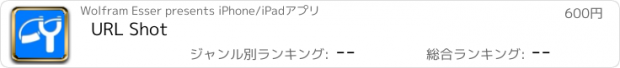URL Shot |
| この情報はストアのものより古い可能性がございます。 | ||||
| 価格 | 600円 | ダウンロード |
||
|---|---|---|---|---|
| ジャンル | ライフスタイル | |||
サイズ | 398.0KB | |||
| 開発者 | Wolfram Esser | |||
| 順位 |
| |||
| リリース日 | 2017-03-03 12:26:01 | 評価 | 評価が取得できませんでした。 | |
| 互換性 | iOS 10.0以降が必要です。 iPhone、iPad および iPod touch 対応。 | |||
With "URL Shot" you can support your Home Automation system build e.g. with Raspberry Pi or Arduino small System-on-Chip devices. URL Shot triggers configurable URLs to these devices in a "fire-and-forget" fashion.
● Multiple rooms/devices with IP-number or server name
● Multiple URL commands per room/device
● Sorting / deleting / editing of rooms & commands
● sends URL command per "fire-and-forget" on click
● shows error code, if server not available or server sends non 200 response code
A common way is to let these devices listen on a http port available on the in-house LAN. Then device checks the URL requested and depending on the URL the device performs some action. E.g. open or close the window blinds / persian blinds, dimm or brighten the light, open the door, switch on the building heating or trigger the lawn sprinkler - you name it...
"URL Shot" lets you register multiple devices (called Rooms) and for each room you may register multiple commands.
Lets say you have configured a room "Living Room" with IP 192.168.10.10. Then inside the living room you registered a command "Switch off Light" with URL command string "/light1/off". When you click on this "Switch off Light" command, URL Shot builds a URL like so: 192.168.10.10/light1/off and performs a "HTTP GET" on this URL.
It's up to your home automation system to react to this URL request. URL Shot never displays results of a successful URL GET action. - Only Errors are displayed inside the app as pop up for debugging purposes.
I hope this little helper is useful for you!
Have fun!
● Multiple rooms/devices with IP-number or server name
● Multiple URL commands per room/device
● Sorting / deleting / editing of rooms & commands
● sends URL command per "fire-and-forget" on click
● shows error code, if server not available or server sends non 200 response code
A common way is to let these devices listen on a http port available on the in-house LAN. Then device checks the URL requested and depending on the URL the device performs some action. E.g. open or close the window blinds / persian blinds, dimm or brighten the light, open the door, switch on the building heating or trigger the lawn sprinkler - you name it...
"URL Shot" lets you register multiple devices (called Rooms) and for each room you may register multiple commands.
Lets say you have configured a room "Living Room" with IP 192.168.10.10. Then inside the living room you registered a command "Switch off Light" with URL command string "/light1/off". When you click on this "Switch off Light" command, URL Shot builds a URL like so: 192.168.10.10/light1/off and performs a "HTTP GET" on this URL.
It's up to your home automation system to react to this URL request. URL Shot never displays results of a successful URL GET action. - Only Errors are displayed inside the app as pop up for debugging purposes.
I hope this little helper is useful for you!
Have fun!
ブログパーツ第二弾を公開しました!ホームページでアプリの順位・価格・周辺ランキングをご紹介頂けます。
ブログパーツ第2弾!
アプリの周辺ランキングを表示するブログパーツです。価格・順位共に自動で最新情報に更新されるのでアプリの状態チェックにも最適です。
ランキング圏外の場合でも周辺ランキングの代わりに説明文を表示にするので安心です。
サンプルが気に入りましたら、下に表示されたHTMLタグをそのままページに貼り付けることでご利用頂けます。ただし、一般公開されているページでご使用頂かないと表示されませんのでご注意ください。
幅200px版
幅320px版
Now Loading...

「iPhone & iPad アプリランキング」は、最新かつ詳細なアプリ情報をご紹介しているサイトです。
お探しのアプリに出会えるように様々な切り口でページをご用意しております。
「メニュー」よりぜひアプリ探しにお役立て下さい。
Presents by $$308413110 スマホからのアクセスにはQRコードをご活用ください。 →
Now loading...