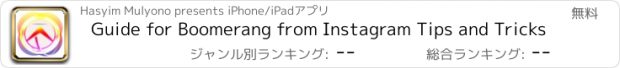Guide for Boomerang from Instagram Tips and Tricks |
| この情報はストアのものより古い可能性がございます。 | ||||
| 価格 | 無料 | ダウンロード |
||
|---|---|---|---|---|
| ジャンル | エンターテインメント | |||
サイズ | 45.0MB | |||
| 開発者 | Hasyim Mulyono | |||
| 順位 |
| |||
| リリース日 | 2016-11-04 03:07:12 | 評価 | 評価が取得できませんでした。 | |
| 互換性 | iOS 6.0以降が必要です。 iPhone、iPad および iPod touch 対応。 | |||
Are you looking for how to use boomerang on Instagram ?, How do you get started with Boomerang?. You'll have find here. Take a look at this step-by-step tutorial to get booming as soon as you can. Guide for Boomerang Instagram Ideas tips and trick Help you understand way to easy to use. Instagram doesn’t want its feed getting stale, but doesn’t want to bloat its app with extra features either.
So NOW it’s launching Boomerang on iOS. It’s a dead-simple app where you shoot a one-second burst of five photos that are turned into a silent video that plays forwards and then reverses over and over in a loop. Boomerangs are automatically saved to your camera roll, but can easily be shared on Facebook, Instagram, or elsewhere since the app doesn’t have its own feed. The app doesn’t require and Instagram account and you don’t even have to log in.
At it's core, Boomerang is a video app that lets you tell visual stories in a way that's slightly different from a regular video or still photo. Boomerangs look like something in between GIFs and stop motion videos, stitched together with a short burst of photos and combined into one, fluid image.
You can shoot it in portrait or landscape mode and Boomerang will immediately save the burst onto your phone in the form of a short video, which can then be imported to and displayed on Instagram. It's different from an actual video, because the Boomerang video will loop to make it seem your subject or camera are in constant motion, which can be really fun if you're capturing someone or something moving in an interesting way (like a person doing cartwheels or handstands, or a sunset passing you as you drive in a fast car).
Without any additional prompting from you, Boomerang will take you to a preview screen that has the option of uploading your photo directly to Instagram or Facebook. You can also text it, put it on Tumblr, e-mail it to someone, send it via Facebook Messenger, tweet it, or add it to your Notes app on iPhones. Here, I've imported it to Instagram where I can apply filters as I please to further customize my video.
Having Instagram doesn't mean you automatically have Boomerang for istagram, so go download it for free from the app store to get started. Happy Booming!
Legal Notices:***
This app is an unofficial boomerang from Instagram guide only, it is not authorized or created by the creator of the application.
This application complies with US Copyright law guidelines of "fair use". If you feel there is a direct copyright or trademark violation that doesn't follow within the "fair use" guidelines, please contact us directly. Thank you
更新履歴
This app has been updated by Apple to display the Apple Watch app icon.
So NOW it’s launching Boomerang on iOS. It’s a dead-simple app where you shoot a one-second burst of five photos that are turned into a silent video that plays forwards and then reverses over and over in a loop. Boomerangs are automatically saved to your camera roll, but can easily be shared on Facebook, Instagram, or elsewhere since the app doesn’t have its own feed. The app doesn’t require and Instagram account and you don’t even have to log in.
At it's core, Boomerang is a video app that lets you tell visual stories in a way that's slightly different from a regular video or still photo. Boomerangs look like something in between GIFs and stop motion videos, stitched together with a short burst of photos and combined into one, fluid image.
You can shoot it in portrait or landscape mode and Boomerang will immediately save the burst onto your phone in the form of a short video, which can then be imported to and displayed on Instagram. It's different from an actual video, because the Boomerang video will loop to make it seem your subject or camera are in constant motion, which can be really fun if you're capturing someone or something moving in an interesting way (like a person doing cartwheels or handstands, or a sunset passing you as you drive in a fast car).
Without any additional prompting from you, Boomerang will take you to a preview screen that has the option of uploading your photo directly to Instagram or Facebook. You can also text it, put it on Tumblr, e-mail it to someone, send it via Facebook Messenger, tweet it, or add it to your Notes app on iPhones. Here, I've imported it to Instagram where I can apply filters as I please to further customize my video.
Having Instagram doesn't mean you automatically have Boomerang for istagram, so go download it for free from the app store to get started. Happy Booming!
Legal Notices:***
This app is an unofficial boomerang from Instagram guide only, it is not authorized or created by the creator of the application.
This application complies with US Copyright law guidelines of "fair use". If you feel there is a direct copyright or trademark violation that doesn't follow within the "fair use" guidelines, please contact us directly. Thank you
更新履歴
This app has been updated by Apple to display the Apple Watch app icon.
ブログパーツ第二弾を公開しました!ホームページでアプリの順位・価格・周辺ランキングをご紹介頂けます。
ブログパーツ第2弾!
アプリの周辺ランキングを表示するブログパーツです。価格・順位共に自動で最新情報に更新されるのでアプリの状態チェックにも最適です。
ランキング圏外の場合でも周辺ランキングの代わりに説明文を表示にするので安心です。
サンプルが気に入りましたら、下に表示されたHTMLタグをそのままページに貼り付けることでご利用頂けます。ただし、一般公開されているページでご使用頂かないと表示されませんのでご注意ください。
幅200px版
幅320px版
Now Loading...

「iPhone & iPad アプリランキング」は、最新かつ詳細なアプリ情報をご紹介しているサイトです。
お探しのアプリに出会えるように様々な切り口でページをご用意しております。
「メニュー」よりぜひアプリ探しにお役立て下さい。
Presents by $$308413110 スマホからのアクセスにはQRコードをご活用ください。 →
Now loading...