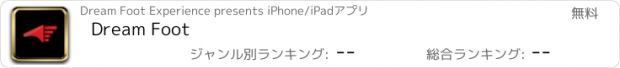Dream Foot |
| 価格 | 無料 | ダウンロード |
||
|---|---|---|---|---|
| ジャンル | ミュージック | |||
サイズ | 96.2MB | |||
| 開発者 | Dream Foot Experience | |||
| 順位 |
| |||
| リリース日 | 2016-11-23 09:49:04 | 評価 | 評価が取得できませんでした。 | |
| 互換性 | iOS 11.0以降が必要です。 iPad 対応。 | |||
Dream Foot lets you play chords with a tap, a MIDI keyboard, or a MIDI foot controller.
Choose one of our built-in sounds, or send MIDI Out to your favorite synth app.
Great for songwriting, teaching, band practice, and live performance.
Guitar Players
• Play guitar while triggering chords with your foot.
Singers
• Need an accompanist to play the keys? Dream Foot is perfect.
• Tap the screen to play a chord, or go hands-free with a MIDI foot controller.
Keyboard Players
• Play a chord by pressing a single key on your MIDI keyboard.
• Or play the keyboard while triggering chords with your foot.
Dream Foot Highlights
• Professional Quality Sounds
• Smart Sustain
• MIDI Map
• MIDI In and MIDI Out
• Individual Song Transpose.
Dream Foot is divided into two modes: Jam mode and Song mode.
Jam mode
• 24 chord buttons
• Multi-touch interface so you can play multiple chords simultaneously.
• Smart Sustain will let a chord ring out, and will automatically stop when another chord is tapped.
Song mode
• Tap the Play button to play the next chord.
• Smart Sustain will let a chord ring out, and will automatically stop when the Play button is tapped again.
• Tap a chord button to queue the chord so it will play next.
• Tap and hold a chord button to edit, copy, paste, delete, or insert a new chord.
• Up to 16 chord progressions per song.
• Unlimited songs, sorted alphabetically.
• Amazing Grace is included as an example song.
• 16 songs can be stored in the Setlist for use in live performance.
Chords can be created using two different methods: Factory Chord and Custom Chord.
Factory Chord
• Not a keyboard player? No problem. Just tell Dream Foot you need a Gsus4 and it will give you the right notes. How about a D9/F#? We got you covered.
Custom Chord
• Creating a custom chord voicing has never been easier. Simply tap the keys you want, or plug in a MIDI keyboard to select the notes you want by pressing keys on the MIDI keyboard.
MIDI Map
• Dream Foot can easily learn how you'd like for it to respond to actions on your MIDI controller. Simply enter MIDI Map mode, tap the button you want to map in Dream Foot, then perform the action on your MIDI controller. The action might be pressing a key on a MIDI keyboard, or tapping a foot switch on a MIDI foot controller.
Settings
• Velocity – affects the intensity of built-in sounds as well as MIDI Out sounds.
• Volume – affects the volume of built-in sounds.
• MIDI In – allows incoming MIDI connections (ex. keyboard, foot controller)
• MIDI Out – allows outgoing MIDI connections so that you can play chords in Dream Foot while using the sounds of another app.
更新履歴
Hey Dream Foot Users
Here is an update that you guys had been waiting for.
Here is what's new in version 1.4.7
+ We have successfully implemented Bluetooth LE to the app.
+ New Advance midi settings options. You can now experience true momentary or latch with advanced midi controllers.
+ We fixed several midi bugs that had been reported on our latest update.
For those who want to use the IK Multimedia Blueboard without the IK multimedia app, follow these steps.
1) Turn on your Blueboard while holding the "C" button to active MIDI Bluetooth Mode 2.
2) Open the Dream Foot App -> Go to Settings -> MIDI -> Bluetooth MIDI -> Select the iRig Blueboard -> Go to MIDI In and Select Blueboard.
3) Go to MIDI Map and assign each button to your desired control.
To enjoy the new MIDI modes, go to Advance MIDI Settings, and try using the Momentary Mode. This mode will allow you to sustain chords while you press without the need for the sustain in the app. It will behave very similarly to how it would be if you were playing keys with your hands.
For friendly conversation and bug reports, please email
info@dreamfootexperience.com
We hope you enjoy this update!
Sincerely,
The Dream Foot Experience Team.
Choose one of our built-in sounds, or send MIDI Out to your favorite synth app.
Great for songwriting, teaching, band practice, and live performance.
Guitar Players
• Play guitar while triggering chords with your foot.
Singers
• Need an accompanist to play the keys? Dream Foot is perfect.
• Tap the screen to play a chord, or go hands-free with a MIDI foot controller.
Keyboard Players
• Play a chord by pressing a single key on your MIDI keyboard.
• Or play the keyboard while triggering chords with your foot.
Dream Foot Highlights
• Professional Quality Sounds
• Smart Sustain
• MIDI Map
• MIDI In and MIDI Out
• Individual Song Transpose.
Dream Foot is divided into two modes: Jam mode and Song mode.
Jam mode
• 24 chord buttons
• Multi-touch interface so you can play multiple chords simultaneously.
• Smart Sustain will let a chord ring out, and will automatically stop when another chord is tapped.
Song mode
• Tap the Play button to play the next chord.
• Smart Sustain will let a chord ring out, and will automatically stop when the Play button is tapped again.
• Tap a chord button to queue the chord so it will play next.
• Tap and hold a chord button to edit, copy, paste, delete, or insert a new chord.
• Up to 16 chord progressions per song.
• Unlimited songs, sorted alphabetically.
• Amazing Grace is included as an example song.
• 16 songs can be stored in the Setlist for use in live performance.
Chords can be created using two different methods: Factory Chord and Custom Chord.
Factory Chord
• Not a keyboard player? No problem. Just tell Dream Foot you need a Gsus4 and it will give you the right notes. How about a D9/F#? We got you covered.
Custom Chord
• Creating a custom chord voicing has never been easier. Simply tap the keys you want, or plug in a MIDI keyboard to select the notes you want by pressing keys on the MIDI keyboard.
MIDI Map
• Dream Foot can easily learn how you'd like for it to respond to actions on your MIDI controller. Simply enter MIDI Map mode, tap the button you want to map in Dream Foot, then perform the action on your MIDI controller. The action might be pressing a key on a MIDI keyboard, or tapping a foot switch on a MIDI foot controller.
Settings
• Velocity – affects the intensity of built-in sounds as well as MIDI Out sounds.
• Volume – affects the volume of built-in sounds.
• MIDI In – allows incoming MIDI connections (ex. keyboard, foot controller)
• MIDI Out – allows outgoing MIDI connections so that you can play chords in Dream Foot while using the sounds of another app.
更新履歴
Hey Dream Foot Users
Here is an update that you guys had been waiting for.
Here is what's new in version 1.4.7
+ We have successfully implemented Bluetooth LE to the app.
+ New Advance midi settings options. You can now experience true momentary or latch with advanced midi controllers.
+ We fixed several midi bugs that had been reported on our latest update.
For those who want to use the IK Multimedia Blueboard without the IK multimedia app, follow these steps.
1) Turn on your Blueboard while holding the "C" button to active MIDI Bluetooth Mode 2.
2) Open the Dream Foot App -> Go to Settings -> MIDI -> Bluetooth MIDI -> Select the iRig Blueboard -> Go to MIDI In and Select Blueboard.
3) Go to MIDI Map and assign each button to your desired control.
To enjoy the new MIDI modes, go to Advance MIDI Settings, and try using the Momentary Mode. This mode will allow you to sustain chords while you press without the need for the sustain in the app. It will behave very similarly to how it would be if you were playing keys with your hands.
For friendly conversation and bug reports, please email
info@dreamfootexperience.com
We hope you enjoy this update!
Sincerely,
The Dream Foot Experience Team.
ブログパーツ第二弾を公開しました!ホームページでアプリの順位・価格・周辺ランキングをご紹介頂けます。
ブログパーツ第2弾!
アプリの周辺ランキングを表示するブログパーツです。価格・順位共に自動で最新情報に更新されるのでアプリの状態チェックにも最適です。
ランキング圏外の場合でも周辺ランキングの代わりに説明文を表示にするので安心です。
サンプルが気に入りましたら、下に表示されたHTMLタグをそのままページに貼り付けることでご利用頂けます。ただし、一般公開されているページでご使用頂かないと表示されませんのでご注意ください。
幅200px版
幅320px版
Now Loading...

「iPhone & iPad アプリランキング」は、最新かつ詳細なアプリ情報をご紹介しているサイトです。
お探しのアプリに出会えるように様々な切り口でページをご用意しております。
「メニュー」よりぜひアプリ探しにお役立て下さい。
Presents by $$308413110 スマホからのアクセスにはQRコードをご活用ください。 →
Now loading...