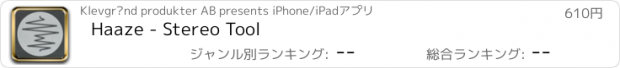Haaze - Stereo Tool |
| この情報はストアのものより古い可能性がございます。 | ||||
| 価格 | 610円 | ダウンロード |
||
|---|---|---|---|---|
| ジャンル | ミュージック | |||
サイズ | 57.5MB | |||
| 開発者 | Klevgränd produkter AB | |||
| 順位 |
| |||
| リリース日 | 2016-11-11 10:21:45 | 評価 | 評価が取得できませんでした。 | |
| 互換性 | iOS 9.1以降が必要です。 iPhone、iPad および iPod touch 対応。 | |||
Haaze provides two different ways of making a mono (or a not-wide-enough-stereo) signal to a wider stereo signal.
By splitting the input signal into 16 different frequency regions, spanning from 20 Hz to 20kHz, Haaze can add different amount of stereo-widening to different frequency regions. This makes it possible to transform a mono track into a natural sounding stereo track (by for example keeping lower frequencies in mono while spreading the higher ones).
Haaze is using two different stereo widening techniques, Haas (short delays between left and right channel) and ”Split EQ” (different gain on different channels on different frequency regions).
Noteworthy features:
• AUv3, works with AUv3 compatible hosts like Cubasis, Auria, AUM etc.
• 16 separate frequency regions with independent parameters on each band
• Two different stereo widening algorithms (Split EQ and Haas)
• Convenient and easy-to-use user interface
Usage:
To apply the Haas effect, click and drag the spring component horizontally. The top-most part applies the effect on higher frequencies, and the bottom-most part applies the effect on lower frequencies.
To apply the ”Split EQ” effect, drag the LOW (bass frequencies), MID (mid frequencies), HIGH (high frequencies) sliders to apply the effect.
The MIX knob mixes the input audio with the processed audio.
NOTE: When setting the MIX knob somewhere in the middle, there might be noticeable phase issues (if so, we recommend setting the value to max and adjusting the other parameters instead).
Important: Haaze in stand-alone mode does not support IAA, Audiobus. You can try it out using the microphone, but beware of audio feedback (use headphones!). We recommend using Haaze with AUv3 compatible hosts.
iPhone 6 or later is recommended.
iPad Air 1 or later is recommended.
Documentation is available at https://klevgrand.se/products/haaze
Feedback or suggestions? Drop us a mail: support(at)klevgrand.se or @klevgrand on Twitter
更新履歴
• Added presets
• Issue with Garageband and iOS 10 fixed
• Fixed an issue where UI didn't update when a user preset was changed.
By splitting the input signal into 16 different frequency regions, spanning from 20 Hz to 20kHz, Haaze can add different amount of stereo-widening to different frequency regions. This makes it possible to transform a mono track into a natural sounding stereo track (by for example keeping lower frequencies in mono while spreading the higher ones).
Haaze is using two different stereo widening techniques, Haas (short delays between left and right channel) and ”Split EQ” (different gain on different channels on different frequency regions).
Noteworthy features:
• AUv3, works with AUv3 compatible hosts like Cubasis, Auria, AUM etc.
• 16 separate frequency regions with independent parameters on each band
• Two different stereo widening algorithms (Split EQ and Haas)
• Convenient and easy-to-use user interface
Usage:
To apply the Haas effect, click and drag the spring component horizontally. The top-most part applies the effect on higher frequencies, and the bottom-most part applies the effect on lower frequencies.
To apply the ”Split EQ” effect, drag the LOW (bass frequencies), MID (mid frequencies), HIGH (high frequencies) sliders to apply the effect.
The MIX knob mixes the input audio with the processed audio.
NOTE: When setting the MIX knob somewhere in the middle, there might be noticeable phase issues (if so, we recommend setting the value to max and adjusting the other parameters instead).
Important: Haaze in stand-alone mode does not support IAA, Audiobus. You can try it out using the microphone, but beware of audio feedback (use headphones!). We recommend using Haaze with AUv3 compatible hosts.
iPhone 6 or later is recommended.
iPad Air 1 or later is recommended.
Documentation is available at https://klevgrand.se/products/haaze
Feedback or suggestions? Drop us a mail: support(at)klevgrand.se or @klevgrand on Twitter
更新履歴
• Added presets
• Issue with Garageband and iOS 10 fixed
• Fixed an issue where UI didn't update when a user preset was changed.
ブログパーツ第二弾を公開しました!ホームページでアプリの順位・価格・周辺ランキングをご紹介頂けます。
ブログパーツ第2弾!
アプリの周辺ランキングを表示するブログパーツです。価格・順位共に自動で最新情報に更新されるのでアプリの状態チェックにも最適です。
ランキング圏外の場合でも周辺ランキングの代わりに説明文を表示にするので安心です。
サンプルが気に入りましたら、下に表示されたHTMLタグをそのままページに貼り付けることでご利用頂けます。ただし、一般公開されているページでご使用頂かないと表示されませんのでご注意ください。
幅200px版
幅320px版
Now Loading...

「iPhone & iPad アプリランキング」は、最新かつ詳細なアプリ情報をご紹介しているサイトです。
お探しのアプリに出会えるように様々な切り口でページをご用意しております。
「メニュー」よりぜひアプリ探しにお役立て下さい。
Presents by $$308413110 スマホからのアクセスにはQRコードをご活用ください。 →
Now loading...