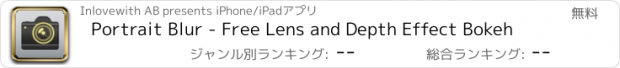Portrait Blur - Free Lens and Depth Effect Bokeh |
| この情報はストアのものより古い可能性がございます。 | ||||
| 価格 | 無料 | ダウンロード |
||
|---|---|---|---|---|
| ジャンル | 写真/ビデオ | |||
サイズ | 123.3MB (ダウンロードにWIFIが必要) | |||
| 開発者 | Inlovewith AB | |||
| 順位 |
| |||
| リリース日 | 2016-11-07 07:51:35 | 評価 | 評価が取得できませんでした。 | |
| 互換性 | iOS 9.3以降が必要です。 iPhone、iPad および iPod touch 対応。 | |||
Professional DSLR lens blur on ANY smartphone. Similar to the iPhone 7 plus Portrait Mode.
Portrait Blur takes your photos to a professional level by adding depth of field that makes your subject stand out from the background. Make your memories ten times more beautiful with just one tap!
INCREDIBLE PORTRAITS
You have likely seen those incredible portraits where the subject is sharp and in focus, while the background is nicely blurred and maybe had some balls or circles of light and color. That blur is called bokeh.
Portrait Blur automatically adds a professional-looking extremely realistic depth of field effect to your photos. It's that easy to make your photos look professional.
* Just select a photo and Portrait Blur does the rest.
* It just works. You don't need to know anything about photography in order get beautiful results. Works on people, animals, objects and anything else.
* You have control of the blur in every pixel of your photo. Manual control of the bokeh size (the total blur amount).
* You can edit using our Smart Focus Brush: Paint roughly and it’ll do the rest. Zoom in on a part of the photo to get total pixel control. 256 blur levels for out of focus parts
* Save high res version or open your photo in Instagram etc.
* Emulates the iPhone 7 plus Portrait Mode
FOR THE TECH SAVVY
Portrait Blur uses machine learning, neural networking, superpixel, saliency detection and face recognition technologies to segment photos and estimate each segment’s distance from the lens. Using this information, a 256 level blur is applied. And we’re not talking a gaussian blur here, but a custom written lens blur effect with a wonderful, soft bokeh kernel that mimics a 50mm f/1.4 aperture prime lens.
Please write to us at portraitblur@inlovewith.com We love you and want to make sure you're doing OK!
ABOUT THE OPTIONAL UPGRADE
The optional Premium subscription costs $2.99 per month. It will be charged from your iTunes account after the purchase. You can manage or cancel your auto-renewable subscription by entering the user settings in iTunes after the purchase. The subscription will be auto-renewed 24 hours before the subscription period ends with the same kind of subscription you already bought to the same price. It's not possible to abort the subscription during the time it's active. Terms and Privacy: http://www.inlovewith.com/apps/pp.html
更新履歴
Thank you to the thousands of users loving this app, we love you right back!
This update
— Made it easier to manually draw focus area, select Smart or Round brush when you paint
— Added a Help-button with a tutorial if you need one
— Improved memory management to avoid crashes
Please email any suggestions to portraitblur@inlovewith.com
Portrait Blur takes your photos to a professional level by adding depth of field that makes your subject stand out from the background. Make your memories ten times more beautiful with just one tap!
INCREDIBLE PORTRAITS
You have likely seen those incredible portraits where the subject is sharp and in focus, while the background is nicely blurred and maybe had some balls or circles of light and color. That blur is called bokeh.
Portrait Blur automatically adds a professional-looking extremely realistic depth of field effect to your photos. It's that easy to make your photos look professional.
* Just select a photo and Portrait Blur does the rest.
* It just works. You don't need to know anything about photography in order get beautiful results. Works on people, animals, objects and anything else.
* You have control of the blur in every pixel of your photo. Manual control of the bokeh size (the total blur amount).
* You can edit using our Smart Focus Brush: Paint roughly and it’ll do the rest. Zoom in on a part of the photo to get total pixel control. 256 blur levels for out of focus parts
* Save high res version or open your photo in Instagram etc.
* Emulates the iPhone 7 plus Portrait Mode
FOR THE TECH SAVVY
Portrait Blur uses machine learning, neural networking, superpixel, saliency detection and face recognition technologies to segment photos and estimate each segment’s distance from the lens. Using this information, a 256 level blur is applied. And we’re not talking a gaussian blur here, but a custom written lens blur effect with a wonderful, soft bokeh kernel that mimics a 50mm f/1.4 aperture prime lens.
Please write to us at portraitblur@inlovewith.com We love you and want to make sure you're doing OK!
ABOUT THE OPTIONAL UPGRADE
The optional Premium subscription costs $2.99 per month. It will be charged from your iTunes account after the purchase. You can manage or cancel your auto-renewable subscription by entering the user settings in iTunes after the purchase. The subscription will be auto-renewed 24 hours before the subscription period ends with the same kind of subscription you already bought to the same price. It's not possible to abort the subscription during the time it's active. Terms and Privacy: http://www.inlovewith.com/apps/pp.html
更新履歴
Thank you to the thousands of users loving this app, we love you right back!
This update
— Made it easier to manually draw focus area, select Smart or Round brush when you paint
— Added a Help-button with a tutorial if you need one
— Improved memory management to avoid crashes
Please email any suggestions to portraitblur@inlovewith.com
ブログパーツ第二弾を公開しました!ホームページでアプリの順位・価格・周辺ランキングをご紹介頂けます。
ブログパーツ第2弾!
アプリの周辺ランキングを表示するブログパーツです。価格・順位共に自動で最新情報に更新されるのでアプリの状態チェックにも最適です。
ランキング圏外の場合でも周辺ランキングの代わりに説明文を表示にするので安心です。
サンプルが気に入りましたら、下に表示されたHTMLタグをそのままページに貼り付けることでご利用頂けます。ただし、一般公開されているページでご使用頂かないと表示されませんのでご注意ください。
幅200px版
幅320px版
Now Loading...

「iPhone & iPad アプリランキング」は、最新かつ詳細なアプリ情報をご紹介しているサイトです。
お探しのアプリに出会えるように様々な切り口でページをご用意しております。
「メニュー」よりぜひアプリ探しにお役立て下さい。
Presents by $$308413110 スマホからのアクセスにはQRコードをご活用ください。 →
Now loading...