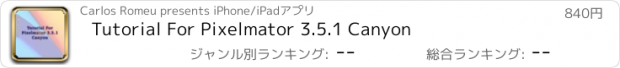Tutorial For Pixelmator 3.5.1 Canyon |
| この情報はストアのものより古い可能性がございます。 | ||||
| 価格 | 840円 | ダウンロード |
||
|---|---|---|---|---|
| ジャンル | 写真/ビデオ | |||
サイズ | 19.5MB | |||
| 開発者 | Carlos Romeu | |||
| 順位 |
| |||
| リリース日 | 2016-11-17 09:45:51 | 評価 | 評価が取得できませんでした。 | |
| 互換性 | iOS 8.0以降が必要です。 iPhone、iPad および iPod touch 対応。 | |||
Pixelmator features selection, painting, retouching, navigation, and color correction tools; as well as layers-based image editing, GPU-powered image processing, color management, automation, and a transparent head-up display user interface for work with images. Pixelmator uses Core Image and OpenGL technologies that use the Mac's video card for image processing.
The smart and powerful Move Tool lets you easily move, rotate, and distort any element, selection, text, shape, or an entire layer. Each time you click an object, the Move Tool knows whether it’s text, a shape, or an image layer, and gives you all the options that you need. And when you move any of the layers, the smart Alignment Guides appear so you can align and distribute objects just perfectly. With Pixelmator’s powerful, pixel-accurate selection tools, you can quickly and easily select any part of your image.
Then, refine your selection by applying color adjustments and special effects, transforming, moving or deleting. You can also duplicate, or copy and paste your selection onto a new background. Fast and fluid image editing relies on an image editing engine. So we took an extra step to build a truly modern and innovative image editing engine that takes advantage of the full power of OS X technologies like Core Image, OpenCL, OpenGL, and Grand Central Dispatch, giving you the speed you need to keep pace with your creativity.
The smart and powerful Move Tool lets you easily move, rotate, and distort any element, selection, text, shape, or an entire layer. Each time you click an object, the Move Tool knows whether it’s text, a shape, or an image layer, and gives you all the options that you need. And when you move any of the layers, the smart Alignment Guides appear so you can align and distribute objects just perfectly. With Pixelmator’s powerful, pixel-accurate selection tools, you can quickly and easily select any part of your image.
Then, refine your selection by applying color adjustments and special effects, transforming, moving or deleting. You can also duplicate, or copy and paste your selection onto a new background. Fast and fluid image editing relies on an image editing engine. So we took an extra step to build a truly modern and innovative image editing engine that takes advantage of the full power of OS X technologies like Core Image, OpenCL, OpenGL, and Grand Central Dispatch, giving you the speed you need to keep pace with your creativity.
ブログパーツ第二弾を公開しました!ホームページでアプリの順位・価格・周辺ランキングをご紹介頂けます。
ブログパーツ第2弾!
アプリの周辺ランキングを表示するブログパーツです。価格・順位共に自動で最新情報に更新されるのでアプリの状態チェックにも最適です。
ランキング圏外の場合でも周辺ランキングの代わりに説明文を表示にするので安心です。
サンプルが気に入りましたら、下に表示されたHTMLタグをそのままページに貼り付けることでご利用頂けます。ただし、一般公開されているページでご使用頂かないと表示されませんのでご注意ください。
幅200px版
幅320px版
Now Loading...

「iPhone & iPad アプリランキング」は、最新かつ詳細なアプリ情報をご紹介しているサイトです。
お探しのアプリに出会えるように様々な切り口でページをご用意しております。
「メニュー」よりぜひアプリ探しにお役立て下さい。
Presents by $$308413110 スマホからのアクセスにはQRコードをご活用ください。 →
Now loading...