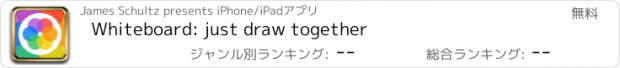Whiteboard: just draw together |
| この情報はストアのものより古い可能性がございます。 | ||||
| 価格 | 無料 | ダウンロード |
||
|---|---|---|---|---|
| ジャンル | ビジネス | |||
サイズ | 5.0MB | |||
| 開発者 | James Schultz | |||
| 順位 |
| |||
| リリース日 | 2019-09-10 16:00:00 | 評価 |
|
|
| 互換性 | iOS 16.0以降が必要です。 iPhone、iPad および iPod touch 対応。 | |||
A clean whiteboard and several basic colors, just draw together. Simple, easy, focused and fun.
I made this app as a prototype for a larger app I was working on, to my delight my kids LOVED it. They use this whenever they want to draw instead of the other drawing apps we already had.
I think they love it so much because there's no extra stuff to get in the way, they can just be totally immersed in drawing.
So I decided to release it to the App Store and let others try it out too. I appreciate your support.
Features:
* Draw anything you want with the colors of the rainbow.
* Draw together with friends and family using the Messages app. Just send a drawing to a friend and they can open it and draw on it too and then send it back.
* 6 convenient preconfigured marker sizes
* Undo, Redo, and Clear drawing actions
* Special "Rainbow" marker lets you draw with a rainbow!!! you gotta try it!
* Change the background color by long pressing on one of the colors
* Remembers your last used marker color and size and your canvas color.
* Import photos to trace, annotate, and have fun with
* Shake to erase
* Save your drawings to your Photos library
* Print your drawings to AirPrint enabled printers
* Share your drawings with Messages, Mail, and many more
* Tip Jar allows you to provide financial support to further development of Whiteboard.
Whiteboard Labs Features (early stage features you can opt-in to try)
* Draw with Knobs - draw pictures using knobs the old school way!
* Screen Recording - record the screen and audio as you draw, save or send the recording to friends and family.
* Draw with Motion - tilt your device to draw a picture
My goal is to make the funnest and easiest to use drawing app for kids. I improve Whiteboard with your reviews, feedback, and financial support. If you or someone you know, enjoys using Whiteboard:
• Please leave a tip in the Tip Jar
• Please rate the app 5 stars so more people find it
• Please share Whiteboard with a friend or family member to help get the word out.
• Please send me an email and let me know how you're using Whiteboard, send me drawings, questions, concerns and feedback.
• Please send me your Whiteboard drawings on Instagram @getwhiteboard.
- Jim
更新履歴
Thanks everyone for using Whiteboard. Here's what's new in this version:) Please keep the feedback coming y'all! Enjoy.
NEW
* Introducing Creator Kit
* Creator Kit replaces the tip jar
2.0 Additions and Improvements
* Now you can zoom in and out on drawings and images!
* Scroll around in freedom on the all new, expansive, drawing board.
* Autorotate from portrait to landscape and back, or you can choose to lock orientation.
* Drawing library, open and continue working on your recent drawings.
* Add new drawing button, create a new drawing anytime.
* Significant performance and stability improvements
* Many more excited things are coming
* Stay tuned
- Jim
Issues, questions or suggestions?
• jim@getwhiteboard.com
Like Whiteboard?
• Please leave a tip in the Tip Jar
• Please rate the app 5 stars so more people find it
• Please share Whiteboard with a friend or family member to help get the word out.
• Please send me an email and let me know how you're using Whiteboard, send me drawings, questions, concerns and feedback.
• Please send me your Whiteboard drawings on Instagram @getwhiteboard.
I made this app as a prototype for a larger app I was working on, to my delight my kids LOVED it. They use this whenever they want to draw instead of the other drawing apps we already had.
I think they love it so much because there's no extra stuff to get in the way, they can just be totally immersed in drawing.
So I decided to release it to the App Store and let others try it out too. I appreciate your support.
Features:
* Draw anything you want with the colors of the rainbow.
* Draw together with friends and family using the Messages app. Just send a drawing to a friend and they can open it and draw on it too and then send it back.
* 6 convenient preconfigured marker sizes
* Undo, Redo, and Clear drawing actions
* Special "Rainbow" marker lets you draw with a rainbow!!! you gotta try it!
* Change the background color by long pressing on one of the colors
* Remembers your last used marker color and size and your canvas color.
* Import photos to trace, annotate, and have fun with
* Shake to erase
* Save your drawings to your Photos library
* Print your drawings to AirPrint enabled printers
* Share your drawings with Messages, Mail, and many more
* Tip Jar allows you to provide financial support to further development of Whiteboard.
Whiteboard Labs Features (early stage features you can opt-in to try)
* Draw with Knobs - draw pictures using knobs the old school way!
* Screen Recording - record the screen and audio as you draw, save or send the recording to friends and family.
* Draw with Motion - tilt your device to draw a picture
My goal is to make the funnest and easiest to use drawing app for kids. I improve Whiteboard with your reviews, feedback, and financial support. If you or someone you know, enjoys using Whiteboard:
• Please leave a tip in the Tip Jar
• Please rate the app 5 stars so more people find it
• Please share Whiteboard with a friend or family member to help get the word out.
• Please send me an email and let me know how you're using Whiteboard, send me drawings, questions, concerns and feedback.
• Please send me your Whiteboard drawings on Instagram @getwhiteboard.
- Jim
更新履歴
Thanks everyone for using Whiteboard. Here's what's new in this version:) Please keep the feedback coming y'all! Enjoy.
NEW
* Introducing Creator Kit
* Creator Kit replaces the tip jar
2.0 Additions and Improvements
* Now you can zoom in and out on drawings and images!
* Scroll around in freedom on the all new, expansive, drawing board.
* Autorotate from portrait to landscape and back, or you can choose to lock orientation.
* Drawing library, open and continue working on your recent drawings.
* Add new drawing button, create a new drawing anytime.
* Significant performance and stability improvements
* Many more excited things are coming
* Stay tuned
- Jim
Issues, questions or suggestions?
• jim@getwhiteboard.com
Like Whiteboard?
• Please leave a tip in the Tip Jar
• Please rate the app 5 stars so more people find it
• Please share Whiteboard with a friend or family member to help get the word out.
• Please send me an email and let me know how you're using Whiteboard, send me drawings, questions, concerns and feedback.
• Please send me your Whiteboard drawings on Instagram @getwhiteboard.
ブログパーツ第二弾を公開しました!ホームページでアプリの順位・価格・周辺ランキングをご紹介頂けます。
ブログパーツ第2弾!
アプリの周辺ランキングを表示するブログパーツです。価格・順位共に自動で最新情報に更新されるのでアプリの状態チェックにも最適です。
ランキング圏外の場合でも周辺ランキングの代わりに説明文を表示にするので安心です。
サンプルが気に入りましたら、下に表示されたHTMLタグをそのままページに貼り付けることでご利用頂けます。ただし、一般公開されているページでご使用頂かないと表示されませんのでご注意ください。
幅200px版
幅320px版
Now Loading...

「iPhone & iPad アプリランキング」は、最新かつ詳細なアプリ情報をご紹介しているサイトです。
お探しのアプリに出会えるように様々な切り口でページをご用意しております。
「メニュー」よりぜひアプリ探しにお役立て下さい。
Presents by $$308413110 スマホからのアクセスにはQRコードをご活用ください。 →
Now loading...






 (36人)
(36人)