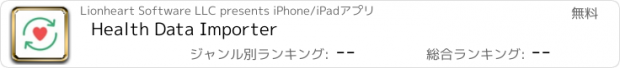Health Data Importer |
| この情報はストアのものより古い可能性がございます。 | ||||
| 価格 | 700円 | ダウンロード |
||
|---|---|---|---|---|
| ジャンル | ヘルスケア/フィットネス | |||
サイズ | 13.9MB | |||
| 開発者 | Lionheart Software LLC | |||
| 順位 |
| |||
| リリース日 | 2016-10-01 12:46:00 | 評価 |
|
|
| 互換性 | iOS 17.6以降が必要です。 iPhone、iPad および iPod touch 対応。 | |||
※ As recommended by Macstories, iDownloadBlog, LifeHacker, iPhoneBlog.de, iMore, and more! ※
Health Data Importer is the easiest, fastest, and most reliable way to transfer your Health data from your old phone to your new one. Don't depend on other apps that might lose your data—Health Data Importer is battle-tested with thousands of users and supports all versions of Apple's Health XML format. Start fresh without a backup when you get your new device and easily import your existing health data. Health Data Importer imports all Health data except Activity Summaries, Stand Hours, Exercise Time, and Nike Fuel data (these are API limitations).
If you ever have wanted to bring all of your health data onto a new phone without having to do a full iCloud restore, this is the app for you.
To see how easy it is, just watch the preview video (no sound). Note: while we use iCloud Drive in the preview video, iCloud Drive does not need to be enabled in order to perform an import. Just send your import to yourself in Apple mail and open it with Health Data Importer.
Health Data Importer integrates with the HealthKit framework and Health.app to import your Health XML exports.
◆ Testimonials ◆
“Health Importer is the app I wish I had when I moved from the iPhone 6 Plus to the 6s Plus last year. [...] Health Importer worked perfectly in my tests and I'm going to use it again as soon as I switch to an iPhone 7 Plus.” - Federico Viticci, Macstories
“Health Data Importer does exactly what the name suggests. Download the app, then load it up on your fresh new iPhone. It will scan your iCloud backups for any health data, then import all of it over to your new phone.” - Thorin Klosowski, Lifehacker
“I believe Health Data Importer to be the best way to move your Health data between two iPhones. It is simple, quick, and very reliable” - Sébastian Page, iDownloadBlog
◆ Features ◆
‣ Import multiple sources (Apple Watch, iPhone, or from third-party apps).
‣ Fast, quick, efficient, and battle-tested—import all your health data in just a few seconds.
‣ Supports all versions of Health apps XML exports.
◆ Help and Support ◆
If you run into an issue, please email our team at support@lionheartsw.com. We've helped many customers import their data successfully and will try our best to help you too.
◆ Health XML Splitter ◆
Health Data Importer has trouble handling large exports, so we've written a macOS tool, called Health XML Splitter, to help you split them up into smaller pieces. Health XML Splitter is available for free on the Mac App Store.
Health Data Importer's privacy policy: https://lionheartsw.com/software/health-importer/privacy.html
Health Data Importer's terms of use: https://lionheartsw.com/software/health-importer/terms.html
更新履歴
‣ Fixed a few crashes for recently-generated export files.
‣ Other minor bug fixes and improvements.
If Health Data Importer has given you huge value (more than the price you paid for it), please consider sending over a tip! Tips are a huge motivator and help support ongoing development. We'll never charge you for an update of the software so tips are very appreciated.
Love Health Data Importer? Write us an App Store review!
Have an idea? Something not working? Shoot us an email at support@lionheartsw.com.
Health Data Importer is the easiest, fastest, and most reliable way to transfer your Health data from your old phone to your new one. Don't depend on other apps that might lose your data—Health Data Importer is battle-tested with thousands of users and supports all versions of Apple's Health XML format. Start fresh without a backup when you get your new device and easily import your existing health data. Health Data Importer imports all Health data except Activity Summaries, Stand Hours, Exercise Time, and Nike Fuel data (these are API limitations).
If you ever have wanted to bring all of your health data onto a new phone without having to do a full iCloud restore, this is the app for you.
To see how easy it is, just watch the preview video (no sound). Note: while we use iCloud Drive in the preview video, iCloud Drive does not need to be enabled in order to perform an import. Just send your import to yourself in Apple mail and open it with Health Data Importer.
Health Data Importer integrates with the HealthKit framework and Health.app to import your Health XML exports.
◆ Testimonials ◆
“Health Importer is the app I wish I had when I moved from the iPhone 6 Plus to the 6s Plus last year. [...] Health Importer worked perfectly in my tests and I'm going to use it again as soon as I switch to an iPhone 7 Plus.” - Federico Viticci, Macstories
“Health Data Importer does exactly what the name suggests. Download the app, then load it up on your fresh new iPhone. It will scan your iCloud backups for any health data, then import all of it over to your new phone.” - Thorin Klosowski, Lifehacker
“I believe Health Data Importer to be the best way to move your Health data between two iPhones. It is simple, quick, and very reliable” - Sébastian Page, iDownloadBlog
◆ Features ◆
‣ Import multiple sources (Apple Watch, iPhone, or from third-party apps).
‣ Fast, quick, efficient, and battle-tested—import all your health data in just a few seconds.
‣ Supports all versions of Health apps XML exports.
◆ Help and Support ◆
If you run into an issue, please email our team at support@lionheartsw.com. We've helped many customers import their data successfully and will try our best to help you too.
◆ Health XML Splitter ◆
Health Data Importer has trouble handling large exports, so we've written a macOS tool, called Health XML Splitter, to help you split them up into smaller pieces. Health XML Splitter is available for free on the Mac App Store.
Health Data Importer's privacy policy: https://lionheartsw.com/software/health-importer/privacy.html
Health Data Importer's terms of use: https://lionheartsw.com/software/health-importer/terms.html
更新履歴
‣ Fixed a few crashes for recently-generated export files.
‣ Other minor bug fixes and improvements.
If Health Data Importer has given you huge value (more than the price you paid for it), please consider sending over a tip! Tips are a huge motivator and help support ongoing development. We'll never charge you for an update of the software so tips are very appreciated.
Love Health Data Importer? Write us an App Store review!
Have an idea? Something not working? Shoot us an email at support@lionheartsw.com.
ブログパーツ第二弾を公開しました!ホームページでアプリの順位・価格・周辺ランキングをご紹介頂けます。
ブログパーツ第2弾!
アプリの周辺ランキングを表示するブログパーツです。価格・順位共に自動で最新情報に更新されるのでアプリの状態チェックにも最適です。
ランキング圏外の場合でも周辺ランキングの代わりに説明文を表示にするので安心です。
サンプルが気に入りましたら、下に表示されたHTMLタグをそのままページに貼り付けることでご利用頂けます。ただし、一般公開されているページでご使用頂かないと表示されませんのでご注意ください。
幅200px版
幅320px版
Now Loading...

「iPhone & iPad アプリランキング」は、最新かつ詳細なアプリ情報をご紹介しているサイトです。
お探しのアプリに出会えるように様々な切り口でページをご用意しております。
「メニュー」よりぜひアプリ探しにお役立て下さい。
Presents by $$308413110 スマホからのアクセスにはQRコードをご活用ください。 →
Now loading...






 (65人)
(65人)