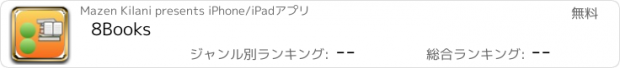8Books |
| この情報はストアのものより古い可能性がございます。 | ||||
| 価格 | 無料 | ダウンロード |
||
|---|---|---|---|---|
| ジャンル | ブック | |||
サイズ | 36.9MB | |||
| 開発者 | Mazen Kilani | |||
| 順位 |
| |||
| リリース日 | 2016-09-17 20:56:42 | 評価 | 評価が取得できませんでした。 | |
| 互換性 | iOS 12.0以降が必要です。 iPhone、iPad および iPod touch 対応。 | |||
8Books is for book lovers! The design concept is elegant simplicity, offering an intuitive interface to add your books, and share with the world if desired. Beautiful design, pleasant UI (floating buttons, animated menus, consistent colours) and robust development platform exemplifies 8Apps concept of elegant simplicity.
1. Add your books to your local iPhone (with image, title, author, series, genre/category, source, format, synopsis and notes, read flag and date, and a 5 star rating system), share via your favourite social network (Facebook, Twitter, etc.), add to Spotlight, upload to iCloud and share to Discover (Public Cloud)..
2. Take unlimited photos of your book, the last photo becomes the main and thumbnail in the Books table view, but you can access all photos from the Book Details view.
3- Backup/Upload to your private iCloud account and restore/download on same device (iPhone) or another (iPad) with same account. Compare iDevice to iCloud for complete and advanced iCloud management.
4. Discover all users uploaded book records, shared in the Public Cloud, then copy any book record to your local iPhone or iPad if/when desired by simply touching/tapping the Discover book record (or swipe right to left for a menu of options: Report and Download).
5. In any table view (Books, Discover, iCloud) swipe right-to-left (RtoL) for a row menu of actions. In Books, you can RtoL Share, Delete or Edit and LtoR Flip iCloud Flag. In iCloud, you can Download or Delete. In Discover, you can Download or Report (you can also download simply tapping the book image).
6. When adding a New Book, you can use your iPhone/iPad camera (to capture a new photo) or access your Photo Library and select a photo. If using the camera, a copy of the image will always be saved in your iPhone/iPad photo album (as backup).
7. Book details page allows ratings, edit, upload to iCloud, flag as read, as well as all book details. You can also ask Mezo (friendly robot) to speak the Synopsis for you.
8. Queries show books sectioned and grouped by Author, Series, Genre, Source, Format, Publication Year and Rating Stars.
9. Settings iCloud allows backup and restore of your books within Apple's iCloud security.
Explore, Enjoy and Share Your Books!
更新履歴
V6.4 is a minor bug fix update, addressing minor UI adjustments. No new functionality.
1. Add your books to your local iPhone (with image, title, author, series, genre/category, source, format, synopsis and notes, read flag and date, and a 5 star rating system), share via your favourite social network (Facebook, Twitter, etc.), add to Spotlight, upload to iCloud and share to Discover (Public Cloud)..
2. Take unlimited photos of your book, the last photo becomes the main and thumbnail in the Books table view, but you can access all photos from the Book Details view.
3- Backup/Upload to your private iCloud account and restore/download on same device (iPhone) or another (iPad) with same account. Compare iDevice to iCloud for complete and advanced iCloud management.
4. Discover all users uploaded book records, shared in the Public Cloud, then copy any book record to your local iPhone or iPad if/when desired by simply touching/tapping the Discover book record (or swipe right to left for a menu of options: Report and Download).
5. In any table view (Books, Discover, iCloud) swipe right-to-left (RtoL) for a row menu of actions. In Books, you can RtoL Share, Delete or Edit and LtoR Flip iCloud Flag. In iCloud, you can Download or Delete. In Discover, you can Download or Report (you can also download simply tapping the book image).
6. When adding a New Book, you can use your iPhone/iPad camera (to capture a new photo) or access your Photo Library and select a photo. If using the camera, a copy of the image will always be saved in your iPhone/iPad photo album (as backup).
7. Book details page allows ratings, edit, upload to iCloud, flag as read, as well as all book details. You can also ask Mezo (friendly robot) to speak the Synopsis for you.
8. Queries show books sectioned and grouped by Author, Series, Genre, Source, Format, Publication Year and Rating Stars.
9. Settings iCloud allows backup and restore of your books within Apple's iCloud security.
Explore, Enjoy and Share Your Books!
更新履歴
V6.4 is a minor bug fix update, addressing minor UI adjustments. No new functionality.
ブログパーツ第二弾を公開しました!ホームページでアプリの順位・価格・周辺ランキングをご紹介頂けます。
ブログパーツ第2弾!
アプリの周辺ランキングを表示するブログパーツです。価格・順位共に自動で最新情報に更新されるのでアプリの状態チェックにも最適です。
ランキング圏外の場合でも周辺ランキングの代わりに説明文を表示にするので安心です。
サンプルが気に入りましたら、下に表示されたHTMLタグをそのままページに貼り付けることでご利用頂けます。ただし、一般公開されているページでご使用頂かないと表示されませんのでご注意ください。
幅200px版
幅320px版
Now Loading...

「iPhone & iPad アプリランキング」は、最新かつ詳細なアプリ情報をご紹介しているサイトです。
お探しのアプリに出会えるように様々な切り口でページをご用意しております。
「メニュー」よりぜひアプリ探しにお役立て下さい。
Presents by $$308413110 スマホからのアクセスにはQRコードをご活用ください。 →
Now loading...