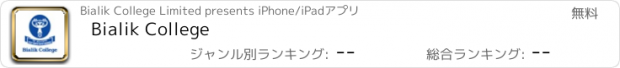Bialik College |
| この情報はストアのものより古い可能性がございます。 | ||||
| 価格 | 無料 | ダウンロード |
||
|---|---|---|---|---|
| ジャンル | 教育 | |||
サイズ | 22.8MB | |||
| 開発者 | Bialik College Limited | |||
| 順位 |
| |||
| リリース日 | 2017-03-17 11:04:51 | 評価 | 評価が取得できませんでした。 | |
| 互換性 | iOS 11.0以降が必要です。 iPhone、iPad および iPod touch 対応。 | |||
The Bialik College App is developed in partnership with Digistorm Education and Alaress. It is designed to give parents, students and teachers a seamless environment with ready access to important information about events and daily activities at the School, as well as key contact details. The Bialik College App provides an easy way to access personalised content and communication from the School’s online environment, Schoolbox.
Key features:
The Dashboard:
The dashboard provides an overview of the latest notices, unread notices, timetables for staff and students and a timeline view of the day’s events.
Messages:
The messages section provides notifications of activity within Schoolbox. As content is added to groups that you are a member of and follow, you will receive a notification that will allow you to click through to the relevant Schoolbox page. Push notifications can be configured and used.
Calendar:
The School Calendar contains details on events and key dates at the School. Click on the event to see further details and information or search for an event. The calendar can also be used as an eDiary with students having the ability to add homework tasks for completion. The calendar menu item will show how many events are in your calendar for that day.
Work:
Students and staff will see a reminder in the app to any due work and its relevant date within Schoolbox.
Notices:
The notices section contains daily communication from the School to parents, students and staff. The Bialik College App means you will receive the communication relevant to you.
Timetable:
Parents, students and staff can see a copy of their 10 day timetable with an easy to read view of the current day’s timetable. By clicking on the class, students and staff will be able to access the class’ Schoolbox page.
Contacts:
Call and email the school directly from Bialik College App. All key contact details are listed. You can also email and notify your child’s absence through the app.
Links:
Links to other frequency used online sites for parents, students and staff are provided here for easy access.
Settings:
Settings allows you to review your settings and turn on push notifications. Clicking on notifications allows you to review your Message Settings in Schoolbox that will apply for both Schoolbox and the Bialik College App. From here you can choose the frequency and method for a range of different content within Schoolbox, as well as choose to follow groups to receive messages.
更新履歴
Digistorm is constantly working to improve your app. This update includes a number of general improvements to functionality including bug fixes and performance improvements.
Key features:
The Dashboard:
The dashboard provides an overview of the latest notices, unread notices, timetables for staff and students and a timeline view of the day’s events.
Messages:
The messages section provides notifications of activity within Schoolbox. As content is added to groups that you are a member of and follow, you will receive a notification that will allow you to click through to the relevant Schoolbox page. Push notifications can be configured and used.
Calendar:
The School Calendar contains details on events and key dates at the School. Click on the event to see further details and information or search for an event. The calendar can also be used as an eDiary with students having the ability to add homework tasks for completion. The calendar menu item will show how many events are in your calendar for that day.
Work:
Students and staff will see a reminder in the app to any due work and its relevant date within Schoolbox.
Notices:
The notices section contains daily communication from the School to parents, students and staff. The Bialik College App means you will receive the communication relevant to you.
Timetable:
Parents, students and staff can see a copy of their 10 day timetable with an easy to read view of the current day’s timetable. By clicking on the class, students and staff will be able to access the class’ Schoolbox page.
Contacts:
Call and email the school directly from Bialik College App. All key contact details are listed. You can also email and notify your child’s absence through the app.
Links:
Links to other frequency used online sites for parents, students and staff are provided here for easy access.
Settings:
Settings allows you to review your settings and turn on push notifications. Clicking on notifications allows you to review your Message Settings in Schoolbox that will apply for both Schoolbox and the Bialik College App. From here you can choose the frequency and method for a range of different content within Schoolbox, as well as choose to follow groups to receive messages.
更新履歴
Digistorm is constantly working to improve your app. This update includes a number of general improvements to functionality including bug fixes and performance improvements.
ブログパーツ第二弾を公開しました!ホームページでアプリの順位・価格・周辺ランキングをご紹介頂けます。
ブログパーツ第2弾!
アプリの周辺ランキングを表示するブログパーツです。価格・順位共に自動で最新情報に更新されるのでアプリの状態チェックにも最適です。
ランキング圏外の場合でも周辺ランキングの代わりに説明文を表示にするので安心です。
サンプルが気に入りましたら、下に表示されたHTMLタグをそのままページに貼り付けることでご利用頂けます。ただし、一般公開されているページでご使用頂かないと表示されませんのでご注意ください。
幅200px版
幅320px版
Now Loading...

「iPhone & iPad アプリランキング」は、最新かつ詳細なアプリ情報をご紹介しているサイトです。
お探しのアプリに出会えるように様々な切り口でページをご用意しております。
「メニュー」よりぜひアプリ探しにお役立て下さい。
Presents by $$308413110 スマホからのアクセスにはQRコードをご活用ください。 →
Now loading...