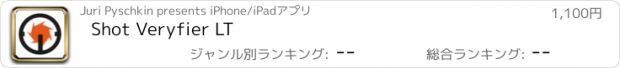Shot Veryfier LT |
| 価格 | 1100円 | ダウンロード |
||
|---|---|---|---|---|
| ジャンル | ユーティリティ | |||
サイズ | 66.1MB | |||
| 開発者 | Juri Pyschkin | |||
| 順位 |
| |||
| リリース日 | 2016-09-12 16:29:07 | 評価 | 評価が取得できませんでした。 | |
| 互換性 | iOS 9.0以降が必要です。 iPhone、iPad および iPod touch 対応。 | |||
Shot Veryfier LT 2.4 - Dry Fire Laser Training App - Major Update!
Shot Veryfier LT enables dry fire laser training at home in combination with any laser trainer bullet or laser trainer pistol available on the market. Please read carefully the description below. Refer for more informations to the web site www.shot-veryfier.com.
WHAT IS NEW IN THIS RELEASE:
- Optimized performance and behaviour of target recognition algorithm. "Self firing" by the app in case of an accidental vibration of the device is now prevented.
- New print target menu for simulation of ranges at the distances from 3 to 10 meters.
- Automatical target detection for quick and comfortable target alignment.
DESCRIPTION
Shot Veryfier LT is intuitive and simple to use. It is suitable both for professionals and for those who want to explore the functionality of dry fire laser training.
What do you need to start your drill with Shot Veryfier LT:
1) iPhone 6 and higher or iPad 2017 / Pro and higher to ensure maximum performance. The use of older devices can cause weaker performance of the app and is not recommended.
2) Laser trainer bullet or laser pistol.
3) Optional tripod with an iOS device mount.
HOW Shot Veryfier LT WORKS:
Start the app. Print paper target for desirable distance from "print targets"menu. Fix the paper target on the wall. Place your iPad/iPhone at a distance of up to 2 m with the rear camera side to the target. Aim the iPad/iPhone on the target. Align the target on the iPad/iPhone screen with the real one by pressing the "AUTO DETECT TARGET" button. You can also make the target alignment manually by pulling the red corners. To begin your drill press the button with triangle on the right. Follow intructions on the screen. In the drill screen press the red button with the shooter silhouette to start. Shoot at the target with you laser device. The app registers the hits on the paper target und displays them on tiPhone/iPad in the real time, so you can see your results immediately. You can perform your drill in default drill mode, duel mode or free mode.
IMPORTANT ADVISE!
Please avoid any illumination changes during calibration process and while performing the drill. Also prevent direct sunlight or multiple irregular illuminated areas on the target wall and any movement between target and device camera while working with Shot Veryfier.
Avoid very bright environments in general!
Read the quick start manual which is integrated in Shot Veryfier LT.
LIMITATIONS:
Shot Veryfier does not support the infra-red laser devices at the moment.
PLEASE NOTE!
Shot Veryfier was improved for iPhone 6, 6+, 6s, 6s +, 7 / 7+ and iPad 2017/iPad Pro to ensure maximum performance.
The use of older devices can cause weaker performance of the app and is not recommended.
For more details visit www.shot-veryfier.com or send us an email at mail@shot-veryfier.com if you have questions. We would glad to hear from you. Your Shot Veryfier Team.
更新履歴
This app has been updated by Apple to display the Apple Watch app icon.
1. Improvements of recognition algorithm.
2. Improvements of print target menu.
2. Implementation of automatical target detection.
3. Minor design changes.
Shot Veryfier LT enables dry fire laser training at home in combination with any laser trainer bullet or laser trainer pistol available on the market. Please read carefully the description below. Refer for more informations to the web site www.shot-veryfier.com.
WHAT IS NEW IN THIS RELEASE:
- Optimized performance and behaviour of target recognition algorithm. "Self firing" by the app in case of an accidental vibration of the device is now prevented.
- New print target menu for simulation of ranges at the distances from 3 to 10 meters.
- Automatical target detection for quick and comfortable target alignment.
DESCRIPTION
Shot Veryfier LT is intuitive and simple to use. It is suitable both for professionals and for those who want to explore the functionality of dry fire laser training.
What do you need to start your drill with Shot Veryfier LT:
1) iPhone 6 and higher or iPad 2017 / Pro and higher to ensure maximum performance. The use of older devices can cause weaker performance of the app and is not recommended.
2) Laser trainer bullet or laser pistol.
3) Optional tripod with an iOS device mount.
HOW Shot Veryfier LT WORKS:
Start the app. Print paper target for desirable distance from "print targets"menu. Fix the paper target on the wall. Place your iPad/iPhone at a distance of up to 2 m with the rear camera side to the target. Aim the iPad/iPhone on the target. Align the target on the iPad/iPhone screen with the real one by pressing the "AUTO DETECT TARGET" button. You can also make the target alignment manually by pulling the red corners. To begin your drill press the button with triangle on the right. Follow intructions on the screen. In the drill screen press the red button with the shooter silhouette to start. Shoot at the target with you laser device. The app registers the hits on the paper target und displays them on tiPhone/iPad in the real time, so you can see your results immediately. You can perform your drill in default drill mode, duel mode or free mode.
IMPORTANT ADVISE!
Please avoid any illumination changes during calibration process and while performing the drill. Also prevent direct sunlight or multiple irregular illuminated areas on the target wall and any movement between target and device camera while working with Shot Veryfier.
Avoid very bright environments in general!
Read the quick start manual which is integrated in Shot Veryfier LT.
LIMITATIONS:
Shot Veryfier does not support the infra-red laser devices at the moment.
PLEASE NOTE!
Shot Veryfier was improved for iPhone 6, 6+, 6s, 6s +, 7 / 7+ and iPad 2017/iPad Pro to ensure maximum performance.
The use of older devices can cause weaker performance of the app and is not recommended.
For more details visit www.shot-veryfier.com or send us an email at mail@shot-veryfier.com if you have questions. We would glad to hear from you. Your Shot Veryfier Team.
更新履歴
This app has been updated by Apple to display the Apple Watch app icon.
1. Improvements of recognition algorithm.
2. Improvements of print target menu.
2. Implementation of automatical target detection.
3. Minor design changes.
ブログパーツ第二弾を公開しました!ホームページでアプリの順位・価格・周辺ランキングをご紹介頂けます。
ブログパーツ第2弾!
アプリの周辺ランキングを表示するブログパーツです。価格・順位共に自動で最新情報に更新されるのでアプリの状態チェックにも最適です。
ランキング圏外の場合でも周辺ランキングの代わりに説明文を表示にするので安心です。
サンプルが気に入りましたら、下に表示されたHTMLタグをそのままページに貼り付けることでご利用頂けます。ただし、一般公開されているページでご使用頂かないと表示されませんのでご注意ください。
幅200px版
幅320px版
Now Loading...

「iPhone & iPad アプリランキング」は、最新かつ詳細なアプリ情報をご紹介しているサイトです。
お探しのアプリに出会えるように様々な切り口でページをご用意しております。
「メニュー」よりぜひアプリ探しにお役立て下さい。
Presents by $$308413110 スマホからのアクセスにはQRコードをご活用ください。 →
Now loading...