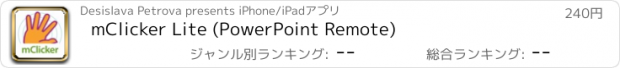mClicker Lite (PowerPoint Remote) |
| この情報はストアのものより古い可能性がございます。 | ||||
| 価格 | 240円 | ダウンロード |
||
|---|---|---|---|---|
| ジャンル | ビジネス | |||
サイズ | 4.7MB | |||
| 開発者 | Desislava Petrova | |||
| 順位 |
| |||
| リリース日 | 2016-10-10 07:35:31 | 評価 | 評価が取得できませんでした。 | |
| 互換性 | iOS 8.0以降が必要です。 iPhone、iPad および iPod touch 対応。 | |||
- New feature: presentation web sharing (Windows only)
- Fixed bugs
- UI refresh
- Easier connection between the iOS app and the desktop app (scan QR code from desktop app to connect)
- White/black screen support in PowerPoint
- Laser pointer mode (works on Windows only)
- Draw/highlight support during presentation (works on Windows only)
Control your PowerPoint presentations from every corner of the room.
Fully functional touch pad (features double finger scrolling) (requires in-app purchase)
Fully functional 2 button mouse that doesn't need any surfaces to work (accelerometer based) (requires in-app purchase)
————————————————————
windows and mac os support
Free Features:
- Remote PowerPoint presentation clicker
- Accelerometer/Touch based pointer
- Works over WiFi and cellular data
- Automatic server application upgrade reminder
With In-App Purchase Features:
- Portrait and landscape touch pad
- Double finger scrolling
- Double click support
- Keyboard with arrow keys
- Accelerometer based mouse
- Remote mouse/keyboard
Note:
- Requires a Windows or Mac OS client application that can be downloaded from http://mclicker.com
Support:
- If you have a problem with the application please write us at support@mclicker.com and we will do our best to help you!
User feedback from support@mclicker.com:
- "Great service. Thanks. And just in time for my presentation."
- "Thanks for getting back to me, I will leave you a review in iTunes. Great app and I teach presentation skills to others so I will be mentioning your app to those I coach."
- "Thank you for creating this App. As an Audio Visual supplier we are constantly looking for creative ways to allow our clients to express themselves. This App is a great way to allow our client's to do just that with a device they are comfortable with using. Very creative and high tech too."
- Fixed bugs
- UI refresh
- Easier connection between the iOS app and the desktop app (scan QR code from desktop app to connect)
- White/black screen support in PowerPoint
- Laser pointer mode (works on Windows only)
- Draw/highlight support during presentation (works on Windows only)
Control your PowerPoint presentations from every corner of the room.
Fully functional touch pad (features double finger scrolling) (requires in-app purchase)
Fully functional 2 button mouse that doesn't need any surfaces to work (accelerometer based) (requires in-app purchase)
————————————————————
windows and mac os support
Free Features:
- Remote PowerPoint presentation clicker
- Accelerometer/Touch based pointer
- Works over WiFi and cellular data
- Automatic server application upgrade reminder
With In-App Purchase Features:
- Portrait and landscape touch pad
- Double finger scrolling
- Double click support
- Keyboard with arrow keys
- Accelerometer based mouse
- Remote mouse/keyboard
Note:
- Requires a Windows or Mac OS client application that can be downloaded from http://mclicker.com
Support:
- If you have a problem with the application please write us at support@mclicker.com and we will do our best to help you!
User feedback from support@mclicker.com:
- "Great service. Thanks. And just in time for my presentation."
- "Thanks for getting back to me, I will leave you a review in iTunes. Great app and I teach presentation skills to others so I will be mentioning your app to those I coach."
- "Thank you for creating this App. As an Audio Visual supplier we are constantly looking for creative ways to allow our clients to express themselves. This App is a great way to allow our client's to do just that with a device they are comfortable with using. Very creative and high tech too."
ブログパーツ第二弾を公開しました!ホームページでアプリの順位・価格・周辺ランキングをご紹介頂けます。
ブログパーツ第2弾!
アプリの周辺ランキングを表示するブログパーツです。価格・順位共に自動で最新情報に更新されるのでアプリの状態チェックにも最適です。
ランキング圏外の場合でも周辺ランキングの代わりに説明文を表示にするので安心です。
サンプルが気に入りましたら、下に表示されたHTMLタグをそのままページに貼り付けることでご利用頂けます。ただし、一般公開されているページでご使用頂かないと表示されませんのでご注意ください。
幅200px版
幅320px版
Now Loading...

「iPhone & iPad アプリランキング」は、最新かつ詳細なアプリ情報をご紹介しているサイトです。
お探しのアプリに出会えるように様々な切り口でページをご用意しております。
「メニュー」よりぜひアプリ探しにお役立て下さい。
Presents by $$308413110 スマホからのアクセスにはQRコードをご活用ください。 →
Now loading...