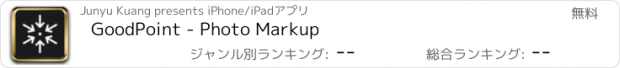GoodPoint - Photo Markup |
| この情報はストアのものより古い可能性がございます。 | ||||
| 価格 | 無料 | ダウンロード |
||
|---|---|---|---|---|
| ジャンル | 写真/ビデオ | |||
サイズ | 19.6MB | |||
| 開発者 | Junyu Kuang | |||
| 順位 |
| |||
| リリース日 | 2016-09-02 17:05:19 | 評価 |
|
|
| 互換性 | iOS 9.0以降が必要です。 iPhone、iPad および iPod touch 対応。 | |||
GoodPoint let you markup your photos like a pro.
Use arrow, box and text to highlight your good point in screenshots and photos.
Features:
• Markup in the Photos app: When you browsing in the Photos app and find something you want to markup, you can use GoodPoint's edit extension directly in the Photos app, and no need to jump to another app
• Edit-in-place: GoodPoint saves your edited photo alongside original photo in a single file, instead of saving a new photo in your Photo Library, making your Photo Library less clutter. You can always revert your photo to original in the Photos app
• Edit later: Thanks to GoodPoint's adjustment recorder, you can move or delete your previous saved markups when you edit. Edit contents will also sync between all of your devices that enabled iCloud Photo Library, so you can add text to a photo on your iPhone, and later, change text and move text position on your iPad
GoodPoint also supports...
• Share edited photo via iOS Share Sheet
• Download photos from iCloud Photo Library
• 3D Touch shortcut and Peek Pop
• iPad Slide Over and Split View
• URL Scheme and X-Callback-URL
Enjoy markup!
更新履歴
GoodPoint is now builds using Swift 5, which helps reducing app size and providing even better performance on iOS 12.2 and newer system.
Use arrow, box and text to highlight your good point in screenshots and photos.
Features:
• Markup in the Photos app: When you browsing in the Photos app and find something you want to markup, you can use GoodPoint's edit extension directly in the Photos app, and no need to jump to another app
• Edit-in-place: GoodPoint saves your edited photo alongside original photo in a single file, instead of saving a new photo in your Photo Library, making your Photo Library less clutter. You can always revert your photo to original in the Photos app
• Edit later: Thanks to GoodPoint's adjustment recorder, you can move or delete your previous saved markups when you edit. Edit contents will also sync between all of your devices that enabled iCloud Photo Library, so you can add text to a photo on your iPhone, and later, change text and move text position on your iPad
GoodPoint also supports...
• Share edited photo via iOS Share Sheet
• Download photos from iCloud Photo Library
• 3D Touch shortcut and Peek Pop
• iPad Slide Over and Split View
• URL Scheme and X-Callback-URL
Enjoy markup!
更新履歴
GoodPoint is now builds using Swift 5, which helps reducing app size and providing even better performance on iOS 12.2 and newer system.
ブログパーツ第二弾を公開しました!ホームページでアプリの順位・価格・周辺ランキングをご紹介頂けます。
ブログパーツ第2弾!
アプリの周辺ランキングを表示するブログパーツです。価格・順位共に自動で最新情報に更新されるのでアプリの状態チェックにも最適です。
ランキング圏外の場合でも周辺ランキングの代わりに説明文を表示にするので安心です。
サンプルが気に入りましたら、下に表示されたHTMLタグをそのままページに貼り付けることでご利用頂けます。ただし、一般公開されているページでご使用頂かないと表示されませんのでご注意ください。
幅200px版
幅320px版
Now Loading...

「iPhone & iPad アプリランキング」は、最新かつ詳細なアプリ情報をご紹介しているサイトです。
お探しのアプリに出会えるように様々な切り口でページをご用意しております。
「メニュー」よりぜひアプリ探しにお役立て下さい。
Presents by $$308413110 スマホからのアクセスにはQRコードをご活用ください。 →
Now loading...






 (6人)
(6人)