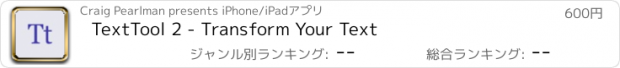TextTool 2 - Transform Your Text |
| この情報はストアのものより古い可能性がございます。 | ||||
| 価格 | 600円 | ダウンロード |
||
|---|---|---|---|---|
| ジャンル | 仕事効率化 | |||
サイズ | 38.9MB | |||
| 開発者 | Craig Pearlman | |||
| 順位 |
| |||
| リリース日 | 2017-01-25 00:55:00 | 評価 | 評価が取得できませんでした。 | |
| 互換性 | iOS 10.0以降が必要です。 iPhone、iPad および iPod touch 対応。 | |||
TextTool 2 is a full-featured text editor that brings desktop-class text manipulation to iOS. With 27 built-in text transforms and a powerful scripting engine, TextTool 2 gives you the power you've been missing.
TEXT TRANSFORMS
TextTool comes with built-in text transforms for almost every need. Don't see what you need? You can write your own!
- Add/Remove List Markers
- Affix Text
- Change Case
- Comment/Uncomment Code
- Dedupe Lines
- Educate/Simplify Text
- Escape/Unescape Metacharacters
- HTML Entities to Text/Text to HTML Entities
- Indent/Outdent Lines
- Join Lines/Split Text
- Remove First/Last Line
- Search/Replace
- Sort Lines
- Spaces to Tabs/Tabs to Spaces
- Trim Whitespace
- URL Encode/Decode
- Wrap Text Cleanly
FULL-FEATURED TEXT EDITOR
A full-featured text editor with syntax highlighting (Markdown, JavaScript, JSON, and XML/HTML), line numbers, convenient gestures, keyboard shortcuts, and more!
POWERFUL SCRIPTING ENGINE
TextTool is backed by a powerful scripting engine (and custom libraries) allowing you to write your own text transformations in JavaScript. Run scripts directly against the editor or save your scripts to create a reusable library.
ADDITIONAL FEATURES
- Trackpad: Innovative custom trackpad for easy cursor movement and text selection.
- Search: Search your text and show matches in context (regular expressions supported).
- Scratchpad: A temporary "scratchpad" to store and manipulate text without affecting your document.
- Share Extension: Easily send text from other apps directly to TextTool with the ability to append, prepend, or replace.
- Themes: Comes with four app themes so you can choose the look that's right for you.
- Fonts: Choose from most installed fonts, including a number of fonts specific to TextTool.
- Keyboard Shortcuts: Plenty of shortcuts for those who prefer using hardware keyboards.
- Line Editor: Special editor to easily arrange and organize your document.
- Organize Transforms: Don't like the default order for the transforms? Rearrange them! Organize them into tabs!
- Side-by-Side: Fully supports Side-by-Side and Slide Over on iPad (when available on the device).
- Markdown/HTML Preview: Preview rendered Markdown or HTML, choose from seven themes, and export themed results.
- Keyboard Accessory: Extra keyboard row to allow easily access all the characters you need.
- URL-Based API: Support for x-callback-url to integrate with your workflows such as those from Workflow or Drafts.
- Detailed Documentation In-App: All the documentation you need is available right in the app.
COMING SOON
iCloud sync, VoiceOver support, localization, and much more!
更新履歴
New Features:
- The main editor text is now auto-saved. No more losing text!
- Replaced the Markdown converter. Can now choose the Discount or MultiMarkdown parser in Settings. This also solves Markdown conversion mishandling multibyte characters.
- Added the ability to print or send to apps that accept HTML from Preview.
Improvements:
- There is now documentation for URL scheme arguments (sorry about that, folks).
- An in-app review prompt (using Apple's new method) may show periodically for anyone running iOS 10.3 or higher.
- Enhanced the diagnostics returned from the Support Request option in Settings to better resolve problems.
Bugs Fixed:
- Scripts run from custom transforms will now execute and scripts included by the include() function will also work properly. (A one time conversion process will be run to enable this.)
- The font size value in Type Options will now properly update.
- It is now possible to use tabs, newlines, and carriage returns as replacement characters Search/Replace and other transforms. See in-app help for details.
- Change Case options no longer remove newlines.
- Naming/renaming custom transforms should now stick.
- Documentation for the HTTP JavaScript module has been corrected.
- The in-call status bar is now handled better on iPhone.
- Guarded against a number of reported crash conditions.
TextTool will bother you as little as possible for ratings or reviews, but they are extremely helpful to us. If you can take a few moments to leave a rating or review, it would be much appreciated.
TEXT TRANSFORMS
TextTool comes with built-in text transforms for almost every need. Don't see what you need? You can write your own!
- Add/Remove List Markers
- Affix Text
- Change Case
- Comment/Uncomment Code
- Dedupe Lines
- Educate/Simplify Text
- Escape/Unescape Metacharacters
- HTML Entities to Text/Text to HTML Entities
- Indent/Outdent Lines
- Join Lines/Split Text
- Remove First/Last Line
- Search/Replace
- Sort Lines
- Spaces to Tabs/Tabs to Spaces
- Trim Whitespace
- URL Encode/Decode
- Wrap Text Cleanly
FULL-FEATURED TEXT EDITOR
A full-featured text editor with syntax highlighting (Markdown, JavaScript, JSON, and XML/HTML), line numbers, convenient gestures, keyboard shortcuts, and more!
POWERFUL SCRIPTING ENGINE
TextTool is backed by a powerful scripting engine (and custom libraries) allowing you to write your own text transformations in JavaScript. Run scripts directly against the editor or save your scripts to create a reusable library.
ADDITIONAL FEATURES
- Trackpad: Innovative custom trackpad for easy cursor movement and text selection.
- Search: Search your text and show matches in context (regular expressions supported).
- Scratchpad: A temporary "scratchpad" to store and manipulate text without affecting your document.
- Share Extension: Easily send text from other apps directly to TextTool with the ability to append, prepend, or replace.
- Themes: Comes with four app themes so you can choose the look that's right for you.
- Fonts: Choose from most installed fonts, including a number of fonts specific to TextTool.
- Keyboard Shortcuts: Plenty of shortcuts for those who prefer using hardware keyboards.
- Line Editor: Special editor to easily arrange and organize your document.
- Organize Transforms: Don't like the default order for the transforms? Rearrange them! Organize them into tabs!
- Side-by-Side: Fully supports Side-by-Side and Slide Over on iPad (when available on the device).
- Markdown/HTML Preview: Preview rendered Markdown or HTML, choose from seven themes, and export themed results.
- Keyboard Accessory: Extra keyboard row to allow easily access all the characters you need.
- URL-Based API: Support for x-callback-url to integrate with your workflows such as those from Workflow or Drafts.
- Detailed Documentation In-App: All the documentation you need is available right in the app.
COMING SOON
iCloud sync, VoiceOver support, localization, and much more!
更新履歴
New Features:
- The main editor text is now auto-saved. No more losing text!
- Replaced the Markdown converter. Can now choose the Discount or MultiMarkdown parser in Settings. This also solves Markdown conversion mishandling multibyte characters.
- Added the ability to print or send to apps that accept HTML from Preview.
Improvements:
- There is now documentation for URL scheme arguments (sorry about that, folks).
- An in-app review prompt (using Apple's new method) may show periodically for anyone running iOS 10.3 or higher.
- Enhanced the diagnostics returned from the Support Request option in Settings to better resolve problems.
Bugs Fixed:
- Scripts run from custom transforms will now execute and scripts included by the include() function will also work properly. (A one time conversion process will be run to enable this.)
- The font size value in Type Options will now properly update.
- It is now possible to use tabs, newlines, and carriage returns as replacement characters Search/Replace and other transforms. See in-app help for details.
- Change Case options no longer remove newlines.
- Naming/renaming custom transforms should now stick.
- Documentation for the HTTP JavaScript module has been corrected.
- The in-call status bar is now handled better on iPhone.
- Guarded against a number of reported crash conditions.
TextTool will bother you as little as possible for ratings or reviews, but they are extremely helpful to us. If you can take a few moments to leave a rating or review, it would be much appreciated.
ブログパーツ第二弾を公開しました!ホームページでアプリの順位・価格・周辺ランキングをご紹介頂けます。
ブログパーツ第2弾!
アプリの周辺ランキングを表示するブログパーツです。価格・順位共に自動で最新情報に更新されるのでアプリの状態チェックにも最適です。
ランキング圏外の場合でも周辺ランキングの代わりに説明文を表示にするので安心です。
サンプルが気に入りましたら、下に表示されたHTMLタグをそのままページに貼り付けることでご利用頂けます。ただし、一般公開されているページでご使用頂かないと表示されませんのでご注意ください。
幅200px版
幅320px版
Now Loading...

「iPhone & iPad アプリランキング」は、最新かつ詳細なアプリ情報をご紹介しているサイトです。
お探しのアプリに出会えるように様々な切り口でページをご用意しております。
「メニュー」よりぜひアプリ探しにお役立て下さい。
Presents by $$308413110 スマホからのアクセスにはQRコードをご活用ください。 →
Now loading...