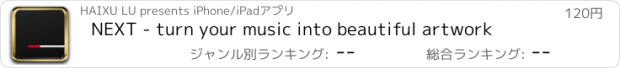NEXT - turn your music into beautiful artwork |
| この情報はストアのものより古い可能性がございます。 | ||||
| 価格 | 120円 | ダウンロード |
||
|---|---|---|---|---|
| ジャンル | ミュージック | |||
サイズ | 46.9MB | |||
| 開発者 | HAIXU LU | |||
| 順位 |
| |||
| リリース日 | 2016-09-02 15:01:36 | 評価 | 評価が取得できませんでした。 | |
| 互換性 | iOS 8.0以降が必要です。 iPhone、iPad および iPod touch 対応。 | |||
NEXT is a music player with gesture-integrated playback controls, custom / smart playlists, and music sharing. With NEXT you can turn your music into beautiful graphic art and share your unique creative design on the go. NEXT is a perfect alternative music player for you to enjoy stored songs on your iPhone or iPod Touch.
-- FEATURES --
• Playback Controls
Gesture-integrated playback controls rid you of disturbing buttons and sliders in a common music player and make music itself as playful as it should be.
- “like” a song when playing
- swipe left or right to play the next or previous song
- drag on the waveform to seek forward or backward
- swipe up to reveal the playback queue
- scroll down to go back to the music library
- add any item(s) to your playback queue
- add, remove, and reorder the upcoming songs
- show / search for lyrics, add to a playlist, jump to album, airplay, and more
• Manage Playlists
Apart from iTunes playlists synced from your PC or Mac, NEXT provides 3 kinds of playlists you can manage within the app, a built-in favorite playlist, custom playlist and smart playlist.
- fully support iTunes playlists
- create and edit custom playlists on device
- a built-in playlist that collects all songs you “liked”
- create and edit smart playlists with filters
• Share Music
Turn your music into beautiful graphic art and share your feelings and unique creative design on the go. With NEXT you can add styled text, waveform and customized image to create your personal graphic artwork for your music, all in a powerful and easy-to-use interface on your fingertip.
- powerful and easy-to-use user-interface
- modern layout to create graphic artwork with ease
- add styled text with lyrics
- beautiful selected fonts and styles with support to Chinese and Japanese characters
- use album cover or customized image (including amazing high resolution photos from Unsplash)
- add waveform of the song
- share to Facebook, Twitter, WeChat and more
• Live Lyrics
Enjoy every song in your music library with synced lyrics even you don’t have local lyrics in the metadata.
- currently playing line highlighted in the full lyrics
- double tap to switch between Live Lyrics and song information on the playback control panel
- lyrics will be automatically prepared
- Chinese translation available
• Other features
- comprehensive playback queue management
- 3D-touch (on iPhone 6s and iPhone 6s plus)
- spotlight search (requires iOS 9.0 or later)
Please note that streaming services like Apple Music & Spotify are currently not supported, but we are working on adding it in the future.
Check out our website for more information:
http://nextapp.tilda.ws
更新履歴
This app has been updated by Apple to use the latest Apple signing certificate.
- Now you can select the text in the live lyrics and share directly.
- Bugs fixed.
-- FEATURES --
• Playback Controls
Gesture-integrated playback controls rid you of disturbing buttons and sliders in a common music player and make music itself as playful as it should be.
- “like” a song when playing
- swipe left or right to play the next or previous song
- drag on the waveform to seek forward or backward
- swipe up to reveal the playback queue
- scroll down to go back to the music library
- add any item(s) to your playback queue
- add, remove, and reorder the upcoming songs
- show / search for lyrics, add to a playlist, jump to album, airplay, and more
• Manage Playlists
Apart from iTunes playlists synced from your PC or Mac, NEXT provides 3 kinds of playlists you can manage within the app, a built-in favorite playlist, custom playlist and smart playlist.
- fully support iTunes playlists
- create and edit custom playlists on device
- a built-in playlist that collects all songs you “liked”
- create and edit smart playlists with filters
• Share Music
Turn your music into beautiful graphic art and share your feelings and unique creative design on the go. With NEXT you can add styled text, waveform and customized image to create your personal graphic artwork for your music, all in a powerful and easy-to-use interface on your fingertip.
- powerful and easy-to-use user-interface
- modern layout to create graphic artwork with ease
- add styled text with lyrics
- beautiful selected fonts and styles with support to Chinese and Japanese characters
- use album cover or customized image (including amazing high resolution photos from Unsplash)
- add waveform of the song
- share to Facebook, Twitter, WeChat and more
• Live Lyrics
Enjoy every song in your music library with synced lyrics even you don’t have local lyrics in the metadata.
- currently playing line highlighted in the full lyrics
- double tap to switch between Live Lyrics and song information on the playback control panel
- lyrics will be automatically prepared
- Chinese translation available
• Other features
- comprehensive playback queue management
- 3D-touch (on iPhone 6s and iPhone 6s plus)
- spotlight search (requires iOS 9.0 or later)
Please note that streaming services like Apple Music & Spotify are currently not supported, but we are working on adding it in the future.
Check out our website for more information:
http://nextapp.tilda.ws
更新履歴
This app has been updated by Apple to use the latest Apple signing certificate.
- Now you can select the text in the live lyrics and share directly.
- Bugs fixed.
ブログパーツ第二弾を公開しました!ホームページでアプリの順位・価格・周辺ランキングをご紹介頂けます。
ブログパーツ第2弾!
アプリの周辺ランキングを表示するブログパーツです。価格・順位共に自動で最新情報に更新されるのでアプリの状態チェックにも最適です。
ランキング圏外の場合でも周辺ランキングの代わりに説明文を表示にするので安心です。
サンプルが気に入りましたら、下に表示されたHTMLタグをそのままページに貼り付けることでご利用頂けます。ただし、一般公開されているページでご使用頂かないと表示されませんのでご注意ください。
幅200px版
幅320px版
Now Loading...

「iPhone & iPad アプリランキング」は、最新かつ詳細なアプリ情報をご紹介しているサイトです。
お探しのアプリに出会えるように様々な切り口でページをご用意しております。
「メニュー」よりぜひアプリ探しにお役立て下さい。
Presents by $$308413110 スマホからのアクセスにはQRコードをご活用ください。 →
Now loading...