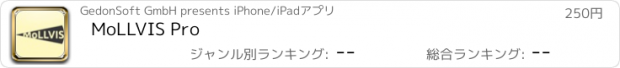MoLLVIS Pro |
| この情報はストアのものより古い可能性がございます。 | ||||
| 価格 | 250円 | ダウンロード |
||
|---|---|---|---|---|
| ジャンル | 教育 | |||
サイズ | 14.1MB | |||
| 開発者 | GedonSoft GmbH | |||
| 順位 |
| |||
| リリース日 | 2016-09-11 18:04:57 | 評価 | 評価が取得できませんでした。 | |
| 互換性 | iOS 10.0以降が必要です。 iPhone、iPad および iPod touch 対応。 | |||
MoLLVIS: German language learning course for beginners
MoLLVIS (Mobile Language Learning for Visually Impaired Students) is a German language learning course for beginners designed especially for blind or visually impaired people. The course focuses on spoken language, listening comprehension and pronunciation exercises.
Instructions and messages are available in the learner languages Dutch, English, Italian, Romanian, and Turkish. MoLLVIS works together with the Apple Accessibility function TalkBack.
Pro Version
This version of MoLLVIS contains all 10 units of the course.
Tutorial
The course starts with a short tutorial to get you familiar with the MoLLVIS learning approach and with some activities that appear later in the course. The MoLLVIS learning approach does not use images or text, instead it enables the learner to fully concentrate on spoken language.
Explore the screen by touch
Explore the lessons by moving your finger across the screen. When your finger enters a button ,your smartphone or tablet might vibrate (this depends on the device) and you will hear a sound describing either the name of the current button or some other information.
Double Tab to open
After you have selected a button, you can activate the button with a double tab on the screen.
Back and Forth navigation
In order to go to the next page, swipe with two fingers from right to left across the screen. You go forth to the next Screen, like turning a page. Swipe from left to right navigates one page backwards. Alternatively you can use the Next and Previous buttons.
Volume Keys
Use the Volume Keys of your Apple device to change the output volume.
Orientation and Instructions
Whenever you go to a new page or a menu, you will hear information about where you are in the course, and some instructions what to do next. If you get lost, double-tap the Help button to get more information about the current page.
Program Settings
Within the Main Menu, you can also go to the program settings to change the background colour or the standard button colour of the course.
Email Address
After downloading the course you are prompted to enter your name and email address. Your name and email address are used to get in contact with a tutor assigned to the course. Tutoring is not included in the price of the app and may differ depending on country and tutor. If you send a message to the tutor, he or she will contact you in order to clarify the details.
更新履歴
This app has been updated by Apple to use the latest Apple signing certificate.
Improved the way, sound is loaded and played
MoLLVIS (Mobile Language Learning for Visually Impaired Students) is a German language learning course for beginners designed especially for blind or visually impaired people. The course focuses on spoken language, listening comprehension and pronunciation exercises.
Instructions and messages are available in the learner languages Dutch, English, Italian, Romanian, and Turkish. MoLLVIS works together with the Apple Accessibility function TalkBack.
Pro Version
This version of MoLLVIS contains all 10 units of the course.
Tutorial
The course starts with a short tutorial to get you familiar with the MoLLVIS learning approach and with some activities that appear later in the course. The MoLLVIS learning approach does not use images or text, instead it enables the learner to fully concentrate on spoken language.
Explore the screen by touch
Explore the lessons by moving your finger across the screen. When your finger enters a button ,your smartphone or tablet might vibrate (this depends on the device) and you will hear a sound describing either the name of the current button or some other information.
Double Tab to open
After you have selected a button, you can activate the button with a double tab on the screen.
Back and Forth navigation
In order to go to the next page, swipe with two fingers from right to left across the screen. You go forth to the next Screen, like turning a page. Swipe from left to right navigates one page backwards. Alternatively you can use the Next and Previous buttons.
Volume Keys
Use the Volume Keys of your Apple device to change the output volume.
Orientation and Instructions
Whenever you go to a new page or a menu, you will hear information about where you are in the course, and some instructions what to do next. If you get lost, double-tap the Help button to get more information about the current page.
Program Settings
Within the Main Menu, you can also go to the program settings to change the background colour or the standard button colour of the course.
Email Address
After downloading the course you are prompted to enter your name and email address. Your name and email address are used to get in contact with a tutor assigned to the course. Tutoring is not included in the price of the app and may differ depending on country and tutor. If you send a message to the tutor, he or she will contact you in order to clarify the details.
更新履歴
This app has been updated by Apple to use the latest Apple signing certificate.
Improved the way, sound is loaded and played
ブログパーツ第二弾を公開しました!ホームページでアプリの順位・価格・周辺ランキングをご紹介頂けます。
ブログパーツ第2弾!
アプリの周辺ランキングを表示するブログパーツです。価格・順位共に自動で最新情報に更新されるのでアプリの状態チェックにも最適です。
ランキング圏外の場合でも周辺ランキングの代わりに説明文を表示にするので安心です。
サンプルが気に入りましたら、下に表示されたHTMLタグをそのままページに貼り付けることでご利用頂けます。ただし、一般公開されているページでご使用頂かないと表示されませんのでご注意ください。
幅200px版
幅320px版
Now Loading...

「iPhone & iPad アプリランキング」は、最新かつ詳細なアプリ情報をご紹介しているサイトです。
お探しのアプリに出会えるように様々な切り口でページをご用意しております。
「メニュー」よりぜひアプリ探しにお役立て下さい。
Presents by $$308413110 スマホからのアクセスにはQRコードをご活用ください。 →
Now loading...