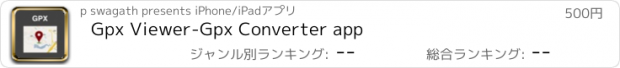Gpx Viewer-Gpx Converter app |
| この情報はストアのものより古い可能性がございます。 | ||||
| 価格 | 500円 | ダウンロード |
||
|---|---|---|---|---|
| ジャンル | ナビゲーション | |||
サイズ | 1.8MB | |||
| 開発者 | p swagath | |||
| 順位 |
| |||
| リリース日 | 2016-06-02 09:39:36 | 評価 | 評価が取得できませんでした。 | |
| 互換性 | iOS 11.0以降が必要です。 iPhone、iPad および iPod touch 対応。 | |||
Gpx Viewer-Gpx Converter(Two in one) is an application provides you to load the gpx files, convert gpx files over the map.
This app works for offline and online.
1)How to Export and Import .gpx files into Application?
You can view, add or import .gpx files into the application in multiple ways
—>Keep the .gpx files to the mail, then long press on gpx file from mail that shows the application icon.click to import the file over the map.
—>Add files from other apps which will be similarly supported files like Email,WhatsApp,Add to Notes,Add to iCloud Drive,Save to files and other apps.
—>Click on “Add through link” Icon on Menu bar enter .gpx files link to add the files in to the application.
—>Connect your iPhone or iPad to System then iTunes will automatically opens an window.Click phone symbol on top left—>Apps.File Sharing and you can see the GPX Viewer app then click on app icon to add .gpx files.
—>Tap on the file in Document folder to Share or export the gpx files to another application
—>Easily Export Gpx files to Another application
—>Easily Import Gpx files from Another application
2)How to create Gpx Waypoints?
—>Long press on map to add waypoints or markers.
—>You can Save the Gpx Waypoints with userDefined Names.
—>After successfully saving the file will be stored in list.
—>You can again load the saved Gpx file over the map.
—>You can send the Gpx file through mail.
3)How to get Waypoints Details?
—>Tap on waypoint then click on info icon, if waypoint contains Description,email id,url links,phone numbers etc, will be displayed on the description page.
—>from description page you can open url links in another browser.
4)How to delete the Gpx file?
—>In the list section, swipe left to delete file.The file will be permanently deleted from the application.
Note:
1)This app contains Rich UserInterface and less navigational functionality.
2)some users doesn’t like Gps device tracking and navigation on map as this app made for them.
3)This app contains less labels on map, and more on Menu bar.This helps user easy interaction on Map.
"Continued use of GPS running in the background can dramatically decrease battery life."
更新履歴
fixed small bugs
This app works for offline and online.
1)How to Export and Import .gpx files into Application?
You can view, add or import .gpx files into the application in multiple ways
—>Keep the .gpx files to the mail, then long press on gpx file from mail that shows the application icon.click to import the file over the map.
—>Add files from other apps which will be similarly supported files like Email,WhatsApp,Add to Notes,Add to iCloud Drive,Save to files and other apps.
—>Click on “Add through link” Icon on Menu bar enter .gpx files link to add the files in to the application.
—>Connect your iPhone or iPad to System then iTunes will automatically opens an window.Click phone symbol on top left—>Apps.File Sharing and you can see the GPX Viewer app then click on app icon to add .gpx files.
—>Tap on the file in Document folder to Share or export the gpx files to another application
—>Easily Export Gpx files to Another application
—>Easily Import Gpx files from Another application
2)How to create Gpx Waypoints?
—>Long press on map to add waypoints or markers.
—>You can Save the Gpx Waypoints with userDefined Names.
—>After successfully saving the file will be stored in list.
—>You can again load the saved Gpx file over the map.
—>You can send the Gpx file through mail.
3)How to get Waypoints Details?
—>Tap on waypoint then click on info icon, if waypoint contains Description,email id,url links,phone numbers etc, will be displayed on the description page.
—>from description page you can open url links in another browser.
4)How to delete the Gpx file?
—>In the list section, swipe left to delete file.The file will be permanently deleted from the application.
Note:
1)This app contains Rich UserInterface and less navigational functionality.
2)some users doesn’t like Gps device tracking and navigation on map as this app made for them.
3)This app contains less labels on map, and more on Menu bar.This helps user easy interaction on Map.
"Continued use of GPS running in the background can dramatically decrease battery life."
更新履歴
fixed small bugs
ブログパーツ第二弾を公開しました!ホームページでアプリの順位・価格・周辺ランキングをご紹介頂けます。
ブログパーツ第2弾!
アプリの周辺ランキングを表示するブログパーツです。価格・順位共に自動で最新情報に更新されるのでアプリの状態チェックにも最適です。
ランキング圏外の場合でも周辺ランキングの代わりに説明文を表示にするので安心です。
サンプルが気に入りましたら、下に表示されたHTMLタグをそのままページに貼り付けることでご利用頂けます。ただし、一般公開されているページでご使用頂かないと表示されませんのでご注意ください。
幅200px版
幅320px版
Now Loading...

「iPhone & iPad アプリランキング」は、最新かつ詳細なアプリ情報をご紹介しているサイトです。
お探しのアプリに出会えるように様々な切り口でページをご用意しております。
「メニュー」よりぜひアプリ探しにお役立て下さい。
Presents by $$308413110 スマホからのアクセスにはQRコードをご活用ください。 →
Now loading...